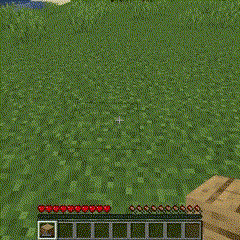90% of ad revenue goes to creators. Go ad-free while supporting creators with Modrinth Plus. Subscribe today!
Adding Items to the Handy Bags

Same functionality as the bundle, except holds 9 unique stacks instead of 64 blocks total
Selecting Items within the Handy Bags

Through a radial menu (r)
Through scroll wheel + alt
Through cycle next/previous slot keys (arrow keys)
Using Blocks from the Handy Bags
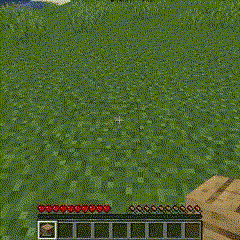
It never uses up the last block in the bag
Using Tools from the Handy Bags

It never uses a tool without any durability
Refilling the handy bag

Shift Right Click on a container will refill all stacks in the handy bag if possible
Pick Block (middle mouse button)
Handy bags will be priorised over stacks in the inventory
Crafting recipe
1 chest, 1 iron ingot and 1 leather (shapeless)
Planned Features
Colored Handy Bags
Using weapons in Handy Bags
Using items in Handy Bags
Links
Details
Licensed MIT
Published 4 months ago
Updated 4 months ago