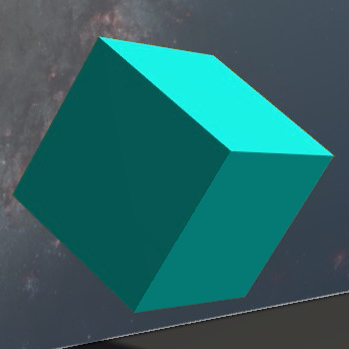⚙️ Jack's Server Side Tweaks v2
Provides a suite of server-side tweaks and survival-friendly tools to the game.
Features
All features can be disabled individually, and are highlighly configurable. For more details, see the the wiki.
🗺️ Map Editor

An in-game map editor, accessible by placing a map in an item frame and right clicking with a feather. You can add, rotate and add labels to a variety of icons, and easily remove them after.
🔤 Banner Writer

A command to generate text on banners. Works in survival, as long as you have enough banners in your hand.
🚨 Beacon Enhancement

Adds the ability to customize the beacon's primary and secondary power set, as well as increasing the maximum level to 6. All features are fully configurable.
🔥 Campfire Timers

Adds a progress bar above cooking campfire items.
💡 Extra Highlights


Sugarcane, when held in hand, will now highlight nearby dropped sugarcane items; useful for dense farms.
Players can also sneak-right click with an axe to find logs hidden in leaves.
🫵 Item Nudging

Mined items will now aim towards the player when mined, and will always gain enough height to be picked up from above. Especially useful for Skyblock; you'll notice it pretty quick.
🎄 Sapling Replanting

Sapling items, upon decaying, will now try to replant themselves nearby. They give eachother space and will group together for 2x2 saplings.
❓ Other features
There are also a handful of other features not easily shown:
- Portable Crafting: Use crafting tables from the inventory,
- Effector Ranges: Adjust the range of active Beacons and Conduits,
- Item Editor: WIP, adds an exstensive server-side item editor GUI.
🛠️ Install & Requirements
Works both in single players worlds, and server-side only. JSST is fine to add to existing worlds, but removing it will cause some custom map decorations and beacon powers to reset.
JSST requires Fabric API and YACL.