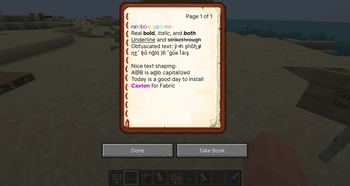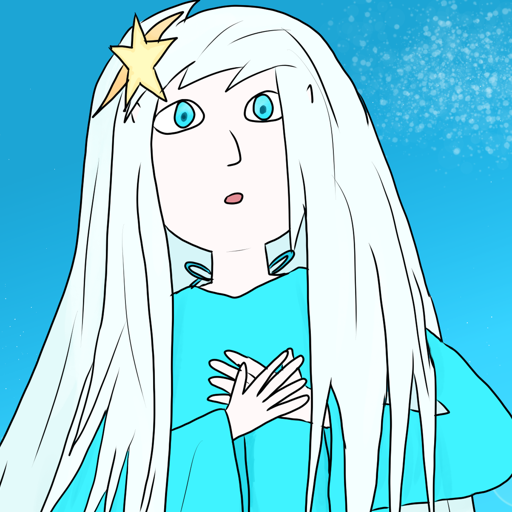Caxton
Caxton, named after William Caxton, is a Minecraft mod that adds TrueType and OpenType font support.
Available on Modrinth and CurseForge!
Features
- Crisp text at any size thanks to MSDF technology
- Real bold and italic fonts
- Complex text rendering
- Does not use AWT
Current limitations
- Arabic shaping in legacy fonts is not currently supported. Making this work in the presence of styling and proper bidirectional text handling is complicated as we cannot use ICU4J’s API for this. If you want Arabic text to render properly, then you’ll have to use a font with Arabic support under Caxton.
- Generating MTSDFs from fonts is expensive. For this reason, Caxton will parallelize this process and cache the results after it is first done.
- Many UI elements, both in Minecraft and in mods, make incorrect assumptions about text rendering. Making them aware of
bidirectional text – let alone matters such as ligatures – will be a major undertaking, and patches in this area
are welcome.
- GUI elements have been patched to account for this, but the displayed text is aligned to the left regardless of its base direction.
- Font hinting will probably never be supported.
Mod and resource pack compatibility
Compatible with some caveats
| Mod | Version | Notes |
|---|---|---|
| Sodium | Any except Caxton <0.6.0 + Sodium 0.5.5 | Outlined text was misrendered with Sodium 0.5.5 and pre-0.6.0 versions of Caxton |
| ImmediatelyFast | ≥1.2.0 | Disable Caxton’s sortTextRenderLayers option (plus reuseTextRendererDrawer for Caxton <0.6.0) (done automatically). Make sure ImmediatelyFast’s experimental_sign_text_buffering option is disabled. |
| Exordium | Any | Disable Exordium’s sign buffering |
Incompatible
| Mod | Version | Notes |
|---|---|---|
| Iris Shaders | Any | Custom core shaders not supported by Iris; in-world text using MSDF fonts do not render |
| Emojiful | Any | Outright replaces Minecraft’s default text renderer |
| MemoryLeakFix | ≤1.1.1 | |
| VanillaIcecreamFix | ≤1.2.1-beta+1.20.4 | Conflicts with Caxton’s Fabric ASM dependency on startup – fixed in 1.2.2-beta+1.21 |
| Porting Lib | <1.2.1451-beta+1.18.2/2.1.1453+1.19.2 | Conflicts with Fabric API’s core shader registration API |
| Advent of Ascension | 1.20.4-3.7.7 | No crash, but outlined text from AoA does not use MSDF fonts, and AoA’s scrollable pane component does not clip text in MSDF fonts (compatibility add-on planned) |
Handles layout incorrectly
The following mods are known to handle text layout incorrectly. They should not crash the game, but GUI elements from these mods might have unexpected behavior and might cause warnings to be shown in the log about unsupported text handling methods.
| Mod | Version | Notes |
|---|---|---|
| IBE Editor | Any | Uses a custom text field widget that clones most of vanilla Minecraft’s rendering code |
| Roughly Enough Items | Any | Uses unsupported methods in some of its widgets |
Resource packs with custom text-related core shaders
Resource packs that modify core shaders related to text, such as the “Dark UI” and “Transparent UI” packs from Vanilla Tweaks, will require modification to work with Caxton fonts.
OS support
Caxton uses a native library to assist with text shaping and MSDF generation. The pre-built copy of the mod bundles versions of this library for x86_64 Windows and Linux platforms. If you are playing on a different platform, then you will have to build a copy of the mod yourself.
If the mod still does not recognize your platform, then change the rustTarget setting in config/caxton.json
to one of the Rust platform names corresponding to your
platform and report an issue here.
Note that as there is not a single Mac in my house, I cannot build binaries for macOS due to licensing issues.
How to use Caxton
Caxton currently comes with two built-in resource packs for fonts. The first font included is Inter, while the second is Open Sans.
If neither of these suit your needs, you can use your own font using a resource pack. Before distributing a resource pack that contains a font file, read the font’s license to make sure that you have the right to distribute that font.
Adding fonts via resource packs
Caxton adds a font provider of type caxton, which supports the keys regular, bold, italic, and bold_italic.
Each of these can be set to an identifier, where <namespace>:<path> resolves
to the font file assets/<namespace>/textures/font/<path>. To specify other options, use an object where the
key file specifies the path:
{
// The only required element.
"file": "<namespace>:<path>",
// The factor by which to scale the font from the default size.
// If this is 1.0, then the font is scaled so that the ascent is scaled to 7
// pixels of the default bitmap font.
// Added in Caxton 0.3.0.
"scale_factor": 1.0,
// The shadow offset, as a multiple of the memefont pixel size.
"shadow_offset": 1.0,
// The amount to shift the rendered text by in the X and Y axes, in memefont pixels.
// Added in Caxton 0.4.4.
"shift": [
0.0,
0.0
],
// A 32-bit integer whose bits are interpreted as a 32-bit floating-point number
// describing the slant to apply to the characters.
// This can be used to emulate italics in fonts that do not have an italic variant,
// but it is always preferable to use a dedicated italic variant if one is
// available.
// Added in Caxton 0.5.6.
// Not supported in Caxton 0.7.0.
"the_font_designer_couldnt_be_assed_to_make_an_italic_variant_so_slant_the_text": 0,
// A list of OpenType feature tags. See below for the syntax:
// https://docs.rs/rustybuzz/0.6.0/rustybuzz/struct.Feature.html#method.from_str
"features": [],
// Only has an effect on raster tech. Interpolation is always enabled for
// MSDF fonts.
// If true, texels in the glyph bitmap will be interpolated.
// Added in Caxton 0.4.0. Replaced by font metadata setting in Caxton 0.7.0.
"blur": false
}
If an object exists at the key caxton_providers in the font JSON file, then it will be used in place of providers if
Caxton is installed. This can be used to load a Caxton font while having a fallback if Caxton is not installed.
If caxton_providers is not specified, then providers will be used instead.
You can also add the file assets/<namespace>/textures/font/<path>.json, which contains settings for
rasterizing the font:
{
// Specifies the actual path of the font file, as it would appear in the Caxton
// font provider.
// This should generally be omitted, but can be useful if you are using a
// variable font.
"path": "<path of font file>",
// All of these options are optional and will default to the provided values.
// The number of font units corresponding to each pixel in the texture atlas.
// This can be set to a high value if using the "msdf" font rendering tech.
// If you’re using "raster", then you should set this to a lower value.
"shrinkage": 32.0,
// The number of pixels to leave around the glyph bounding box on each side.
// This should be larger than `range` and will default to `range` if left blank.
"margin": 4,
// The width of the range around the glyph between the minimum and maximum
// representable signed distances. This is a positive integer no greater
// than 255.
// This also determines the width of the border drawn for glowing sign text.
"range": 4,
// Whether to invert the signed distance field (true or false).
// If this is null, then Caxton will try to determine this automatically,
// but you can override this in case it guesses incorrectly.
"invert": null,
// This option is used to set variation axis coordinates in variable fonts.
// Each element has the following format:
// { "axis": <axis type>, "value": <axis value> }
"variations": [],
// The index of the font face to use in a font collection.
// Leave this as 0 if you’re not sure.
// Added in Caxton 0.3.0.
"face_index": 0,
// Specifies whether to use the MSDF-based rendering method ("msdf") or
// to use glyph bitmaps ("raster" – EXPERIMENTAL).
// "msdf" is recommended for most fonts, but "raster" is more suitable for
// pixel fonts.
// In addition, only "raster" is fully compatible with Iris Shaders – text in
// MSDF fonts will not show up inside the world if a shader is loaded.
// Added in Caxton 0.4.0.
"tech": "msdf",
// The maximum mipmap level (0 – 4).
// This is pointless to set if you’re using the MSDF rendering tech.
// However, it can be useful for non-pixel fonts when you’re using the raster
// rendering tech.
// Added in Caxton 0.4.0.
"max_mipmap": 0,
// Only has an effect on raster tech. Interpolation is always enabled for
// MSDF fonts.
// If true, texels in the glyph bitmap will be interpolated.
// Replaces the font provider setting in Caxton 0.7.0.
"blur": false
}
Make sure to include the extension of the font file. So if your font is located at
assets/example/textures/font/example.otf, then your JSON file should be located at
assets/example/textures/font/example.otf.json (not example.json).
Global configuration
The following options are available in config/caxton.json:
{
// One of the Rust platform names (https://doc.rust-lang.org/nightly/rustc/platform-support.html)
// corresponding to your platform.
// If this is null, then Caxton will determine the correct value for your
// platform, so it is recommended to change this only when necessary.
// Added in Caxton 0.2.1.
"rustTarget": null,
// Use a different method of drawing the level text on the experience bar:
// For Caxton fonts, this draws the text with an outline shader, instead of
// drawing four offset copies in the outline color followed by the main text
// in the fill color.
// This option primarily serves to make the experience level text look better
// in outline fonts. It used to act as a workaround for a misrendering issue
// with ImmediatelyFast but posed issues on some later versions of that mod.
// Starting from Caxton 0.5.0, Caxton will detect if ImmediatelyFast 1.2.0 or
// later is present and use its API to mitigate issues with this setting
// turned on.
// See:
// * https://gitlab.com/Kyarei/caxton/-/issues/31
// * https://github.com/RaphiMC/ImmediatelyFast/issues/49
// Non-Caxton fonts are not affected.
// Added in Caxton 0.4.0.
"tweakExpText": true,
// Sort primitives on Caxton’s text render layers from back to front.
// Disabling this setting may theoretically result in misrendering of text;
// however, ImmediatelyFast expects this setting to be disabled, and
// the developer of ImmediatelyFast has not received any reports of rendering
// issues when this functionality is disabled.
// If you experience rendering issues where some text seems to be drawn in
// the wrong z-order, then try enabling this option (and disabling HUD batching
// in ImmediatelyFast).
// See: https://github.com/RaphiMC/ImmediatelyFast/issues/49
// Added in Caxton 0.4.0.
"sortTextRenderLayers": false,
// Before 0.6.0, Caxton reused the vanilla `TextRenderer.Drawer` class
// but forcibly set its `x` and `y` fields instead of creating a new
// instance for every operation.
// This caused an incompatibility with one of ImmediatelyFast’s mixins,
// so this option was introduced to work around this problem.
// As of 0.6.0-alpha.4, this is no longer needed as Caxton no longer
// uses `TextRenderer.Drawer`.
// See: https://gitlab.com/Kyarei/caxton/-/issues/50
// Added in Caxton 0.4.7.
// Removed in Caxton 0.6.0.
"reuseTextRendererDrawer": true,
// Some text handling methods are inherently broken and unsupported by Caxton.
// Caxton will log a warning whenever these methods are called. If this option
// is set to true, then Caxton will throw an exception instead.
// This option is primarily useful for debugging. If in doubt, set this to false.
// Added in Caxton 0.2.1.
"fatalOnBrokenMethodCall": false,
// Track information about when a Caxton font object has a reference added or
// removed for debugging purposes.
// If in doubt, set this to false.
// Added in Caxton 0.3.0.
"debugRefcountChanges": false,
// Disable splash text easter eggs on certain dates.
// Added in Caxton 0.5.6.
"disableEasterEggs": false
}
Building from source
If you want to build Caxton from source, then you’ll need to install the Rust toolchain and Clang in addition to Gradle.
By default, the native library will be built for the host platform only. To build it for additional platforms, specify
the additional targets by their target triples (separated by commas) in the
xyz.flirora.caxton.additionalTargets property. For instance, if you want to build the library for x86_64 Windows, then
you can invoke
gradle build -Dxyz.flirora.caxton.additionalTargets=x86_64-pc-windows-gnu
If you get an error about unknown targets, then modify the cargoCrossBuildTasks variable in
caxton-impl/build.gradle.
Comparison with other mods
BetterFonts / TrueType Font Replacement
Originally created by thvortex through 1.4.4, updated to 1.4.7 by bechill, then to 1.5.2 by The_MiningCrafter, then by secretdataz to 1.6.x and 1.7.x, then by cubex2 from 1.8.9 to 1.12.2. Then updated to 1.13 again by secretdataz.
This mod uses Java AWT’s text layout functionality for laying out text. For rendering the glyphs, it rasterizes them into bitmaps. The resolution is quite limited. Unlike many of the other mods listed below, however, it implements bold and italic styles, as well as complex scripts, properly.
Smooth Font
Created by bre2el for versions from 1.7 to 1.12. This mod also improves rendering of text at different scales and implements some optimizations for text rendering.
As for how it works, who the RenderType knows? This mod is ARR.
ThaiFixes
Created by lion328 for Forge on versions up to 1.12.2 and for Rift on 1.13, and updated through 1.18.2 on Fabric by secretdataz.
This mod implements its own shaping routines for Thai specifically. Thus, it is not useful for other languages that require complex rendering.
Modern UI
Created by BloCamLimb for versions 1.15 to 1.19 on Forge.
From the screenshots, it seems that this mod supports complex text rendering and true bold and italic styles. It also fixes many issues with vanilla text layout such as MC-117311.
Judging by the code, Modern UI has a surprisingly sophisticated layout algorithm. I haven’t had much time to look at it, though.
However, this mod fails to render text with crisp borders. It also uses AWT for performing text layout.
Minecraft 1.13 and later
Since 1.13, Minecraft supports TrueType and OpenType fonts. However, this implementation is not fundamentally different from those of bitmap fonts – the game converts the glyphs into bitmaps and lays out text naïvely. In addition, it handles glyph metrics incorrectly, causing TTF text to appear off-kilter.
Credits
Caxton would not have been possible without the following projects:
- Fabric for Minecraft
- Architectury Loom
- The Rust programming language
- Gradle Cargo Wrapper (Arc-blroth, Apache-2.0)
- HarfRust (MIT)
- Versions before 0.8 used RustyBuzz (RazrFalcon, MIT)
- Skrifa (MIT/Apache-2.0)
- Versions before 0.8 used ttf-parser (RazrFalcon, MIT/Apache-2.0)
- fdsm (me, MIT)
- Versions before 0.5 used msdfgen (Chlumsky, MIT) and the msdfgen-rs bindings (Kayo Phoenix, MIT), both of which have subsequently been invaluable in the development of fdsm.
- Versions 0.2.3 and earlier used the msdf-rs bindings (Penple, MIT) instead.
- ab-glyph-rasterizer (alexheretic, Apache-2.0)
- JNI bindings for Rust (MIT/Apache-2.0)
- flate2 (MIT/Apache-2.0)
- Rayon (MIT/Apache-2.0)
- Cross (MIT/Apache-2.0)
- Fabric-ASM (Chocohead, MPL-2.0)
- MixinExtras (LlamaLad7, MIT)
- Caffeine (Ben Manes, Apache-2.0)
- Inter (Rasmus Andersson, OFL-1.1)
- Open Sans (OFL-1.1)
The following people are also credited for translations:
- IcedDog for the Chinese translation
- JustFoxxo for the Polish translation