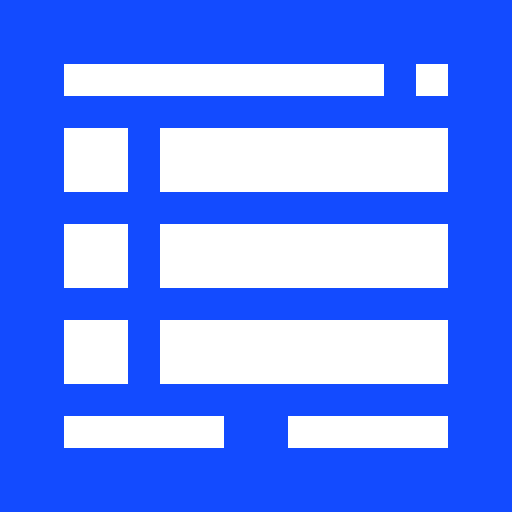90% of ad revenue goes to creators. Go ad-free while supporting creators with Modrinth Plus. Subscribe today!
Changelog
This release of the mod finally adds the ability to remove previously generated unused chunks. This will now allow you to shrink your world size by up to over 50%. Because of how this feature works, please back up your world and read the important notice below.
How to use the feature (Minecraft client):
- Go to the world select screen
- Select a world and click on "Edit"
- Click on "Optimize World"
- Check the "Remove unused chunks" checkbox
- Click on "Create Backup and Load".
- It is advised not to click on "I know what I'm doing".
This release conflicts with:
- Any other mod that uses
Mixinsonnet.minecraft.world.updater.WorldUpdater - Any other mod that uses
Mixinsonnet.minecraft.client.gui.screen.BackupPromptScreen - Aka it conflicts with any other mod that modifies the behavior of the
WorldUpdaterand/or theBackupPromptScreen. Especially theWorldUpdater.
Important notice:
- The game keeps track of which chunks players have interacted with using a special variable called
InhabitedTime. Whenever a player enters a chunk or does something to a chunk, the value ofInhabitedTimeincreases. The way this feature works is by going through every chunk in every region file of a given world, and removing all chunks whoseInhabitedTimevalue is set to0. This means that any and all chunks whoseInhabitedTimeis0will get removed. It is important to keep in mind that if you used a creative tool/mod/program to modify chunks without ever entering them as an in-game player and making changes to them manually, or if the game fails to keep track of "InhabitedTime", there is a high chance those chunks will get removed anyways. Always back up your worlds before doing this, and immediately make sure no chunks you needed somehow got removed. - If there are any issues/bugs or if you do spot this mod's feature removing chunks it isn't suppoed to remove, please let me know so I can see if something can be done to resolve it.
Dependencies
Files
nounusedchunks-1.2.jar(98.75 KiB) Primary Download
Details
Licensed MIT
Published 2 years ago
Updated a year ago
![[📦] No Unused Chunks](https://cdn.modrinth.com/data/U8avpWmO/0d7a9230534a7bc67d7712cd10688b53cb326093_96.webp)