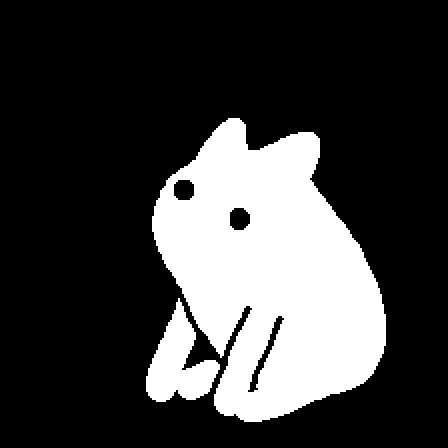This mod was made during the MMD WinterJam 2018!
Snowmancy adds little snowman companions who fight on your side and are customizeable.
Getting Started
To start off in the mod, you first have to craft the Snowman Builder. This block is used to assemble your snowmen.

The Snowman Builder will only work in cold biomes (usually biomes with snow). It will not work at high altitudes (even if there's snow) because the biome is not cold enough. If you place the block in a biome it can not work in, a text will appear at the top of the GUI telling you so. It is possible to use the builder in other climates, see the section on evercold ice below.
Upon rightclicking the block, you will be present with aforementioned GUI. It might seem intimidating at first, but it's laid out like a snowman's body and face. The big slots are for the three snow blocks, the slots above are the snowman's face. The slot to the right is for a weapon, the slot in the bottom corner is the output slot.
Each snowman has to have three snow blocks, a carrot (can be a golden or a normal one), and coal. Shiftclicking in the items will automatically put the items in the correct slots. The slot at the very top is the helmet slot. It can accept any helmet, although there won't be any difference between different helmets. The weapon slot can accept four types of weapons: Eggs, snowballs, a bow or any type of sword. Which one you choose will decide with what the snowman attacks monsters. If you choose to go for a sword, the snowman will deal its normal damage with each hit.
Once you have filled all slots, a Frozen Snowman will appear in the output slot. You might notice a red dot above, which dictates the crafting progress. To progress in the crafting process, you need to physically throw eight snowballs at the snowman builder (keep in mind that you might have to sneak in order to not open the GUI when throwing the snowballs). An audio cue will help you identify once the process is done (or you could look at the progress bar). You can then extract the frozen snowman from the output slot. The item will show all information about your snowman in the tooltip. Note, that damage will only show a value above 0, if you chose to use a sword as a weapon. Also note, that you cannot modify your snowman after it has been built.
Your Snowman Companion
Once you have your frozen snowman, you can rightclick it on the ground to spawn it in. The snowman companion will not follow you around (they're not as loyal as dogs), but you are able to pick it back up by either killing or shift-rightclicking it.
However, snowman companions prove to be a nice addition in combat. Whenever they come close to a monster, they will try to attack the enemy with the weapon you gave it in the snowman builder. Please keep in mind that due to their weak arms, their aiming skills are...not that good.
Be careful, though, snowmen do not like warmer biomes, they will start to die once they are no longer in a cold biome. This can be counteracted with evercold ice.
Evercold Ice
Due to its high density of different ice forms, evercold ice does not melt and actually helps to improve the heat sensitivity of the builder or your companion.

If you want to use the snowman builder in warmer climates, such as plains or deserts, you will need to directly surround it with evercold ice (the ice has to touch the builder). If there is enough evercold ice around the builder, the text in the GUI will disappear.
If you don't want your little companion to miserably melt, simply use evercold ice instead of a helmet when building your snowman.
You are allowed to use this mod in any modpack.