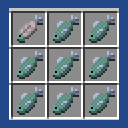FishinFoodTweaks StationAPI Edition for Minecraft Beta 1.7.3
A StationAPI mod for Minecraft Beta 1.7.3 adds fish sizes and food tweaks. Special thanks to the BTA community for the suggestions and to PsychedeliCon for the new fish textures!
Fishin' Food Tweaks
You will need ModMenu and GlassConfigAPI if you want to tweak different parts of the mod. See installation instructions below.
- Mod now works on Multiplayer with GlassConfigAPI version 3.0+ used to sync configs!
- Mod has BHCreative creative mode support (adds a tab with unique fish to creative menu)
List of changes
- Enable random fish sizes to catch fish of different lengths!
- Every 10 cm of fish provides half a heart of health.
- When fish is cooked very 5 cm of fish provides half a heart of health.
- Achievements have also been added for catching small, ocean, and special fish!
- Enable fish healing tooltips to show healing amounts.
- Enable food tooltips to show healing amounts for other foods as well.
- Enable oceanic fish to catch fish up to 110 cm in length.
- Default fish sizes will be between 10 cm and 70 cm.
- Enable non-vanilla fish
- Adds 4 new fish types to the game common, river, sea, and ocean (if ocean is enabled)
- Enable water surface calculations (default true)
- More water makes bigger fish sizes slightly more likely (less water does the opposite)
- Size of water surface area affects which non-vanilla fish types can be caught
Installation using Prism Launcher
- Download an instance of Babric for Prism Launcher: https://github.com/Glass-Series/babric-prism-instance
- Install Java 17 and set the instance to use it: https://adoptium.net/temurin/releases/
- Add StationAPI to the mod folder for the instance: https://modrinth.com/mod/stationapi
- (Optional) Add Mod Menu to the mod folder for the instance: https://modrinth.com/mod/modmenu-beta
- (Optional) Add GlassConfigAPI 3.0.1+ to the mod folder for the instance: https://modrinth.com/mod/glass-config-api
- Add this mod to the mod folder for the instance (See versions tab and select latest)
- Run and enjoy! 👍
FAQ
- Q. Why is minecraft so small and part of my screen white?
- A. You probably have screen scaling on or are using a high DPI screen. There are 4 possible ways to fix this:
- You can pass the following string in as a java argument in the settings tab
-Dsun.java2d.uiScale=1.0
- You can install ClientsideEssentials mod or UniTweaks and use their screen scaling fix from GCAPI config options (fix may produce small artifacts with this option)
- You can change the DPI settings for Prism Launcher to system
- Or, you can change your screen scaling to 100%
- You can pass the following string in as a java argument in the settings tab
- A. You probably have screen scaling on or are using a high DPI screen. There are 4 possible ways to fix this:
Feedback
Got any suggestions on what should be added next? Feel free to share it by creating an issue. Know how to code and want to do it yourself? Then look below on how to get started.
Contributing
Thanks for considering contributing! To get started fork this repository, make your changes, and create a PR.
If you are new to StationAPI consider watching the following videos on Babric/StationAPI Minecraft modding: https://www.youtube.com/watch?v=9-sVGjnGJ5s&list=PLa2JWzyvH63wGcj5-i0P12VkJG7PDyo9T