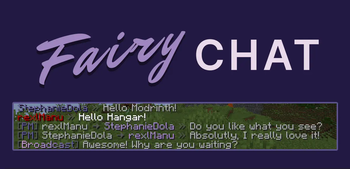FairyChat
The next generation chat plugin for managing your server's chat.
FairyChat is the future of chat management for your server, providing a range of features from customizable chat formats to multi-server message broadcasting. The perfect solution to bring a seamless chatting experience to your server users.
Features
- Customizable Chat Format: Personalize the chat format as per your needs.
- Per-Group Chat Format: Differentiate chats based on the user group for better management.
- Private Messaging: Send private messages to other players with ease. Supports tab completion across multiple servers.
- MiniMessage & MiniPlaceholders Support: All formats are compatible with MiniMessage & MiniPlaceholders, making the customization process easier than ever.
- Legacy Support: Legacy Color codes are supported, so you don't have to worry about your old chat formats. PlaceholderAPI is also supported.
- Optional Multi-Server Message Sending: Have multiple servers? No problem. FairyChat supports sending messages across servers with Redis.
- Fully Paper Compatible: FairyChat is fully compatible with Paper, and is optimized to provide the best performance.
- Cooldown for Chat: Prevent spamming by adding a cooldown to chat messages with a configurable threshold.
- Reloadable Configuration: All configuration changes can be reloaded without restarting the server.
- Mentions: Mention other players in chat with ease using the
@symbol. Get notified with a sound when you are mentioned. - Ignore Players: Ignore players you don't want to see messages from.
- Chat clear: Clear the chat with a single command in multiple servers at once.
- Similarity Check: Prevent players from sending similar messages in a short period of time.
Documentation
You can find the documentation for FairyChat here.
Commands & Permissions
| Command | Permission | Description |
|---|---|---|
/broadcast <message> |
fairychat.command.broadcast |
Broadcast a message to all servers |
fairychat.feature.minimessage |
Allows MiniMessage & Color Codes in chat | |
/pm <username> <message> |
Send a private message to a player | |
/r <message> |
Reply to a private message | |
/ignore <username> |
Toggle ignoring a player | |
fairychat.bypass.ignore |
Bypass ignoring a player | |
fairychat.notify-update |
Notify about updates on join | |
/clearchat [player] |
fairychat.command.chatclear |
Clear the chat for all players or a optional player |
/fairychat |
Show information about FairyChat | |
/fairychat reload |
fairychat.command.fairychat.reload |
Reload the configuration |
fairychat.bypass.similarity |
Bypass the similarity check for last message | |
fairychat.bypass.cooldown |
Bypass the chat cooldown | |
fairychat.feature.displayitem |
Allow players to show the item in and with <item> | |
fairychat.messages.join.ignore |
The join message will not be sent | |
fairychat.messages.quit.ignore |
The quit message will not be sent |
Installation
You need to have Paper (or fork of paper) installed on your server. FairyChat is not compatible with other server software.
- Download the latest FairyChat version from here.
- Place the downloaded jar file in your server's
pluginsfolder. - Restart your server.
- Configure FairyChat to your liking.
- Restart your server again.
Recommended Plugin
It's recommended to install FreedomChat alongside FairyChat. FreedomChat fixes the issue with random kicks because of invalid chat signatures.
Placeholders
For more information on how to use placeholders, please checkout the this file.
Support
If you need any help with FairyChat, feel free to join our Discord server.
For bug reports and feature requests, please open an issue on GitHub.
Configuration
Please checkout the generated configuration file for more information on how to configure FairyChat.
License
FairyChat is licensed under MIT License, which can be found here.