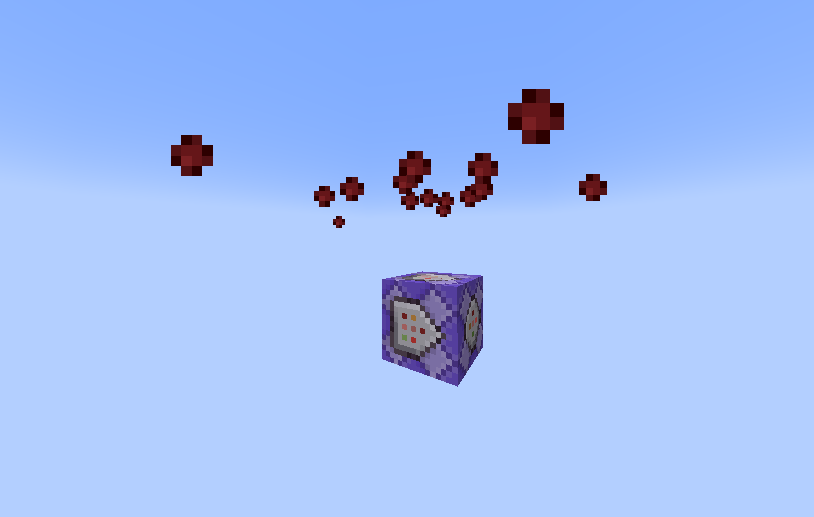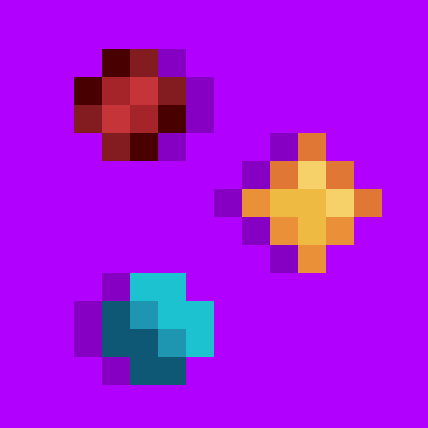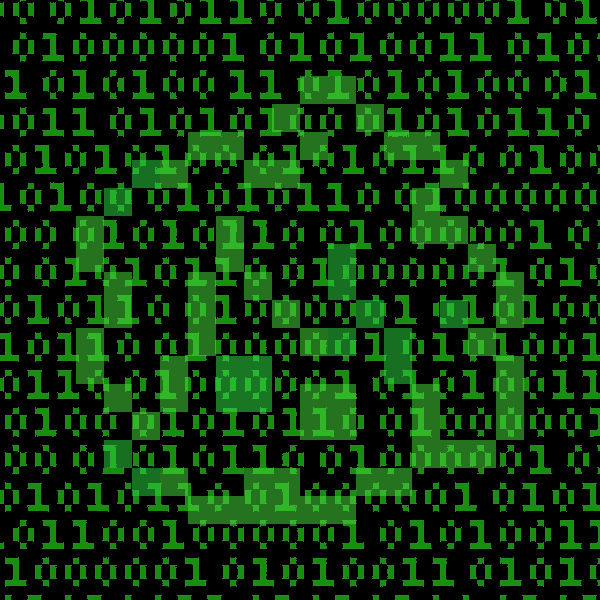90% of ad revenue goes to creators. Go ad-free while supporting creators with Modrinth Plus. Subscribe today!
Custom Particles Datapack Library
-
The Datapack offers developers the ability to add custom particles, enhancing their gameplay experience with visually stunning effects. With extensive control options, you can tailor these particle effects to your liking and have full control over every aspect.
-
adjusting size, speed, color, and shape to defining how particles interact with entities or blocks - the possibilities are limitless. Whether it's creating gentle floating orbs in a mystical forest or vibrant firework displays lighting up the night sky, custom particles datapack empower you to transform your Minecraft world into an immersive visual masterpiece!
Getting Started
You can get started by reading types and arguments below and modifying following command to your needs: function img:spawn_particle {speed:10,billboard:center,item:redstone,despawn_value:40,custommodeldata:0,state:spread,spread_initial:1,spread_radius:1}
| Particle Types | Description |
|---|---|
| none/anything | Static no movement |
| spread | Spreading particles in random directions |
| falling | Dripping or falling particles |
| floating | Floating or flying particles |
Note: The proper usage of type spread is to run it repeatedly. The datapack contains example function that is optimized for spread particle usage. Simply open the example function file, remove # at beginning and modify it to your needs
| Arguments | Description |
|---|---|
| speed | Particle's speed |
| billboard | Particle's render type |
| item | Item of displayed particle |
| custommodeldata | custommodeldata of item |
| despawn_value | Time of particle to despawn |
| state | Particle's type |
| spread_initial | Particle's main spread distance |
| spread_radius | Particle's max spread distance |