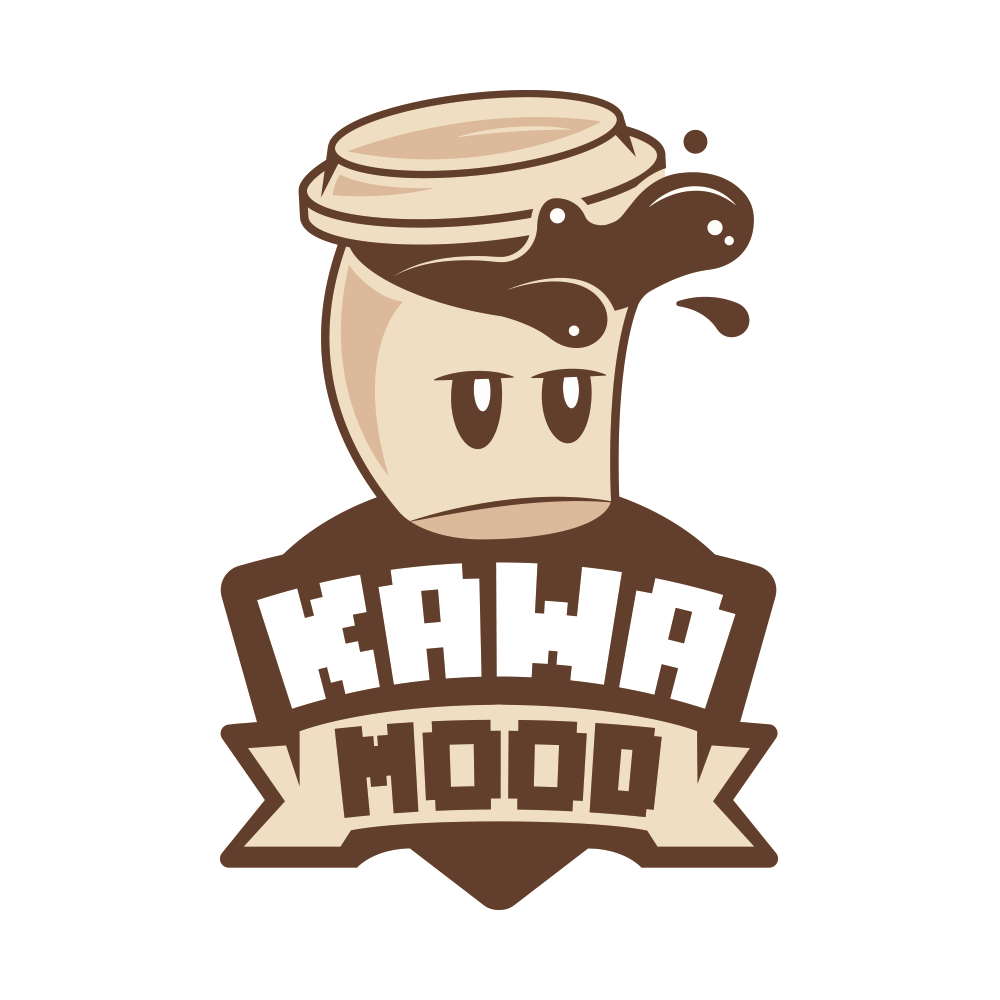Bug fixes:
- Fixed an issue with lax mode not always working properly.
- The debug/recreating process didn't take the strict mode into account, setting lax mode to all items filters.
Changes:
- Reworked the process to update Hopper Sorters from V.2 to Items Filters from V.3 (command changed). You will still need to set the strict mode back manually to migrated items filters.
Changes:
- ⚠️ Updated all features to match the new 1.20.5 syntaxes and references. Do not install it on 1.20.4 or less, as it would break the data pack's functioning.
- Thanks to new features of 1.20.5, items filters are now visible in the recipes book, and the output is no longer a knowledge book, but directly the expected item.
- Completely reworked the filtering process.
- Items filters items will automatically update when you get them in your inventory.
⚠️ You will also need to set again your ignored components for the strict mode if you used some.
Changes from (previously named Hopper Sorters) V.2:
- Items filters can now insert items into almost any kind of containers. They don't directly rely on hoppers anymore, hence the data pack's name change.
- Items filters no longer "spit out" items into hoppers, they now insert them correctly. meaning there is no risk of loosing items in case of overloading anymore.
- If a container below an items filter is already full, valid items that can't be passed are simply ignored.
- Instead of letting all matching stacks passing through it, items filters now have a 4 ticks transfer cooldown. It has been done to improve performances and make it more consistent with hoppers functioning. The transfer cooldown is also customizable, but can't be set to a value lower than 1 tick.
- The referring container's location is now indicated by an observer icon.
- The filtering mode button is now set on the opposite face, allowing you to change items filters mode even if you already set a referring container.