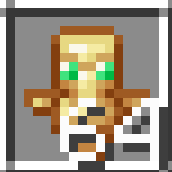Stackable Items
Maximize your inventory space with the Stackable Items Datapack! This datapack allows you to stack various items, such as totems, boats, signs, buckets, and more, up to 64 per slot. Supported on 1.20.5 and above.
Known Limitations
All of the supportem items will work if achieved from drops (mob drops, block drops, etc) or crafting (crafting table, auto crafter, etc). However, items obtained from the creative inventory, loot chests or items stored prior to the installation of this datapack will not be stackable by default. To make those items stackable, you can simply drop them in the ground and pick them up again.
Also, on recipes that use the items modified to be stackable (such as crafting a chest boat with stackable boats), will not auto-fill the items in the crafting grid when using the recipe book. You can still see the recipe and craft them normally, it just won't auto fill.
Buckets won't be 64-stackable when you get them from emptying a water/lava bucket or using a lava bucket in a furnace or using a milk bucket in cake recipes. You can always drop them to fix it.
Supported Items
- All the boats
- All the beds
- All the banners
- All the signs
- All the hanging signs
- All the chest boats
- All the minecarts
- All the music discs
- Armor stands
- Empty buckets
- Honey bottles
- Saddles
- Snowballs
- Eggs
- Ender pearls
- Totems of Undying
- Empty shulker boxes
Installation
After downloading the Stackable Items vX.Y.Z.zip file (vX.Y.Z is the version number), you can install it by one of the following methods:
- New SinglePlayer World: When creating a new world, in the
Moretab, click onData Packs, and drop theStackable Items vX.Y.Z.zipfile. The datapack will appear in theAvailablelist, click in the arrow to add it to theSelectedlist and clickDone. - Existing SinglePlayer World: Click
Editin the world selection screen, clickOpen World Folder, go to thedatapacksfolder and drop theStackable Items vX.Y.Z.zipfile. - Multiplayer Server: Drop the
Stackable Items vX.Y.Z.zipfile in thedatapacksfolder inside the world folder.