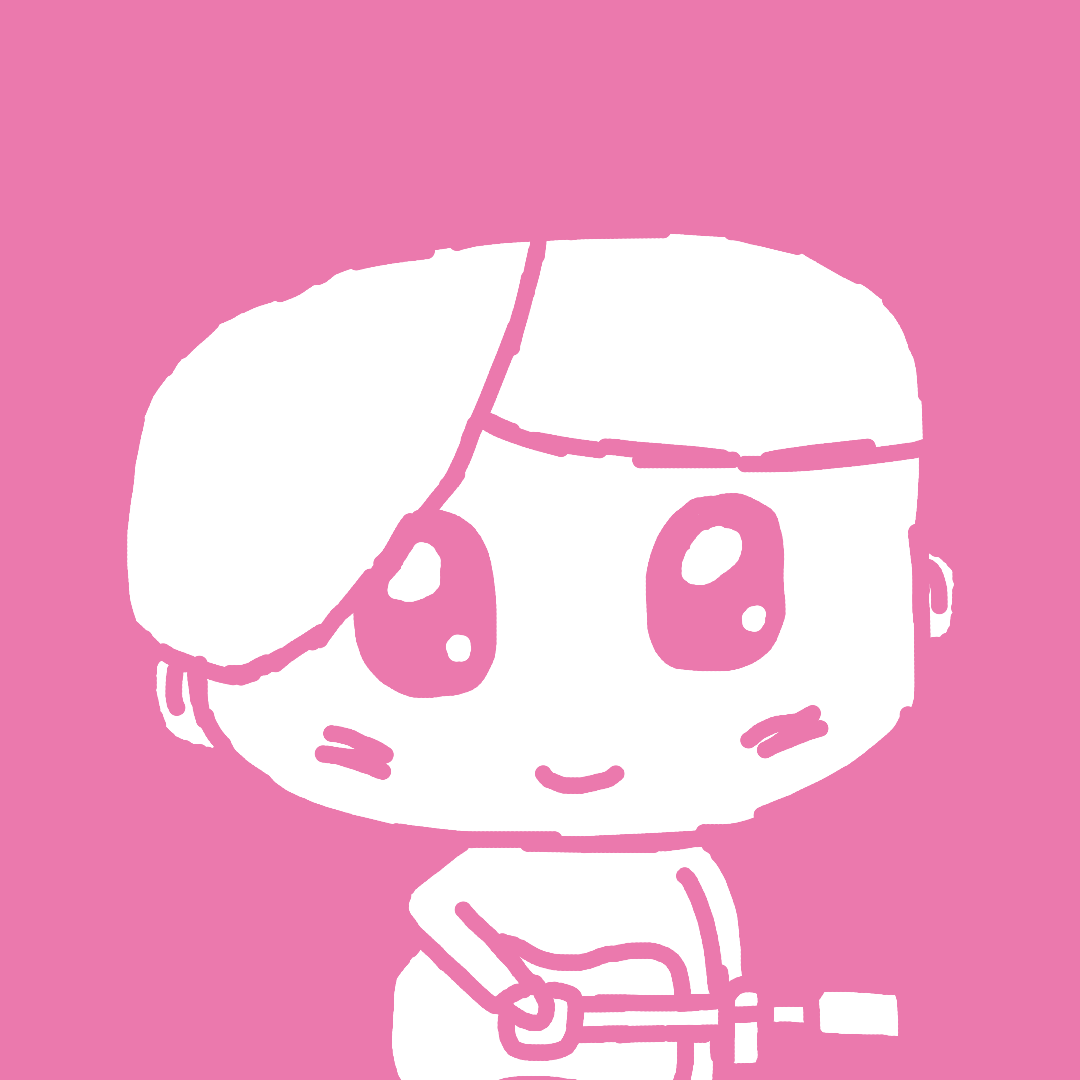90% of ad revenue goes to creators. Go ad-free while supporting creators with Modrinth Plus. Subscribe today!
Pauses the in-game time when all players leave the server, then continues it when a player joins the server.
What is this for?
This datapack can be applied for many reasons, some of which are:
- You have a modded server with a seasons mod, and you don't want the seasons to progress when everyone is offline.
- You want to pause the time in your server and keep it where it was before everyone left.
Setting up this datapack
- Download the release for your Minecraft version.
- Select your world, click "Edit", then "Open world folder".
- Put the
.zipfile in the/datapacksfolder. - Join your world.
Setting up this datapack for servers
- Open your
/worldfolder. (or whatever your world is called) - Put the
.zipfile in the/datapacksfolder. - Restart your server. (Why shouldn't I reload?)
Realms is an unsupported platform. Your mileage may vary.
Uninstallation
You can simply remove the datapack from your /datapacks folder.
Acknowledgement
Minecraft clock texture: Minecraft