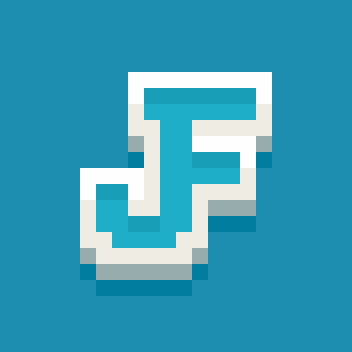v2.3.2 Changelog
 Added Trident trims (Thanks to BlueSheep)
Added Trident trims (Thanks to BlueSheep)- Added support for Japanese (Thanks to BlueSheep)
- Changes to loot tables:
- The Tracks chance on Pillager Outposts was changed to 33%
- The Charge chance on Ancient Cities was changed to 5%
- Linear smithing templates can now also be found on Abandoned Mineshafts with a 7% chance
- Tracks smithing templates can now also be found on Woodland Masions with a 50% chance
- Now the data pack can detect if the required resource is instaled:
- If it is not, the data pack will send a message in the chat
- Bug fixes:
- Now bows trimmed with Tracks no longer show a missing model
v2.3.1 Changelog
- Removed the "update_item" trigger:
- Now custom items will update automatically when you hold them in your main hand or cursor
- Added support for 1.21.5
v2.3.0 Changelog
- Added resin trims
- Technical changes:
- Toolsmithing Table slot animations have been optimized
- Some unused parts of code and files have been removed
- Changes on how Tool Trims gets updated:
- It will no longer support a wide range of versions due to recent game-breaking changes related to item models
- Support for 1.21.4
- Dropped support for 1.21-1.21.3
v2.2.2b Changelog
- Bug fixes:
- Now the packaged version of Tool Trims works correctly.
v2.2.2 Changelog
- Tool Trim Smithing Templates item names have been adjusted to match vanilla Smithing Templates.
- GUI slots on the Toolsmithing Table no longer show a tooltip.
- Now, Hopper Minecarts that have been deactivated by a Toolsmithing Table activate again once they're far from it.
- Added support for 3 languages:
- Polski (Polska)
- Русский (Россия)
- Українська (Україна)
- The "uninstall" function has been removed due to its inefficiency:
- Added the function "fixes/remove_scoreboards" which was part of the "uninstall" function before.
- No longer supports versions 1.20.x
- Support for 1.21.3
v2.2.1 Changelog
- Added support for German (Thanks to RandomKuchen)
- Bug fixes:
- Ancient Cities and Pillager Outposts loot tables are now accurate with Vanilla Minecraft
- The Toolsmtihing Table placement has been adjusted, now it can always be placed in Air or Cave Air blocks
v2.2.0 Changelog
 Added trims for the Mace.
Added trims for the Mace.- The Toolsmithing Table no longer interacts with other containers:
- Droppers or hoppers placed next to it will be broken or deviated.
- This change also reduces lag significantly.
- Technical changes:
- Comments on functions now explain better what does each part of code does.
- Some unused files have been removed.
- Bug fixes:
- Now Toolsmithing Tables can be placed on top of non-solid blocks.
- The Toolsmithing Table can no longer be placed on the height limit.
- Advancements now work correctly in 1.20-1.20.4
v2.1.3 Changelog
- New feaures for the Toolsmithing Table:
- Duplications are no longer instantly.
- Now the tooltrims:uninstall function also removes scoreboards.
- Bug fixes:
- Toolsmithing Tables placed before v2.1.2 now work correctly.
- Items put on a result slot will return to the player's inventory.
- Support for 1.21.
v2.1.2 Changelog
- New features for the Toolsmithing Table:
- Now you can see how the trimmed tool looks before trimming.
- The Toolsmithing Table has been optimized.
- Added a new advancement:
- Tools of All Styles - Use every tool trim smithing table.
- Added all the features from beta versions of the pack.
- Support for NeoForge.
vb2.1.1 Changelog
- New features for the Toolsmithing table:
- New texture that fits more with copper blocks.
- Now the it trims tools even if nobody is using it.
- Loot tables were rebalanced:
- Charge Smithing Template has a chance of 5%
- Bug fixies:
- The scale of the Toolsmithing Table model has been adjusted.
- Now the uninstall function works as expected.
- The Toolsmithing Table GUI slots can no longer be used as storage.