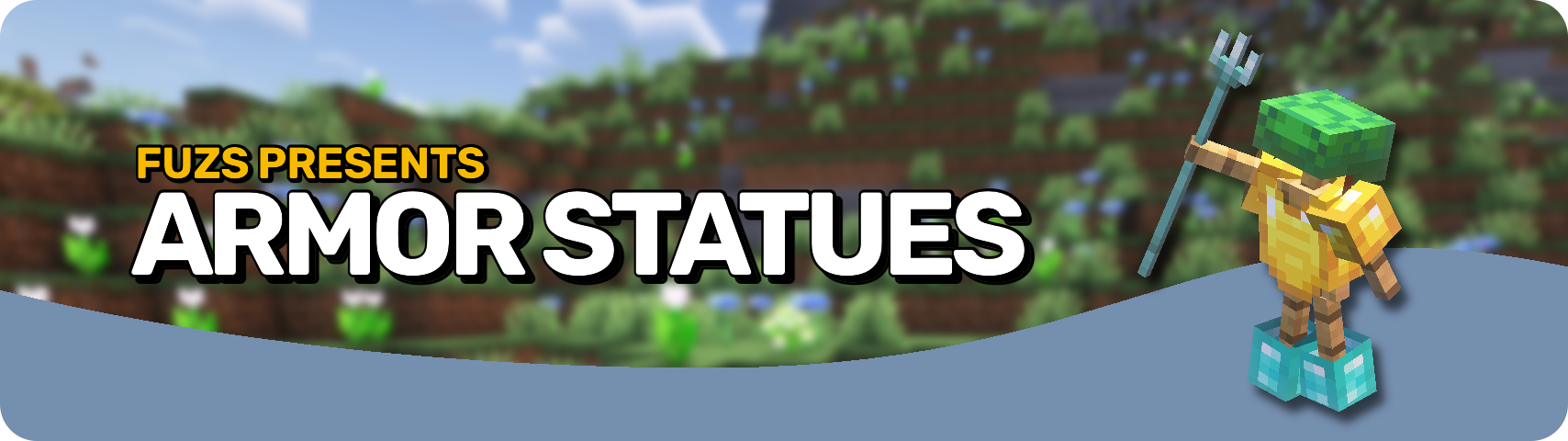
![]()
![]()
![]()
Armor Statues unlocks the full potential of armor stands: Customize everything from unlocking arms, rotating every single body part, to selecting from built-in poses, adjusting various style settings, as well as great tools for positioning the armor stand, even in ways where you can use it to only display items in your world, making the stand itself invisible.
And the best part: This mod works on vanilla servers that do not have it installed! If a server does not have this mod, but has the Vanilla Tweaks: Armor Statues data pack installed, this mod when installed on your client can serve as a replacement for the book normally used for controlling the data pack features. To use this functionality make sure to manually enable the use_vanilla_tweaks_triggers config option. Also if you are a server operator you do not even need the data pack on your server, Armor Statues will simply work by sending vanilla commands in the background.
![]()
![]()



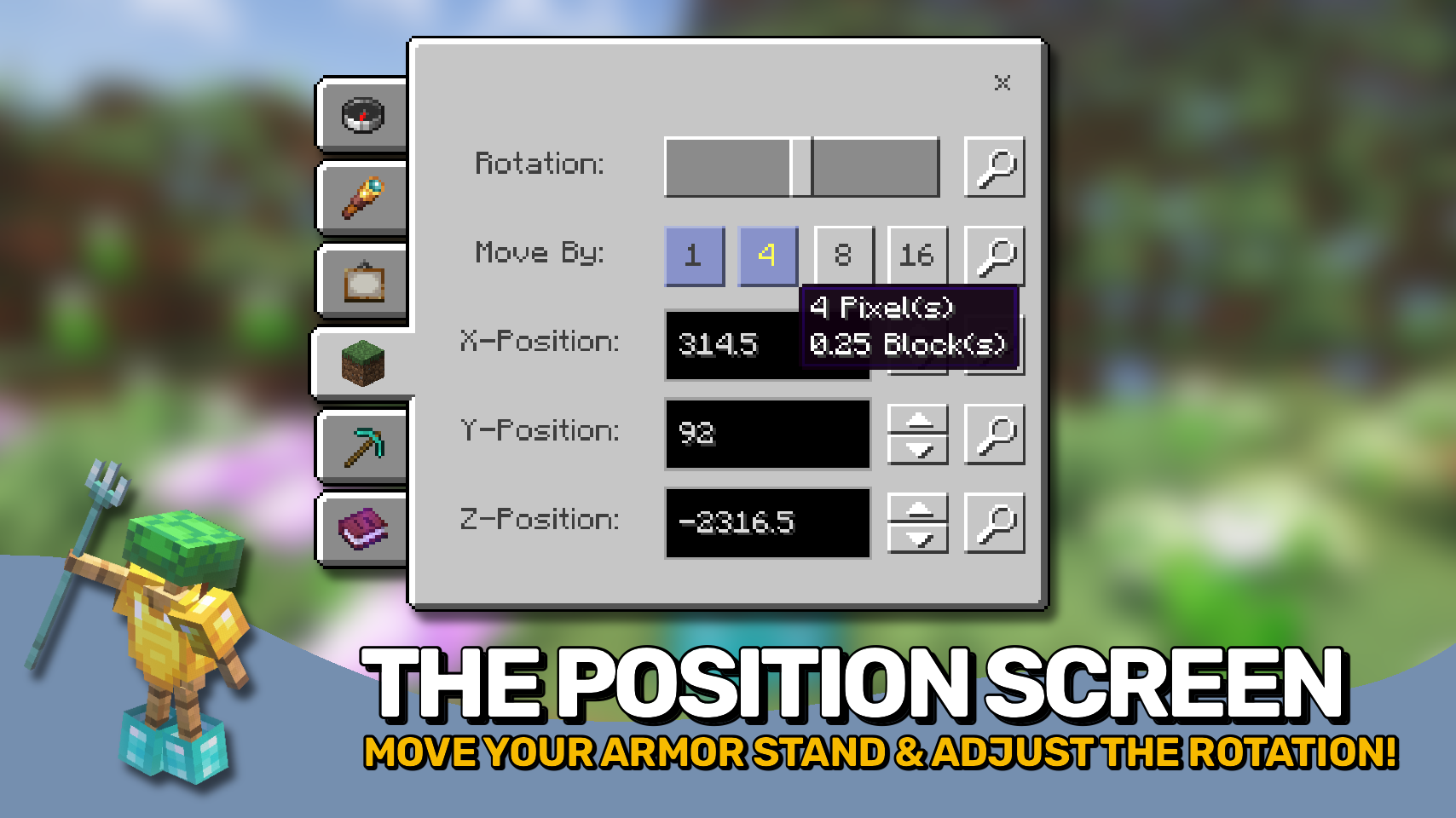
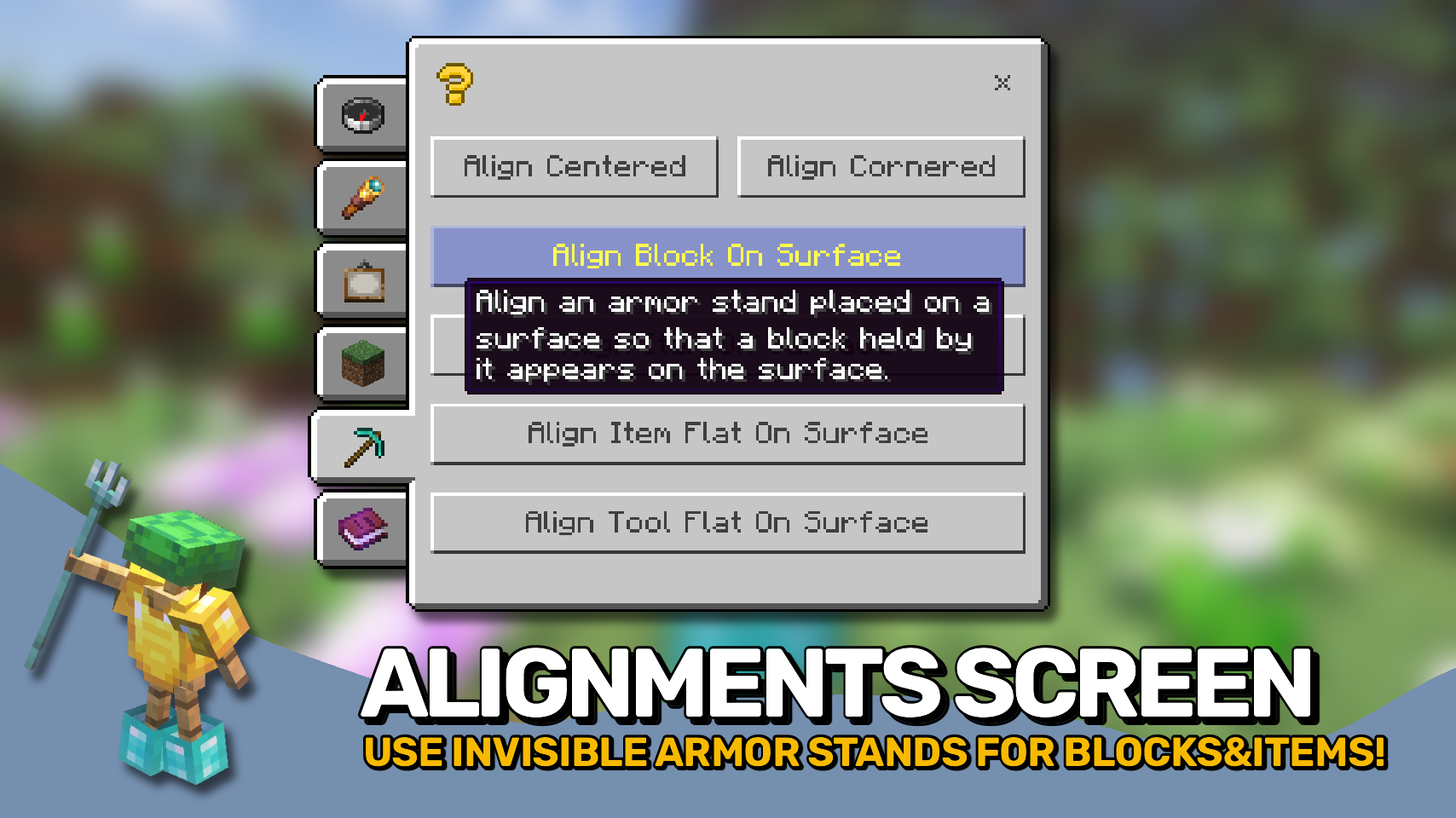


![]()
![]()
⏩ INSTALLATION REQUIRED ON CLIENT & OPTIONAL ON SERVER
⏩ REQUIRES PUZZLES LIB TO BE INSTALLED (FABRIC & NEOFORGE)
⏩ REQUIRES FABRIC API TO BE INSTALLED (FABRIC)
⏩ REQUIRES FORGE CONFIG API PORT TO BE INSTALLED (FABRIC)
![]()
![]()
If available for a mod, configuration is possible directly from in-game using the mod menu (requires Mod Menu by Prospector to be installed on Fabric). Please note that on older Minecraft versions installing Forge Config Screens is also a requirement.
For manual configuration using an external text editor all files are found at .minecraft/config, named as MOD_ID-client.toml, MOD_ID-common.toml, or MOD_ID-server.toml, depending on the type of config. Not all types might exist for a mod, if any at all.
![]()
![]()
🌟 Huge thanks to the VanillaTweaks Team for their Armor Statues data pack, which heavily inspired this whole mod, and provided some values for certain features such as the alignments screen and a lot of the built-in poses.
🌟 Thanks to Forge_User_41096743 and their Armor Stand Configurator mod for being a big inspiration behind this mod.
🌟 Thanks to AUTOMATIC_MAIDEN and their Statues mod which the rotations screen is heavily based upon.
🌟 Thanks to Finalbossblues for their amazing icons available over on itch.io.
![]()
![]()
![]()





