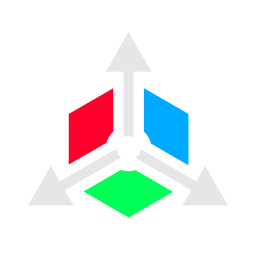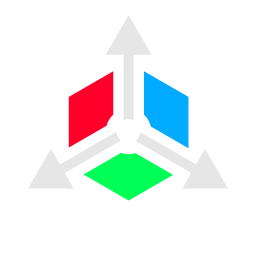https://axiom.moulberry.com/
By installing Axiom, you agree to the EULA available at https://axiom.moulberry.com/eulaAxiom is an all-in-one tool for Minecraft editing. It merges the capabilities of 3D software with a sleek interface and an innovative toolset. Axiom simplifies Minecraft building while elevating its potential. Real-time previews and client-side rendering, powered by specialized algorithms, enhance both visual feedback and performance while building.
Support the Project
By backing the project or acquiring a commercial license, you play a direct role in supporting Axiom's development, ensuring that we can keep delivering new features and updates.
Patrons get early access to future releases of Axiom and get to vote on upcoming features.
Features
Axiom provides a comprehensive toolset for real-time and detailed Minecraft world adjustments. Each tool is equipped with unique settings tailored for precision.
Builder Mode
Enhances vanilla Creative mode with Builder Mode's suite of enhancements:
- Builder Context Menu: Hold 'Left Alt' to access a range of features such as Capabilities and Builder Tools.
- Hotbar Swapper: Switch between hotbars for easier building material management.
- Capabilities: Toggle various building functionalities that will enhance building in various ways so you build whatever, whenever.
- Flight Speed: A convenient slider to adjust your flight speed, with speeds up to 10x.
Editor Mode
Press Right-Shift to enter the Editor Mode. Explore a range of tools ideal for world manipulation, painting, terraforming, and sculpting. The Editor Mode integrates familiar camera controls from 3D software with tailored tools for Minecraft building. Customize the UI layout by rearranging windows to suit your needs.
- Selection Tools: Innovative selection methods, including magic and cuboid options. Use boolean logic for enhanced selection capabilities.
- Painting Tools: Replace blocks seamlessly without just adding new ones. Choose from a variety of tools for specific block editing needs.
- Drawing Tools: Sculpt and mold your world with an array of tools. Benefit from distinct placement algorithms for different effects.
- Heightmap Tools: Modify terrains using a layered approach, inspired by tools like World Machine.
- Manipulation Tools: Fine-tune terrains for your desired outcome. Smooth, distort, and refine using a series of specialized tools.
Commercial Use
We ask that 'Professional Builders' (i.e. people who make money through building in Minecraft) purchase a Commercial License. The commercial license unlocks the full potential of Axiom to power your commercial endeavours and provides several extra features such as:
- Multiplayer Support: Collaborate with others on private build servers using Multiplayer Support
- Custom Server APIs: Leverage powerful server APIs like serverside custom blocks to accelerate development
- Automatic History Persistence: Automatically back up any changes to the world made by Axiom
In order to enable the above functionality, Axiom sends a request with your UUID to https://axiom.moulberry.com/.
Non-Commercial Use
If you are using Axiom non-commercially, you can use it in singleplayer, localhost servers, or plot-based servers like Builders Refuge and The Bakery without any restrictions. If you wish to use it on your own private multiplayer server, you can request a multiplayer whitelist through the Axiom discord. Large public servers may also request a permanent server whitelist by contacting moulberry through discord.
How to Install
Here is a simple video that guides you through the installation process of Axiom.
Links
You can follow the project on other socials listed here.