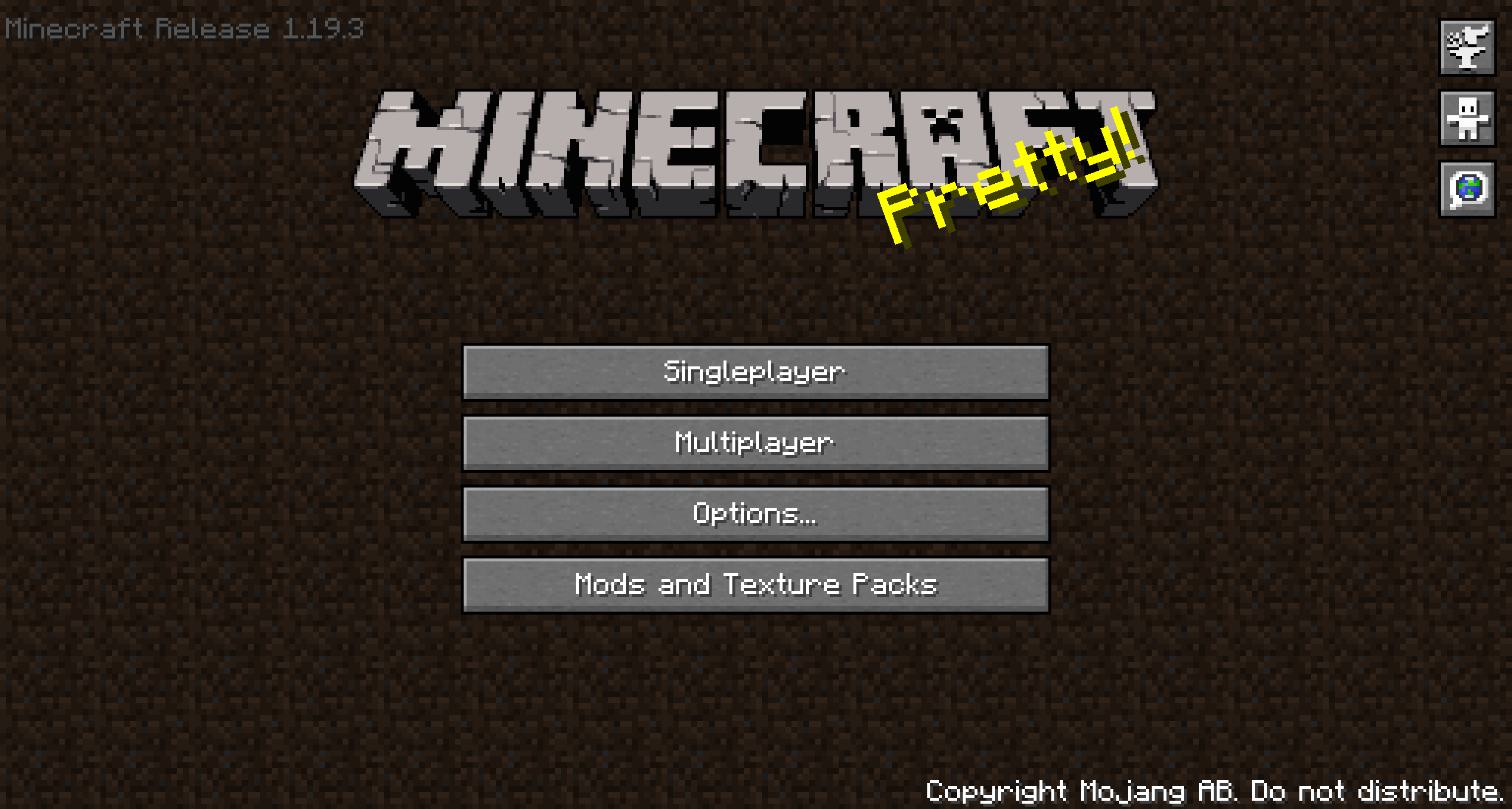
Do you want to take a trip down memory lane? This mod is for you if you would like to emulate Minecraft Beta functionality and features inside of modern Minecraft.
🛠️ Features
Old Hud
Gives the classic HUD, removing the hunger bar, and adjusting the position of armor bar. Enabling this is only the aesthetic of the HUD. You may want to disable hunger, which will make food give you health when eaten.
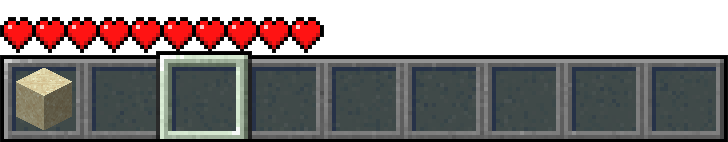
Enable Beta Main Menu
This will replace your main menu with the one from beta with minor tweaks. The version number is at the top left and the background is the classic tiling dirt background.
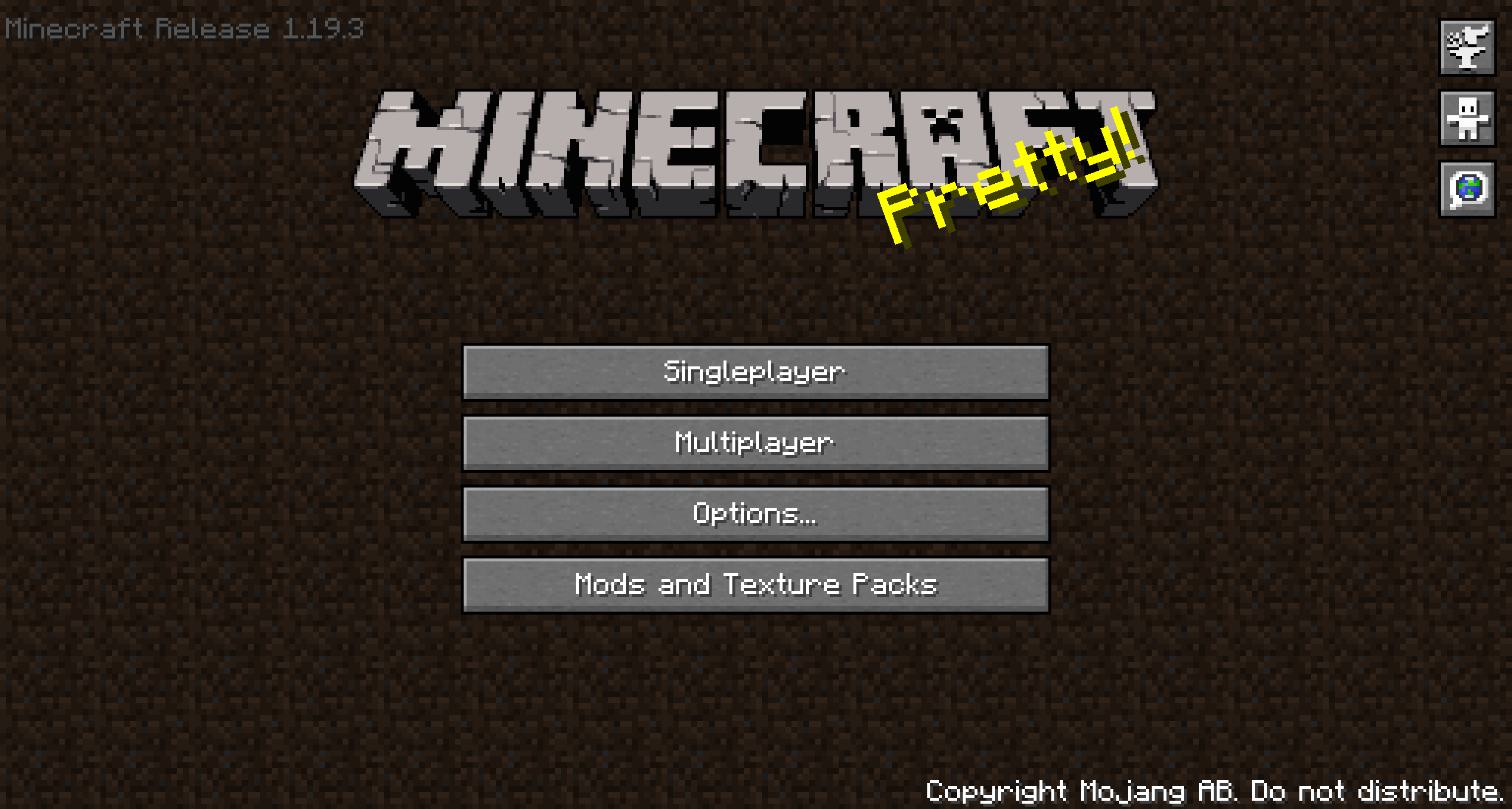
Classic Beta Style Bow
Allows you to shoot the bow without having to recharge, just like in beta.
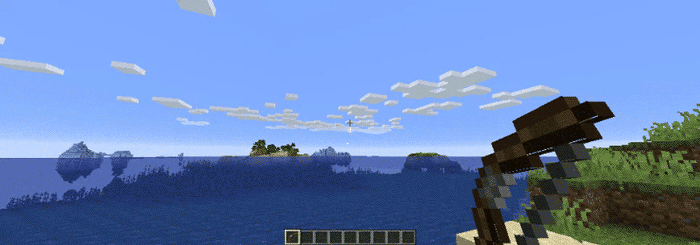
Disable Nether Fog
Disables the Nether fog and allows you to see more clearly and far in the Nether.
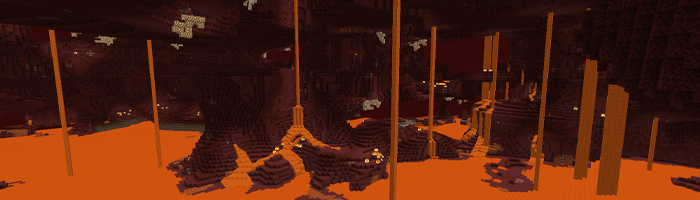
Disable 1.9+ Combat System
Spam click with your weapons to your hearts content, the classic system. It’s back. I can hear your mice now!
Disable Sprinting
Useful if you want to capture the beta experience. This also disables the new swimming in 1.14.4+
Disable hunger
Useful if you want to capture the beta experience. This will make food give you health points instead of hunger points and will be eaten instantly.
Disable experience drops
Useful if you want to capture the beta experience. Killing mobs will stop them from dropping XP.
Custom Dimension Messages
Will display classic message on the loading screen “Entering the Nether”, “Entering the End”, how beta did it back in the day.
… And More!
Configuring Beta Days for Minecraft 1.19+
You can find the beta_days-client.toml in the config folder and beta_days-server.toml inside of your Minecraft world/serverconfig folder.
beta_days-client.toml
#Beta Days - Clientside configuration
# IF YOU ARE LOOKING FOR GAMEPLAY CHANGES, THEY ARE IN THE WORLD FOLDER.
[client]
#Displays your Minecraft version at the top of screen when in game.
oldIngameVersion = false
#Removes the dense environmental fog from the Nether dimension, pushing back to the end of render distance
disableNetherFog = false
#Enable custom dimension entry messages. (Vanilla Dimensions)
customDimensionMessages = false
#Enable the classic menu. (May cause mod compatibility issues when used with other menu mods)
enableClassicMenu = false
#Disable the 1.9+ combat sounds.
disableCombatSounds = false
beta_days-server.toml
#Beta Days - Gameplay configuration
[world]
#Disables the 1.9+ combat cooldown. (This also decreases axe damage)
disableCombatCooldown = false
#Disables hunger, food gives health instead. (Hides the hunger bar, putting armor in its place)
hungerDisabled = false
#Disables sprinting.
disableSprinting = false
#Allows for instantly shooting bows.
originalBow = false
#Disables mobs dropping experience. (Hides the experience bar along with it)
disableExperienceDrop = false
#Disables the ability to stack food items. When enabled, this also allows you to instantly eat food.
disableFoodStacking = false
#While food stacking is disabled, this will also make anything in the #beta_days:food_storage_unstackables tag all unstackable.
makeFoodStorageUnstackable = false
#Allows for seeds to drop randomly when tilling dirt.
tillSeeds = false
#Disables the 1.9+ sweep attack. Only applies when the Sweeping Edge enchantment is not used.
disableCombatSweep = false
🤚 Support: If you have questions or any issues with our mods, read the FAQ! You can also either submit an issue on the issue tracker, or come into our Discord server where we can help you!
Featured versions
See allProject members

Modding Legacy
Organization
SilverDavidMC
Member
KingPhygieBoo
Programmer







