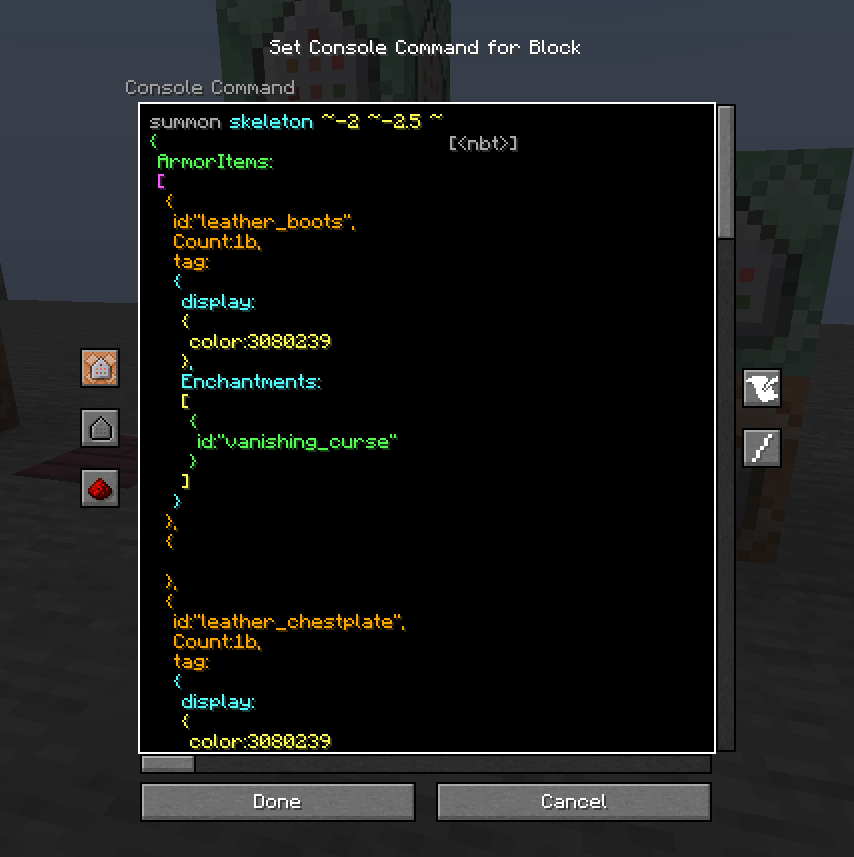- Updated to 1.21.4
Update to 1.21
- Added support for Better Highlighting
- Added basic chain navigation
- Buttons on the top left let you move along a chain of command blocks
- If multiple blocks point into the currently selected one, all of them are listed on the far left, with the one "in line" with the current one at the top
- Added save button to save without closing UI
- Added double-click word selection
- Added config option to ignore Enter key presses to avoid exiting command block when trying to add a line break
- Note: Manual line breaks are not supported
- Fixed Enter key press always opening config menu if tools window is open
- Added translation strings for area selector prompts
- Added Simplified Chinese translation (Thanks to ClovenBugle)
The Config update
- Added config screen with ModMenu integration
- Previous config options have been moved here from the tools window
- Extra config options for defining where line breaks are added
- Changed tools window
- Rotation helper has been extended with interactive visualization and output text field
- Added basic color picker with integer and hex output text fields
- Added config screen button
- Quality of Life changes
- Line wraparound tries not to chop words in half anymore
- Added click-and-drag text selection
- Added improved word skipping/erasing (when holding CTRL)
- Added checkboxes to set default command/output view and default output tracking state
- Command block attributes that have been modified are now marked with an asterisk
- Added asterisks to show which command block properties have been edited (most notably the output tracking state if it was overridden by the default)
- Fixed some overdraw issues with the side window
- Text wraparound now tries to keep words intact. If a word is longer than the wraparound width, the old behaviour applies
- Added checkboxes to set the default output tracking state and whether the output view should be open by default
- Config is now saved when exiting the config screen rather than when exiting the game
- Config only gets rewritten on startup if it's found to be corrupt or outdated
- Fixed some crashes when CTRL-deleting or moving at the very start of a command or with an empty command