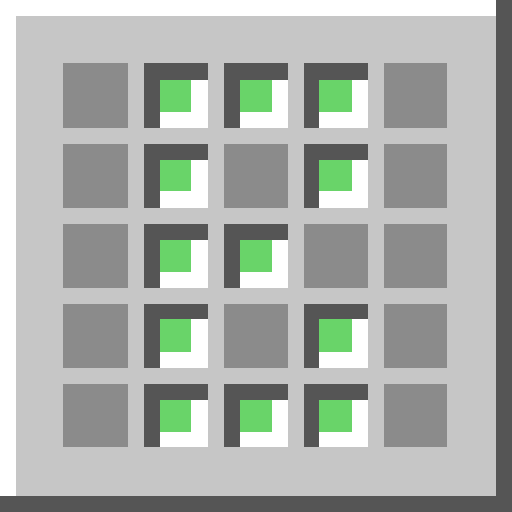Bingo
A Bingo mod that displays the bingo board on players' screens and tracks progress in real time.
Features
-
A bingo board rendered in the corner of the screen:

-
Different gamemodes:
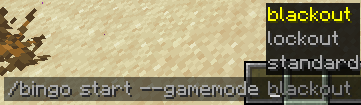
-
Tracking the progress of goals:
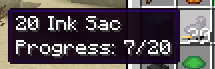
-
Vanilla friendly:

Installation
Fabric
- Install Fabric.
- Download Fabric API and put it in your mods folder.
- Download the Bingo mod from Modrinth, and put it in your mods folder.
NeoForge
- Install NeoForge.
- Download the Bingo mod from Modrinth, and put it in your mods folder.
Usage
The Bingo mod works with vanilla teams. Use /bingo teams create <color> to create a new team, and /bingo teams randomize to add a player to a team. The Bingo mod also uses the Vanilla teams system, so you can use the Vanilla /team command to manage teams as well.
To start a game, use /bingo start [options...] <teams...>. For example, if you want to start a bingo game between two teams called red and blue with default settings,
you can use /bingo start red blue.
Here is a more complicated example with a smaller board and easier goals: /bingo start --difficulty bingo:easy --size 3 red blue.
Datapacks
The Bingo mod's goals, difficulties, and tags (used in board generation) are entirely data-driven and can be modified with datapacks. For examples of the formats of these, check the mod's default data folder.
Credits
Many of the goals this Bingo mod adds originally come from v4 of the mcbingo website.
Contributing
The process of contributing is the same as for any other Minecraft mod. Please ask before making any large changes.