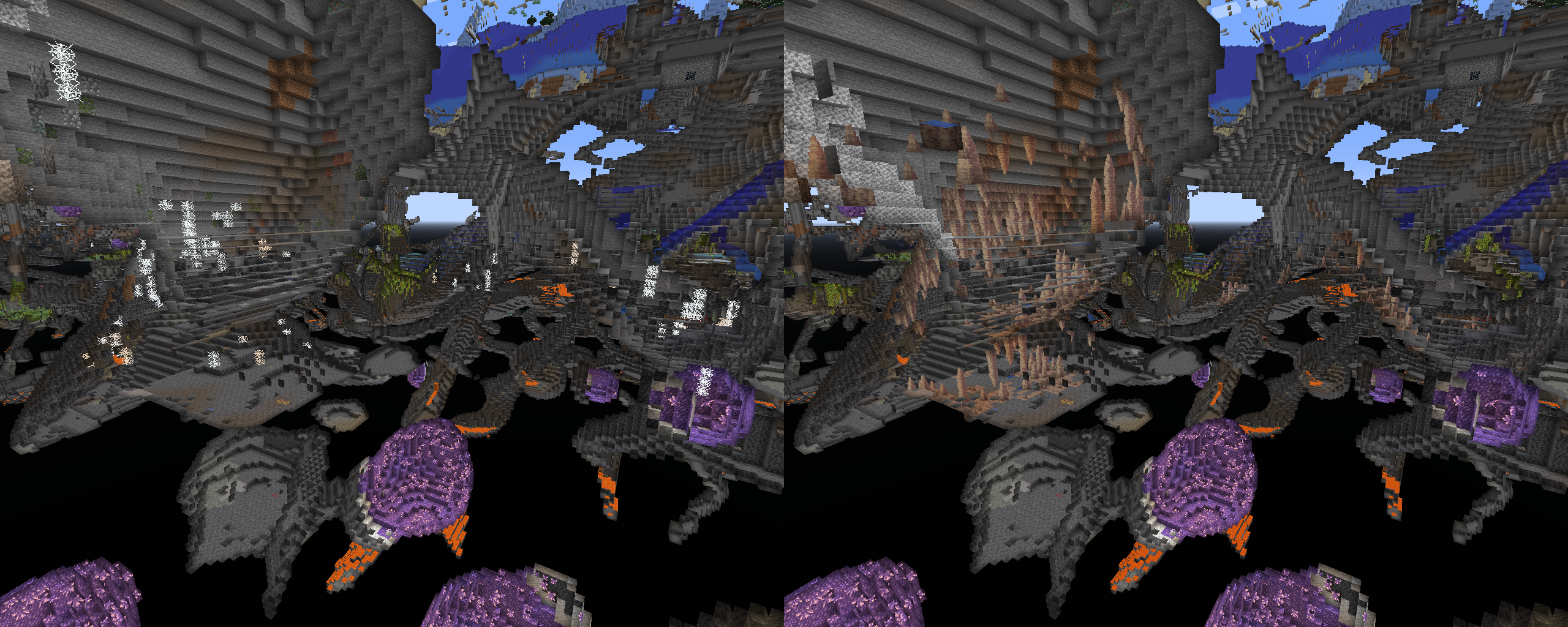Overview
Biome Replacer lets you control biome distribution without changing terrain generation. Replace any biome with another while preserving the landscape's shape and only changing biome-specific features like colors, mob spawns, and vegetation.
Use cases:
- Remove unwanted biomes
- Configure worldgen datapacks like Terralith
- Fix mod compatibility issues
- Enhance almost-perfect world seeds
- Create custom world experiences
Features
- Easy configuration: Simple properties file with intuitive syntax
- Negligible performance impact: Runs only once, and does not slow down the generation
- Tag support: Replace entire biome categories at once
- Server-side: No client installation needed (unless you want to use it in singleplayer, of course!)
Experimental features
These haven't been tested thoroughly yet, and can be changed or removed in future versions. They can potentially damage your world, so be careful!
- Full biome removal: remove a biome completely instead of replacing it with another
- Chance based replacement: Replace any percentage of a biome
Caveats
- Works perfectly with: Vanilla and datapack biomes (including Terralith)
- Terrain will NOT be changed: Biome Replacer can't remove or create new rivers, oceans, mountains, etc.
- Cannot replace: TerraBlender or Biolith biomes - you should use their native configs instead
Note: Currently there is a bug with TerraBlender. If you install it and try to replace a vanilla biome,
it might sometimes still appear in the world. See this issue for more information.
(Oh, and if you are a developer knowledgeable in TB's workings, we'd appreciate the help on fixing this!)
Setup
- Install the mod, then run your client/server once to generate configuration file
- Find
biome_replacer.propertiesin theconfigfolder - Add your replacement rules, then load up the world
Tip: on client, you don't deed to restart the game every time you change your rules, you can simply leave and enter the world again.
Configuration
Basic replacement
minecraft:dark_forest > minecraft:cherry_grove
Tag-Based replacement
Note: this does not work on 1.18.2
#minecraft:is_forest > minecraft:desert
Options
! Disable chat notifications
muteChatInfo = true
Experimental features
Reminder: these aren't fully tested! Make sure everything works as it should before using these in a world you care about!
Remove biome without replacement
minecraft:desert > null
Chance-based replacement
! old_biome > new_biome [probability]
! For reference: 0.9 = 90%, 0.5 = 50%, 0.1 = 10%, etc.
minecraft:taiga > minecraft:desert 0.5
#minecraft:is_mountain > minecraft:badlands 0.35
Examples
Forest to Cherry Grove
Config:
minecraft:dark_forest > minecraft:cherry_grove
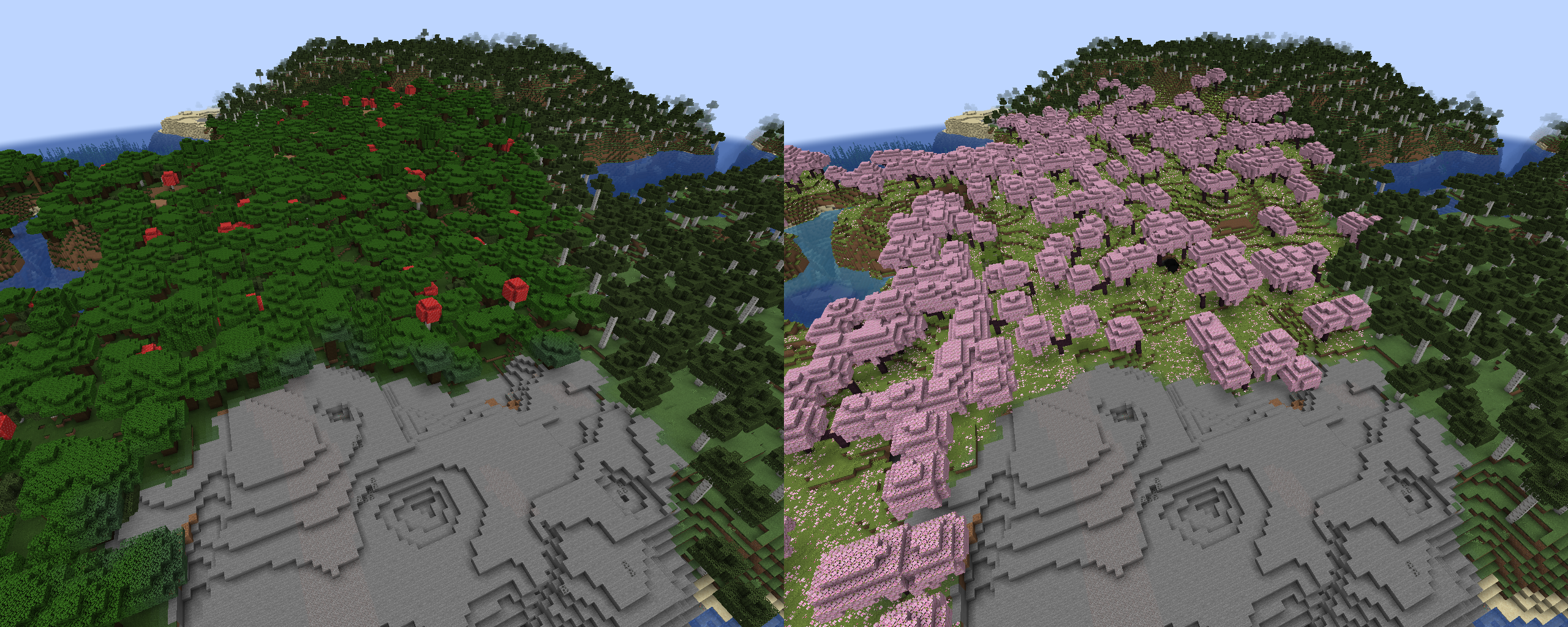
All Forests to Desert
Config:
#minecraft:is_forest > minecraft:desert

Adding mod compatibility
Config:
terralith:lavender_forest > aurorasdeco:lavender_plains
terralith:lavender_valley > aurorasdeco:lavender_plains

Removing unwanted biomes
Config:
terralith:cave/infested_caves > minecraft:dripstone_caves