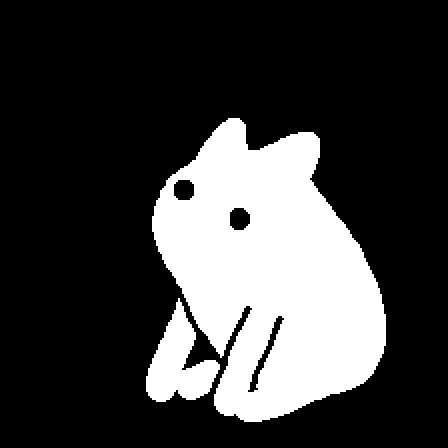Functionality
This mod will show a simple text containing the name of the biome the player is currently in.
This is useful if you'd like to have constant information about which biome you're currently traveling in, but don't want your screen to be cluttered with other information.
The info will show once for 1.5 seconds after you entered a new biome. It will then fade out. You can change the time the info appears, or have it shown all the time via the mod's configuration options. To turn the display off completely, toggle the corresponding option.
Config
The text will show at the top left corner of Minecraft by default, however you can completely customize its position and color with the configuration file. There are a few position presets that make it easier for you to choose a position you like without needing to fiddle with the config settings.
To change the text's color, copy the hexadecimal value of a color into the configuration field. For instance, the hex value of white is ffffff (you can use an online tool to get the value of other colors).
Other configuration options include scaling the text, making the text render with a shadow (true by default), and changing the text alignment.
Further Info
- This mod is compatible with any other biome mod, like Biomes o' Plenty.
- Should the debug screen (F3) be open, the biome info will not be rendered (configurable).
- This mod is a client side mod. It will not do anything if installed on a server.
- Please be careful if you use this on a public server, the rules may not allow its usage.
- You are allowed to use this mod in any modpack.