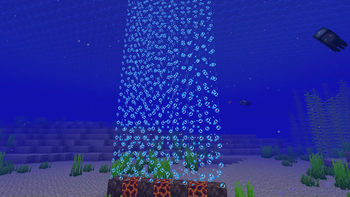🫧 Hi there! Thank you for checking out Blocky Bubbles! 🫧






Blocky Bubbles is a Fabric mod that attempts to port Bedrock Edition's fast bubbles feature to Java Edition! It seamlessly integrates into Sodium's video settings which allow you to configure the quality of bubble columns independently of the main graphics profile.
❗ Note
Without Sodium installed, Blocky Bubbles will use the main graphics quality setting.
I have also obtained permission from miniluv73, the original artist behind the fast bubbles textures for the Bedrock Edition version of Faithful 32x, to use his assets inside an in-built resource pack! Simply head to the resource pack menu to upscale Blocky Bubbles to double resolution.
📝 Getting Started 📝
Blocky Bubbles operates on Kikugie's fork of Stonecutter, allowing for easy multi-version scheming. Every release will be available for most versions since 1.20, allowing you to get the full experience regardless of your circumstances.
- Make sure you're running a Fabric instance of the game. If you're playing from the vanilla launcher, follow the Fabric installation guide. If you're playing from a third-party launcher like Prism, you'll need to follow their own instructions which you can often find on their respective websites. For example, here is Prism's guide to downloading mods.
- If you're not using a third-party launcher with in-built mod installation, you'll need to download the latest version of Blocky Bubbles for your game version from the GitHub releases page or on Modrinth. Drag the
.jarfile into your mods folder and launch the game!
❗ Important
Blocky Bubbles requires Fabric API. Without it, the game will fail to start!
🤗 Support Me! 🤗
Modding takes a lot of work, so if you're enjoying what I'm doing and wish to show your gratitude, you have the option to give me a tip over on Ko-fi. It's entirely up to you. I would appreciate it massively!
Featured versions
See allProject members

axialeaa
Developer

flatkat
Translator (es_ES)

SeriousFreezing
Translator (pt_BR)