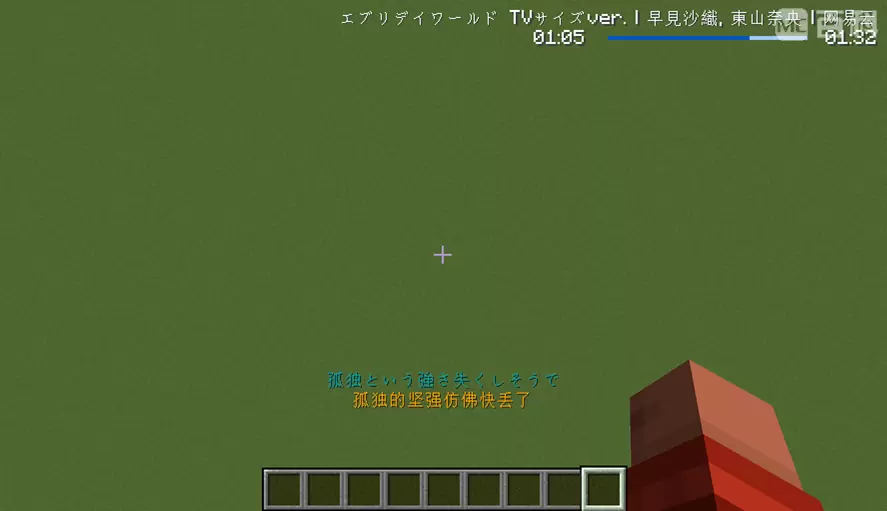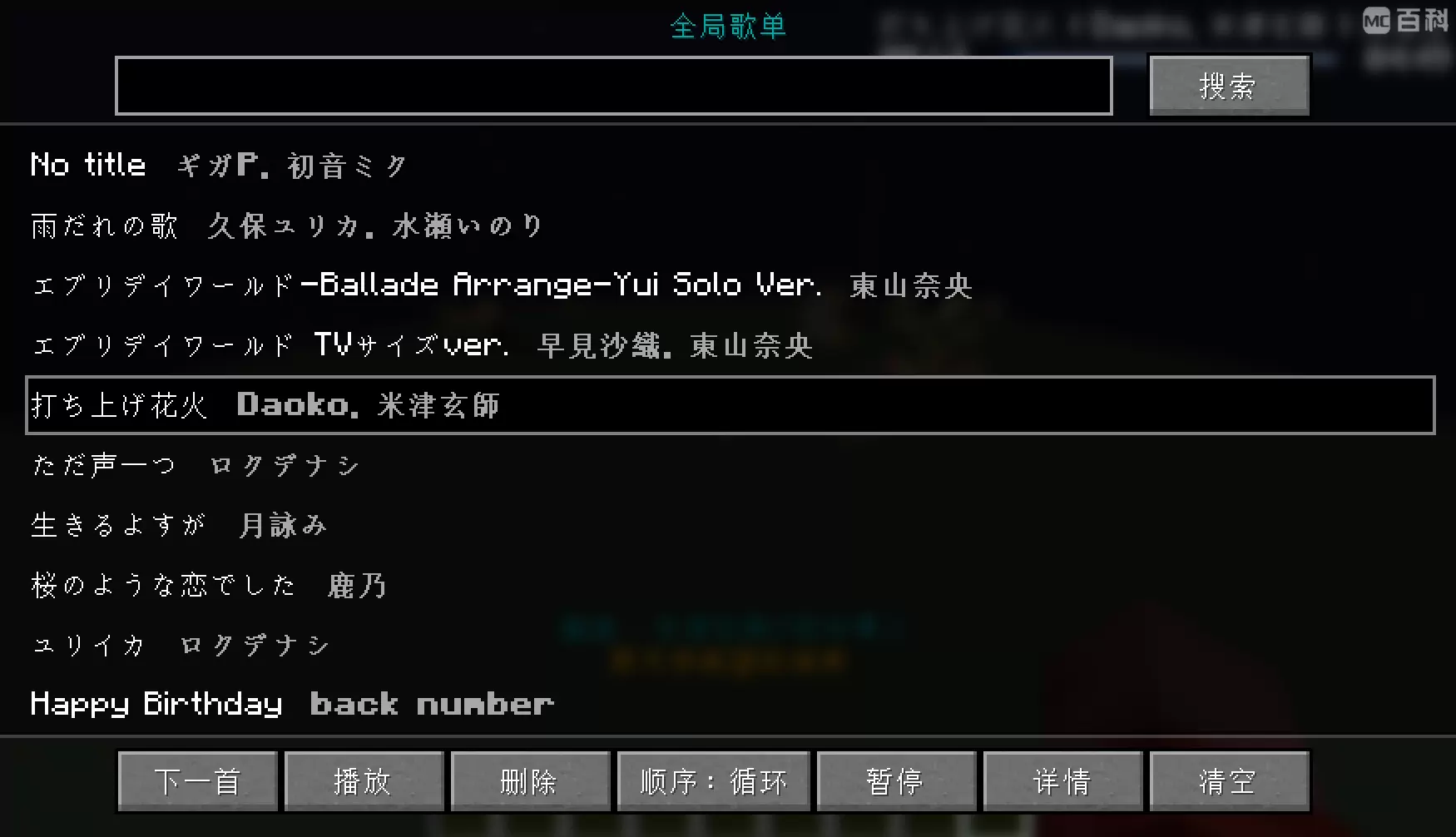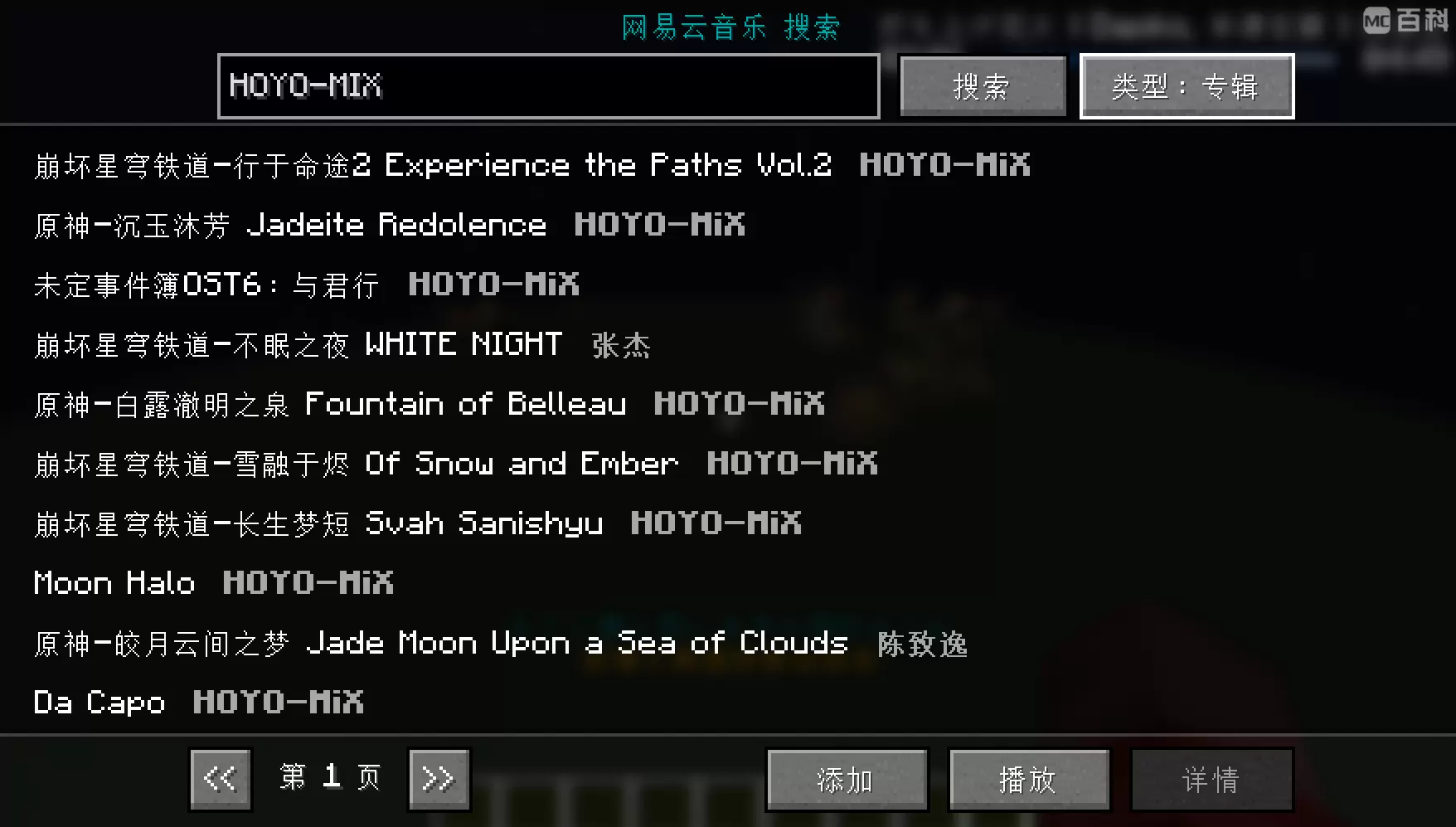This Mod provides an in-game player for Netease/QQ Music. This also features sharing musics and music room(beta) in multiplayer games.
Press U to open general playlist/management GUI, press I to open index screen, press N to play next music.
About the lyrics display:
- Related configuration items exist in the game root directory /Concerto/client_config.json.
About the lyrics display:
-
Related configuration items exist in the game root directory /Concerto/client_config.json.
-
Alignment includes LEFT (left), CENTER (middle), and RIGHT (right).
-
"the Position" (location) format for:
[Window height ratio](+ or -)[pixels],[window of longitudinal accounted](+ or -)[pixels]. For example, 0.5,1-60 is the position of the bottom side of the window 60 pixels away from the bottom.
About Music sharing:
-
The server is optional. If the module is not installed on the server, it will be shared by sending a message. Other players who have installed the module can identify it. This scheme is also used if the module client fails to shake hands with the server.
-
You can only share music sources that are considered "safe" (e-cloud, QQ Music), and you cannot share "unsafe" music sources (local music, unknown network resources).
About multiplayer games Listen together:
-
Still in Beta testing, not guaranteed to be fully functional.
-
This module must be installed on the server.
About Play mode:
-
Including circular, positive, reverse, random.
-
Unplayable/corrupted music sources will be automatically skipped.
About Platform login:
-
NetEase Cloud supports QR code, account password, mobile phone verification code three ways to log in.
-
QQ music supports wechat QR code and QQ QR code two ways to log in.
Existing problem: QQ Music needs to log in again after each restart. QQ music search function can be used only after login.
-
Alignment includes LEFT (left), CENTER (middle), and RIGHT (right).
-
"the Position" (location) format for:
transverse proportion] [window (+ or -) [pixels], [window of longitudinal accounted] [pixels](+ or -). For example, 0.5,1-60 is the position of the bottom side of the window 60 pixels away from the bottom.
About Music sharing:
-
The server is optional. If the module is not installed on the server, it will be shared by sending a message. Other players who have installed the module can identify it. This scheme is also used if the module client fails to shake hands with the server.
-
You can only share music sources that are considered "safe" (e-cloud, QQ Music), and you cannot share "unsafe" music sources (local music, unknown network resources).
About multiplayer games Listen together:
-
Still in Beta testing, not guaranteed to be fully functional.
-
This module must be installed on the server.
About Play mode:
-
Including circular, positive, reverse, random.
-
Unplayable/corrupted music sources will be automatically skipped.
About Platform login:
-
NetEase Cloud supports QR code, account password, mobile phone verification code three ways to log in.
-
QQ music supports wechat QR code and QQ QR code two ways to log in.
Existing problem: QQ Music needs to log in again after each restart. QQ music search function can be used only after login.
本模组提供了游戏内置的 网易云 / QQ音乐 的播放功能(无 VIP 音乐破解等内容),以及多人游戏中的音乐分享、音乐室(Beta)功能。
基本功能均支持 GUI 内操作。在游戏界面中按 U 可打开全局歌单/音乐播放管理界面,按 I 可打开主索引界面,按 N 可播放下一首。
指令列表:
/sharemusic [accept/reject/list/to] [UUID/UUID/页码/@a或某玩家名]
/musicroom [create/join/quit/members] [*/UUID/*/*]
关于歌词显示:
-
在游戏根目录/Concerto/client_config.json中存在相关配置项。
-
“Alignment”(即对齐方式)包括“LEFT”(左),“CENTER”(中),“RIGHT”(右)。
-
“Position”(即位置)格式为:
[窗口横向占比](+或-)[像素],[窗口纵向占比](+或-)[像素]。例如 0.5,1-60 即窗口中下侧距底部60像素的位置。
关于音乐分享:
-
服务端可选装,若服务端未安装本模组将会使用发送消息的方式分享,其他有安装本模组的玩家可识别。若模组客户端与服务端握手失败也会使用此方案。
-
只能分享被认为是“安全”的音乐来源(网易云、QQ音乐),无法分享“不安全”的音乐来源(本地音乐、未知的网络资源)。
关于多人游戏一起听:
-
仍处于Beta测试阶段,不保证能完全正常使用。
-
服务端必须安装本模组。
关于播放模式:
-
包括循环、正序、倒序、随机。
-
若遇到无法播放/损坏的音乐来源将会自动跳过。
关于平台登录:
-
网易云支持二维码、账号密码、手机验证码三种方式登录。
-
QQ音乐支持微信二维码、QQ二维码两种方式登录。
现存问题:QQ音乐每次重启后需重新登录。QQ音乐搜索功能需登录后方可使用。