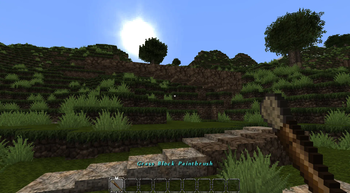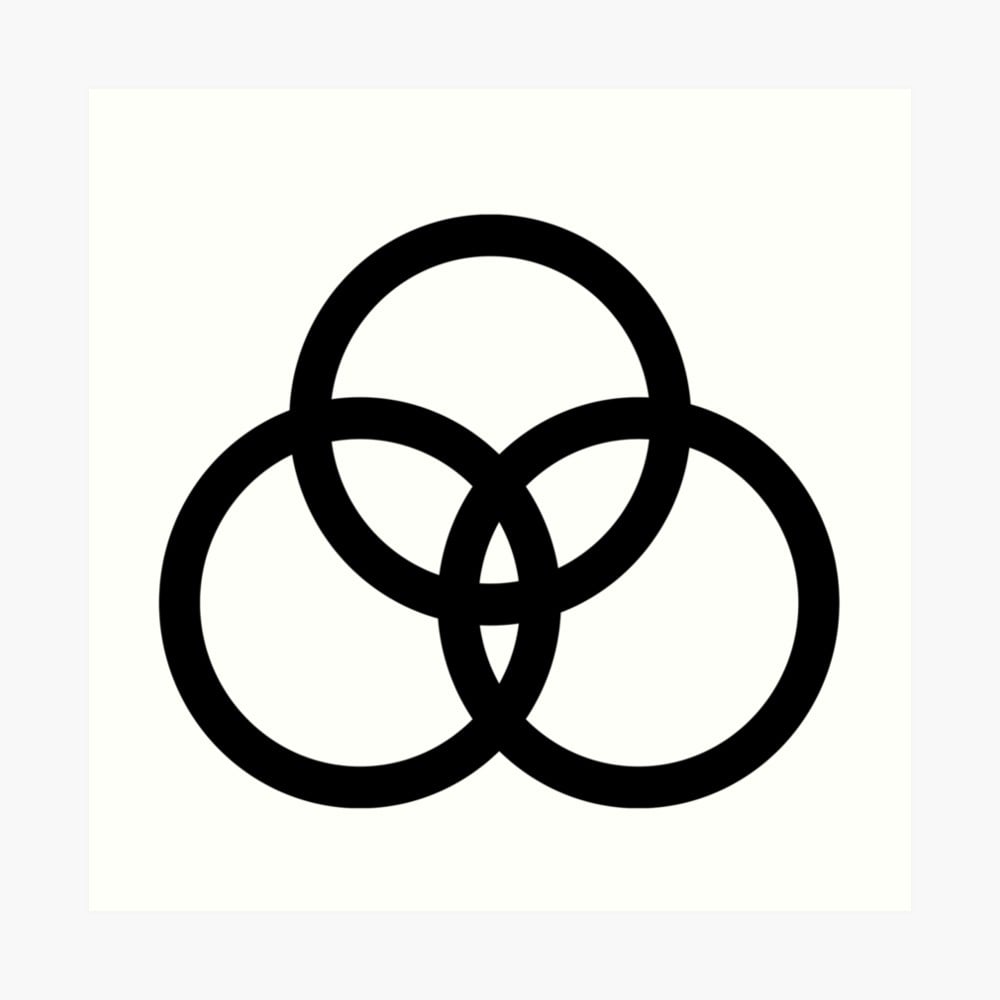90% of ad revenue goes to creators. Go ad-free while supporting creators with Modrinth Plus. Subscribe today!
Conquest Reforged Paintbrush
Conquest Reforged Paintbrush adds a creative paintbrush that allows the user to "copy" and "paste" the material of a block onto another block while maintaining it's variant and properties. It also adds a Paintknife which allows the user to change the layer properties of a targeted block.
Usage
Primary click:
- With a paintbrush to copy the targeted block's material to the paintbrush.
- With a paintknife will decrease the layer of a targeted block if it has layer properties.
Secondary click:
- With a paintbrush to paint the selected material onto the targeted block. This attempts to find the same block variant in a material's conquest family.
- With a paintknife will increase the layer of a targeted block if it has layer properties.
Hold "Left Ctrl":
- With a paintbrush while selecting a material to select in strict mode. All painted blocks will be an exact copy.
- With a paintknife will change layers for a block adjacent to the blockface targeted.
Crouching will show the material that is currently selected on a paintbrush.
Credits
Credit to Monsterfish_ for the paintbrush and paint knife textures.
Links
Details
Licensed CC-BY-4.0
Published 2 years ago
Updated 7 months ago