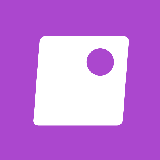What does this mod do?
This mod allows you to add your own splashes to the title screen using a simple in game GUI
How do I add a splash?
Click on the "Splashes" button in the top right of the title screen and it will bring you to the splashes GUI. From here you can type a splash you want into the box and click "Add". If you want to delete or edit a splash you can scroll through the list to find a splash, then click on it to edit it. With the splash selected you also have the option to delete the splash.
I want to hide the button on the title screen?
Go to the config file at config/custom_splash_text.json and set show_title_screen_button to false. This is perfect if you want to include the mod in a modpack to add custom splashes to the title screen, however don't want the user to be able to modify them.
Something is broken / doesn't work
Please let me know in the comments below so I can fix it.