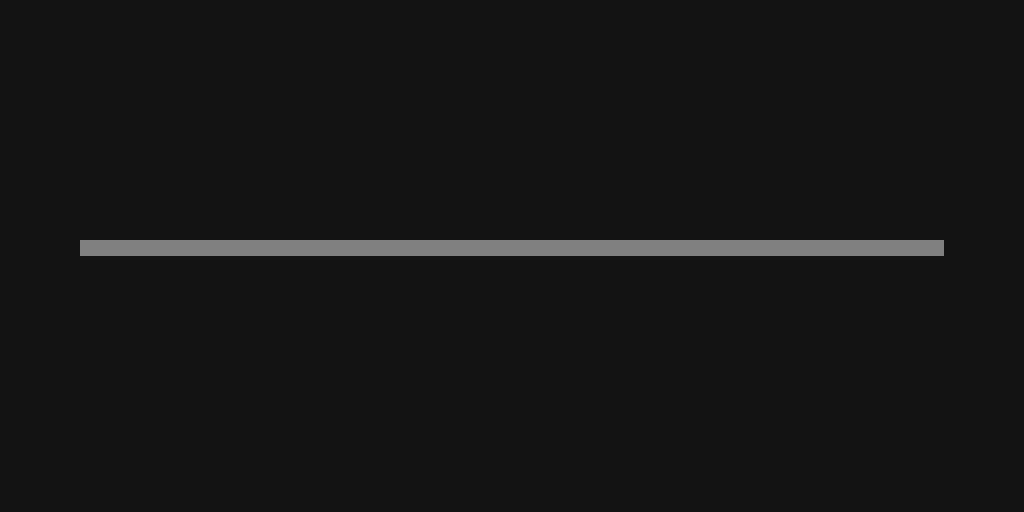90% of ad revenue goes to creators. Go ad-free while supporting creators with Modrinth Plus. Subscribe today!
Changelog
New Features
This Settings includes disabling Nametags, Player, Living Entity (Which also includes player), and Skulls / Heads rendering.
This Settings added the ability to disable some Minecraft' ticks types. This will obviously breaks your game, so use it with caution.
Disabling Skull rendering will Increase your FPS significantly on MCC Island, at the cost of deleting their decorative custom block models, this would affect your gameplay a little.
I would only recommend deleting Ticks when you are on a server with an AFK instance doing absolutely nothing, no player inputs whatsoever. Don't use it in singleplayer.
Make sure you Enable Ticks before joining a server, joining a server with them turned off will caused you to stuck at the loading screen.
Files
erase-1.0.1.jar(35.48 KiB) Primary Download
Links
Details
Licensed MIT
Published 7 months ago
Updated 6 months ago