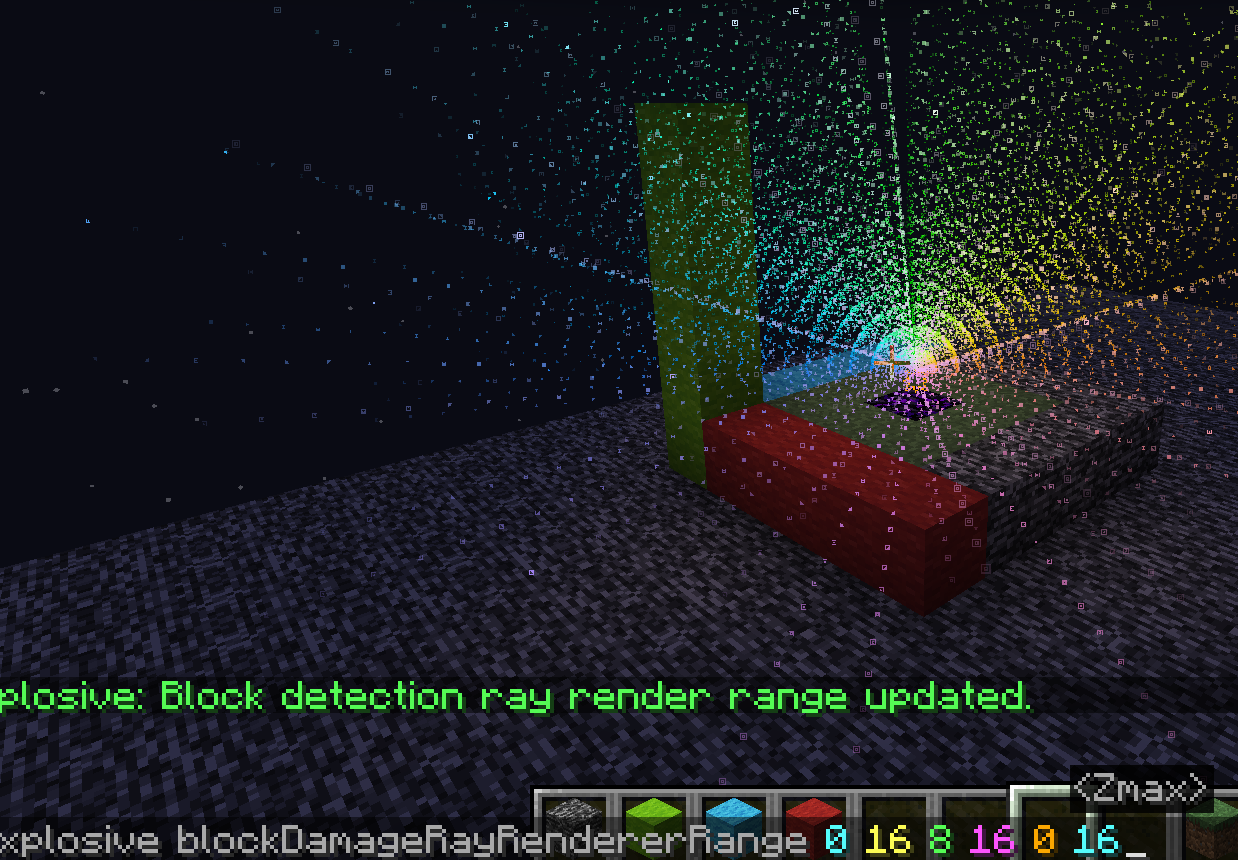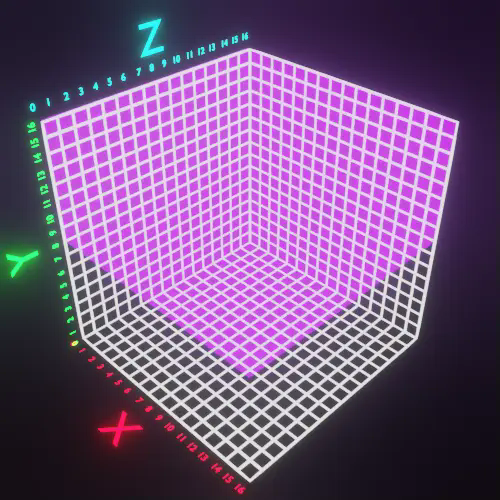This mod has already been merged with Lucidity.
This mod is a powerful tool. It can simulate and display various details of explosions in real-time, including explosion rays, blocks that will be destroyed, the explosion center, estimated damage to nearby entities, and sample points of entities about to be affected. #IMPORTANT Please check the Changelog for the latest updates!
BASIC COMMANDS
/explosionVisualizer mainRender <toggle> <- #Enable Rendering
/explosionVisualizer renderBlockDestruction <toggle> <- #Enable block destruction projection rendering

/explosionVisualizer rendererEntityDamage <toggle> <- #Enable entity damage projection rendering

/explosionVisualizer rendererEntityRaycast <toggle> <- #Enable entity sample-points & raycast rendering

/explosionVisualizer renderExplosionBlockDetectionRay <toggle> <- #Enable explosion sample-points & raycast rendering
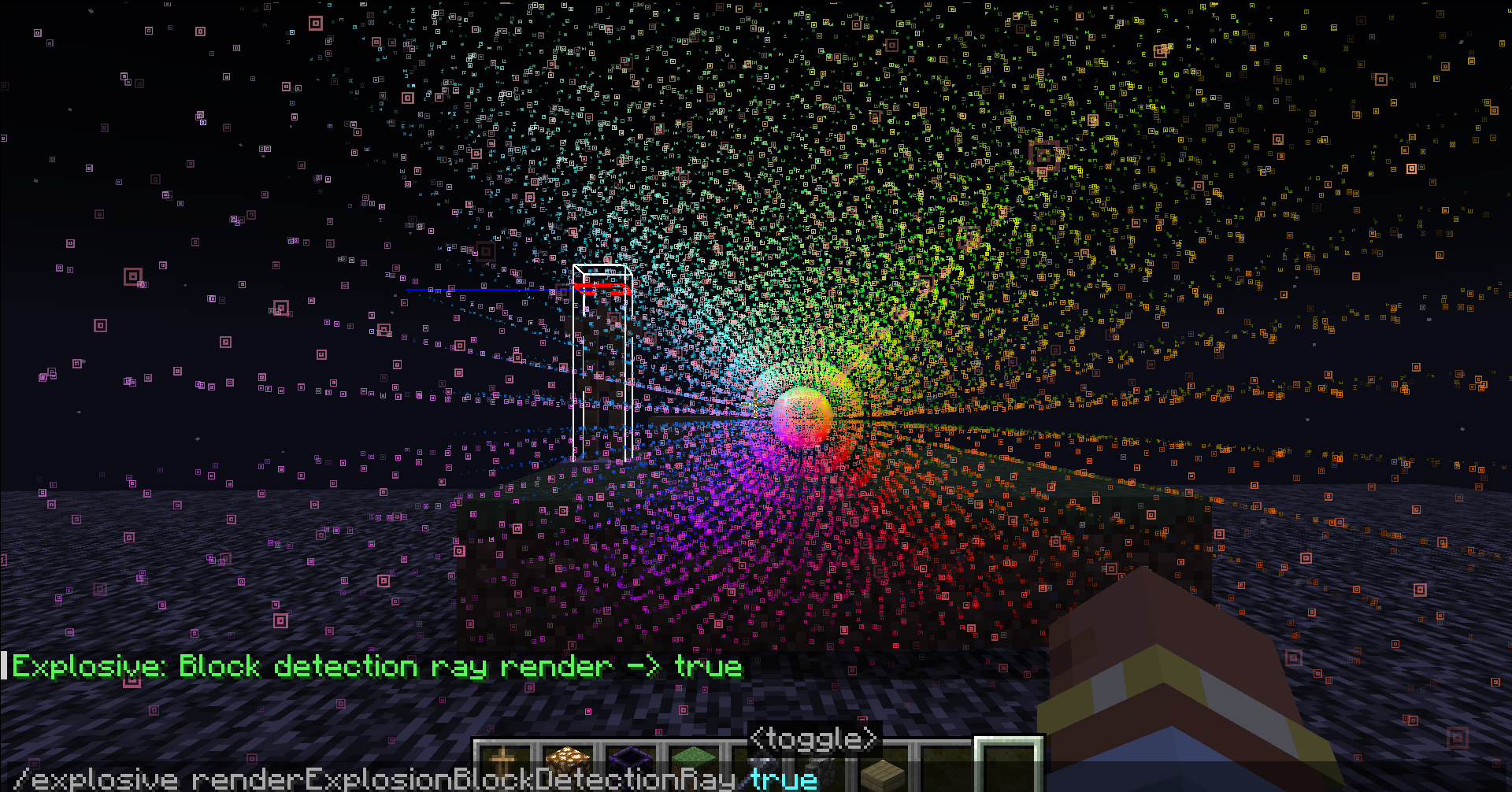
ADDITIONAL COMMANDS
/explosionVisualizer fakeExplosion add <name> <x> <y> <z> <power> <IgnorBlockInSide(Boolean)> <-#create fake explosions
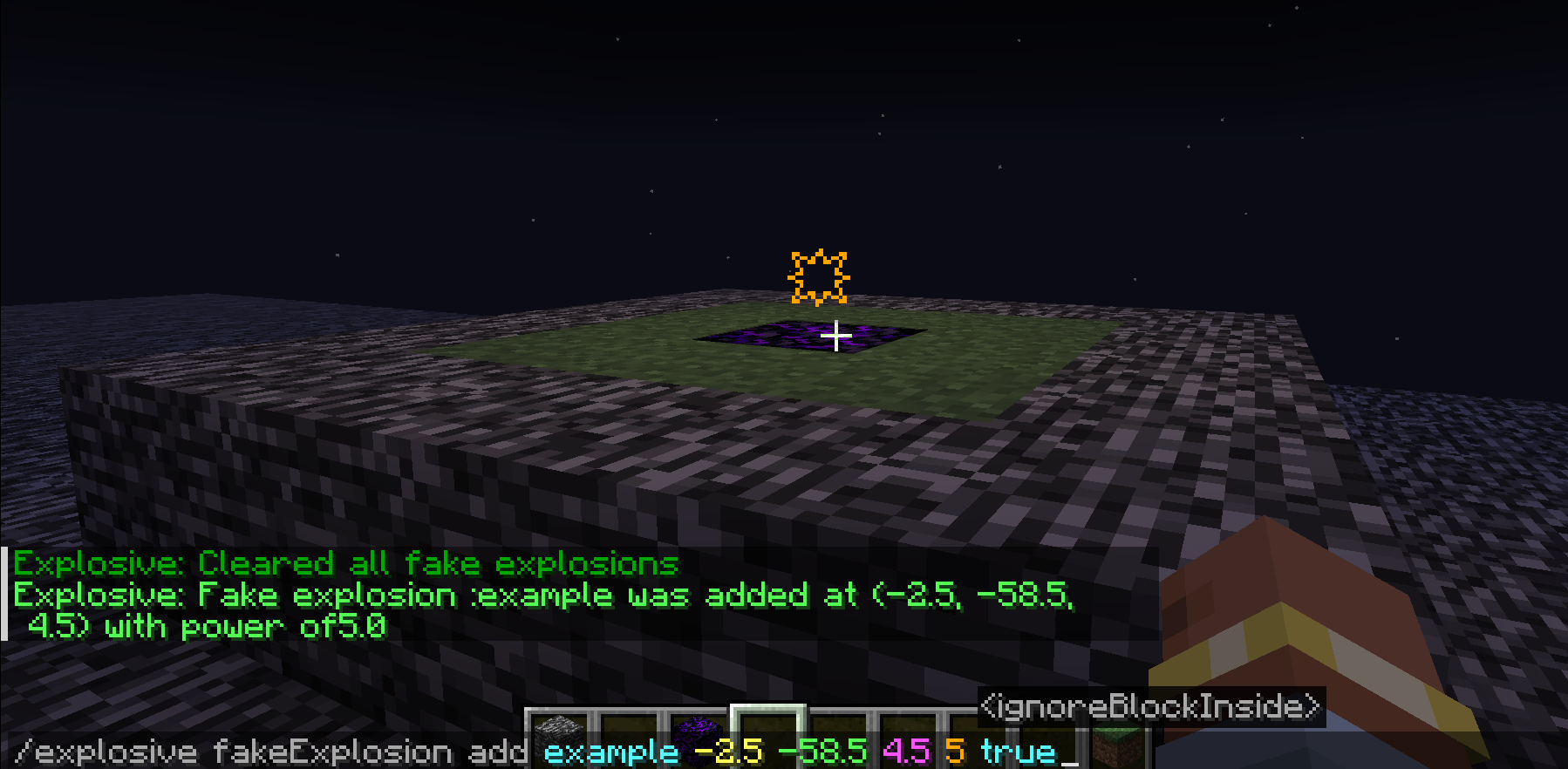
/explosionVisualizer fakeExplosion add <name> <x> <y> <z> <power> <IgnorBlockInside(Boolean)>
- <name> : <String>(a name)
- <x> <y> <z> : <Float> <Float> <Float> (Explosion center's position)
- <power> : <Float> (Explosion power)
- <ignoreBlockInside> : <Boolean> (Sometimes the explosion center is inside a block, which affects the evaluation of the explosion. Enabling this option will ignore the block at the explosion center)
/explosionVisualizer fakeExplosions remove <name> <-#remove the fake explosion by name
/explosionVisualizer fakeExplosions removeall <-#remove all the fake explosions
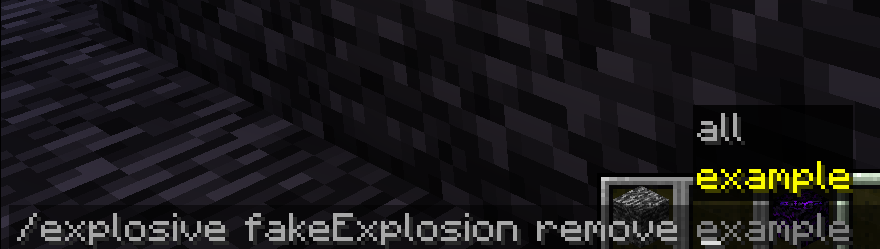
/explosionVisualizer blockDamageRayRendererSettings range <Xmax> <Xmin> <Ymax> <Ymin> <Zmax> <Zmin>
/explosionVisualizer blockDamageRayRendererSettings range <Xmax> <Xmin> <Ymax> <Ymin> <Zmax> <Zmin>
- <Xmax> : <Int(0~16)>
- <Xmin> : <Int(0~16)>
- <Ymax> : <Int(0~16)>
- <Ymin> : <Int(0~16)>
- <Zmax> : <Int(0~16)>
- <Zmin> : <Int(0~16)>
In Minecraft, 1532 rays are emitted from the center of the explosion towards the outermost layer of a 16x16x16 voxel grid surrounding the explosion center. (See" https://minecraft.fandom.com/wiki/Explosion" for details.)
Displaying them all together can look very cluttered. This command allows you to slice these rays for easier viewing.
- <Xmax> : <Int(0~16)>
- <Xmin> : <Int(0~16)>
- <Ymax> : <Int(0~16)>
- <Ymin> : <Int(0~16)>
- <Zmax> : <Int(0~16)>
- <Zmin> : <Int(0~16)> are filters to limit the range.
Here are some examples..
(0 16 0 16 88)

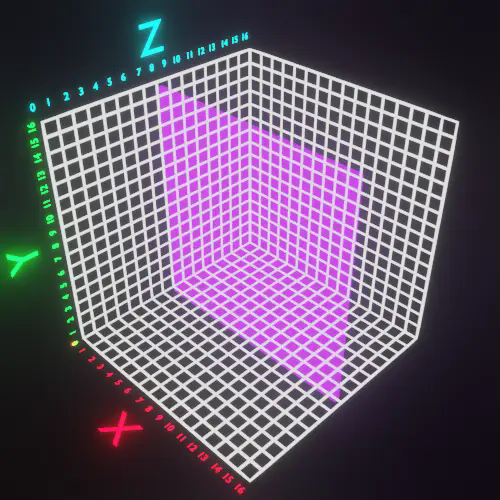
(0 7 5 16 6 16)
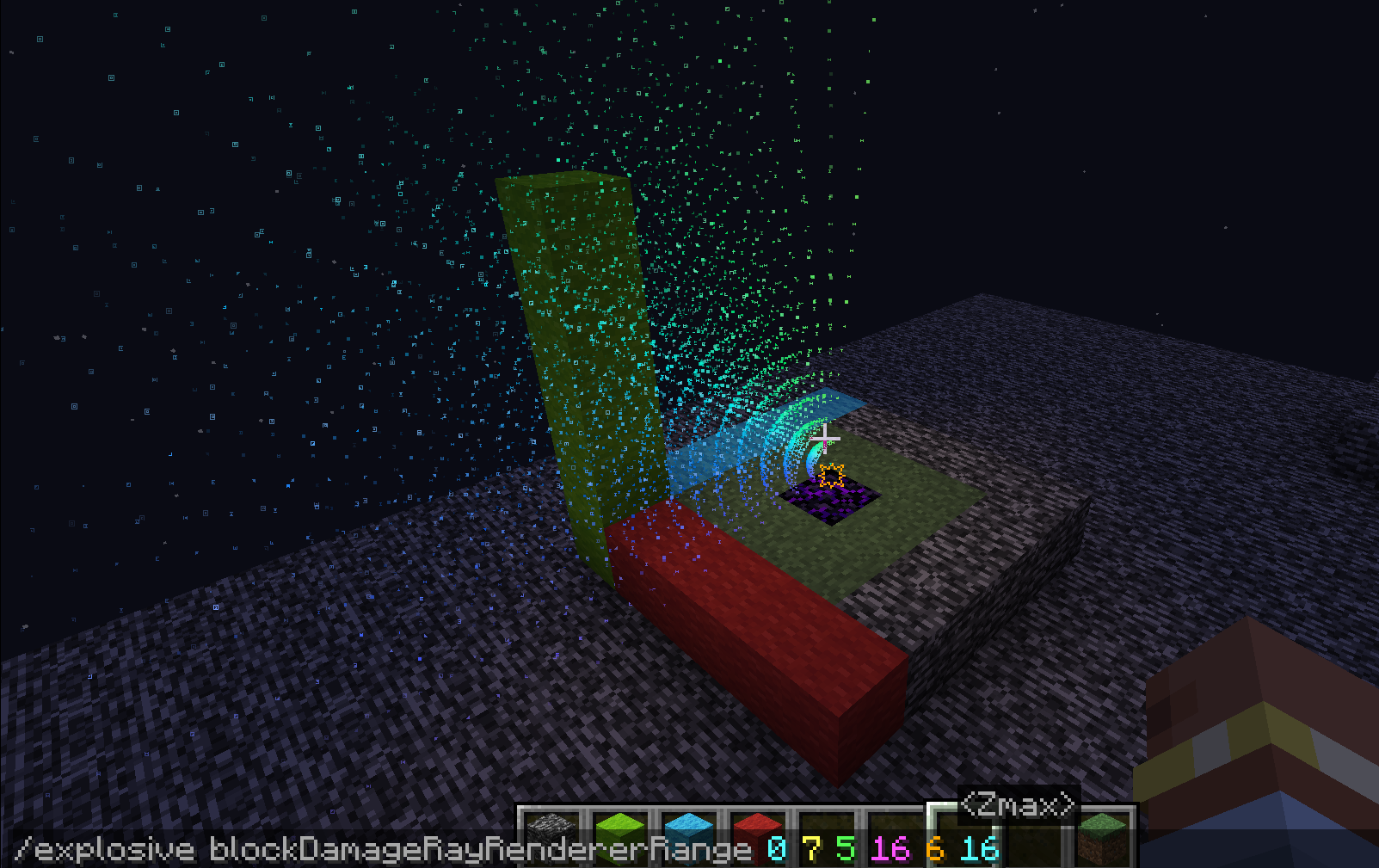
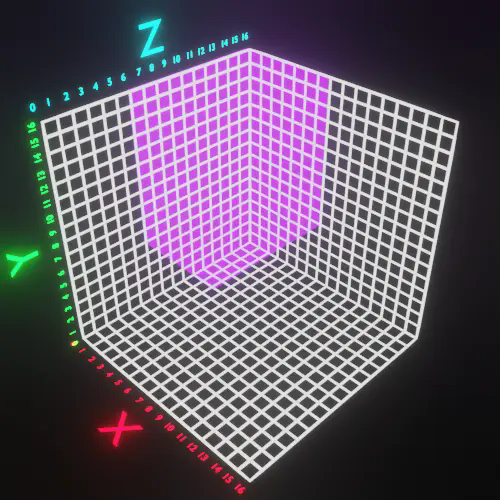
(0 16 8 16 0 16)