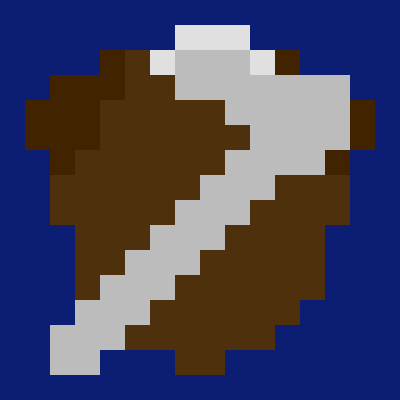If you wanted to make a public server thats not Bukkit/Spigot etc. you will quickly run up to the problem of not having proper protection of your world since other type of modded servers have as good as no protection mods. With Flan worry no more.
Flan (originally from Fabric LANd) allows you to create and manage claims on your minecraft world. With commands, gui and world interactions you can easily create and manage those. Flan is completly server side only meaning you could setup a fabric server with Flan and connect with a vanilla client and it will work just as fine.
Claims are pieces of land with restricted permissions to prevent griefing with a default depth of 10 (configurable) which means they extend 10 blocks downwards from the claiming spot but no limit upwards. This makes it so it wont affect mining below claims but claims will extend if players start building below. They support subclaims to create town like systems where subclaims have their own permissions too. Being in SubClaim-Mode allows you to edit subclaims (how to down in commands). If you are an admin you can create adminclaims too where only admins (with permission level 2+) can modify and have full access to those.
To get started the first thing you need is (by default) a golden hoe. This will be your tool to create land claims.
Holding the tool will display your current claim blocks and the amount you used.

To create a claim now right click on one block to select a corner and on another block to set the other corner.
If it was successful you will get a message that a claim was created, else it will tell you why the creation failed.
Alternatively you can also use the command /flan addClaim to do that if by some reason you prefer that method.

Resizing claim is done by right clicking on one corner of a claim and then on another block to set the new corner.
To check if a block is claimed you can use the inspect tool (default is a stick).
Standing in a claim and typing /flan menu a gui will open to help you customize your claim further.
Head to the wiki for an more indepth explanation at various mechanics, commands and configurations.
For questions or help join my discord:
If you like my work, consider supporting me via patreon: