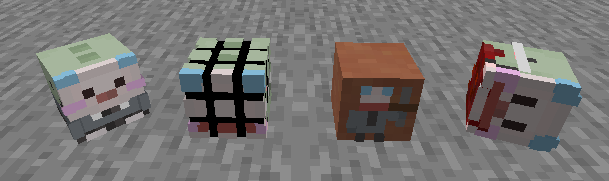90% of ad revenue goes to creators. Go ad-free while supporting creators with Modrinth Plus. Subscribe today!
Changelog
Highlights
- Redesigned the GUI of the head generator.
- Improved usability when using the GUI with a high GUI scale.
- Added the ability to pass certain data as parameters to heads that require it. The possible data types are:
- Image: You can now load an image, for example, for a head where Player X wears a mask of Player Y.
- Offset: You can now shift pixels in the skin. For instance, if you have a head that adds glasses and you want to adjust the height to align with your eyes.
- Colors: While previously you could only choose one color, now you can select the number of parameters that the image requires.
- The previously named "layout" is now called a "compound" and has been improved to allow compounding with models. Previously, this was limited to textures.
- Added a preview of the body of the skins when necessary. Although this functionality existed before, some users mistakenly thought that the rest of the skin couldn't be edited in the head generator due to the lack of a preview. Oops!
- Adds sound when clicking a head in head generator
| 0.2.2 | 0.2.3 |
|---|---|
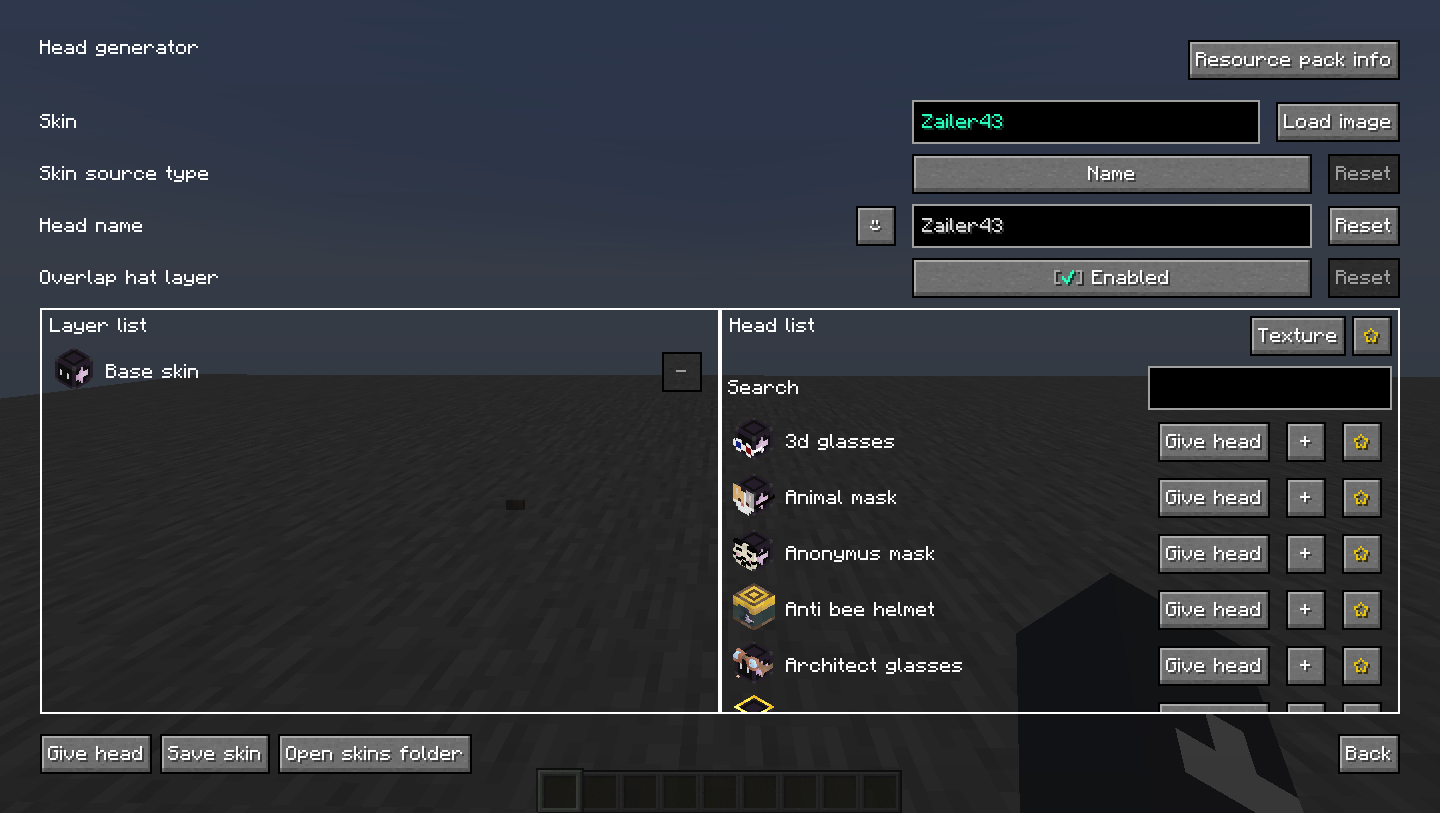 |
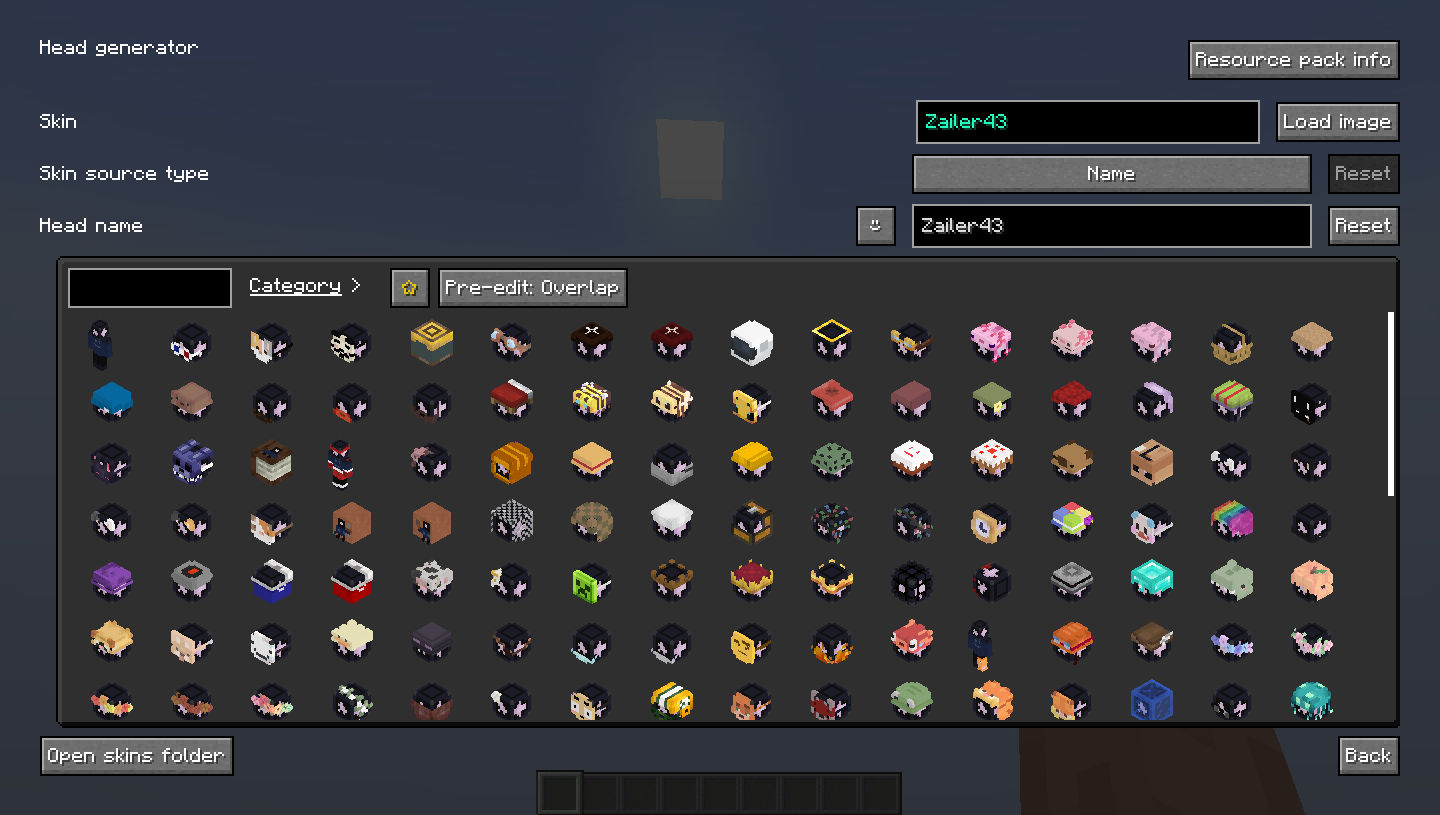 |
- Add braille algorithm to imagetext
- Add screen to select items
- Implements this screen in:
- Skin field (select a head with skin to use its skin), this field is used in head generator and player statue
- Banner editor as a button to select the banner for editing
- And to update the coordinates of player statue
- In these cases the previous implementations that required you to open the gui with a specific item were removed
- Implements this screen in:
Additions
- Adds text formatting to the nbt of /fzmm nbt
- Suggest online players and files in the text field for skins (https://github.com/Zailer43/FZMM-Mod/issues/35)
- Add command /fzmm equip <armor>
- Adds algorithm to copy as string in the gui to copy text
Changes
- Preload head generator textures and models
- This means that now instead of loading the textures and models every time you open the gui they are preloaded, now to update them you must reload the resource pack
Fixes
- Fixes that converting a skin from alex to steve model completely ignores the second layer of the skin
- Fixes /fzmm skull when trying to get the skin of a disconnected player from mojang
- Fixes that history items are cut off at the top
- Fixes that when copying text in various formats the siblings were copied at the same time as the content
- Fixes crash when trying to update a player statue and having nothing in hand
- Fix encryptbook when there is asymmetric encrypt key and at the same time seed is 0
- Fix crash when removing favorite color
Removes
- Removed feature to change your head item in creative as it was annoying to shift+click and have it go to the head
Translated in:
fully in English, Spanish and Russian
partially in French, German and Tatar
Dependencies
Files
fzmm-mc1.19.4-0.2.3.jar(1.03 MiB) Primary Download
Details
Licensed Unlicense
Published 2 years ago
Updated 2 months ago