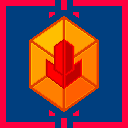90% of ad revenue goes to creators. Go ad-free while supporting creators with Modrinth Plus. Subscribe today!
Many QoL features for the DiamondFire Minecraft server.
A lot of these features are on by default. Use ModMenu to take a look at the config.
Feature list
- Search through code based on block type and names using
/search. - Display documentation about the current codeblock you have open.
- Hide chests which are at a distance. If you have dev permissions, this will also hide chests in the dev area when entering play/build mode.
- Automatically running commands on certain events:
- Chat none/dnd/local/global/dontchange on enter plot.
- Enable the CPU usage overlay on enter dev, and position it to the corner of the screen.
- Switch to compact inventory on enter dev mode.
- Give yourself a WorldEdit wand on enter build/dev mode.
- Open the edit menu on shift-left clicking a value item.
- Enable night vision on entering build/dev mode.
- Set defaults on commonly used commands.
- Set default codespace spacing, style, and colour for
/p codespace add. - Set default variable scope for
/var
- Set default codespace spacing, style, and colour for
- Changing player names depending on if they are in render distance.
- Hiding tags and messages:
- Hide VIP chat tags.
- Hide Rank chat tags.
- Suppress plot ads.
- Suppress plot boosts.
- Hide the DiamondFire sidebar when at spawn or in build/dev mode.
Details
Licensed LGPL-2.1-only
Published 7 months ago
Updated 6 months ago