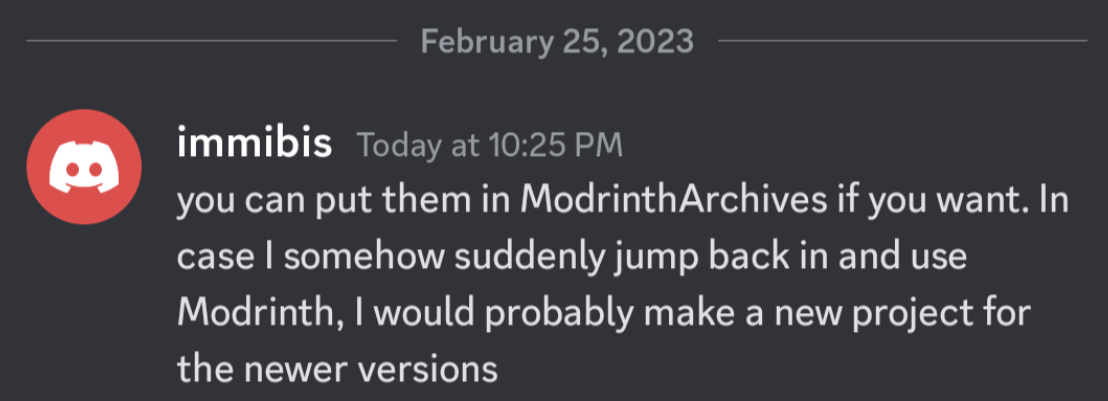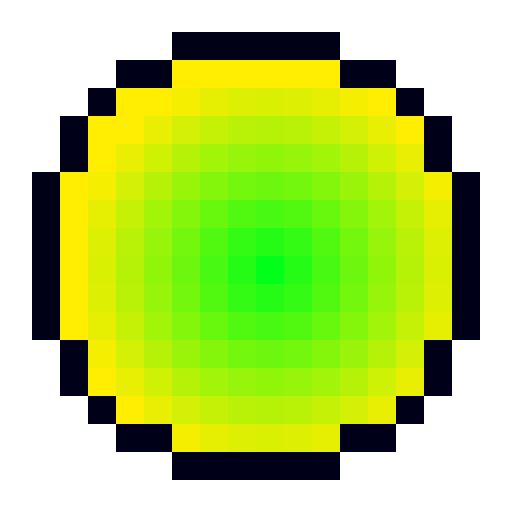This is a mod that adds liquid XP, and related machines. You will need a mod capable of transporting liquids, such as Buildcraft, Thermal Expansion or RedPower 2.
One bucket of Liquid XP is worth 10 experience points. For comparison, each level is 17 experience points until you reach level 15.
LXP Absorber
When this block is placed in the world, standing on top of it will cause your XP to be converted to a liquid, stored in its internal buffer, and then emitted to any nearby blocks that can accept it (such as pipes, liquiducts and Buildcraft tanks) automatically - you do not need a wooden pipe or redstone-powered liquiduct.
You may notice that you have a small amount of XP left which the Absorber is unable to absorb - this is because you have slightly less than one point of XP left due to rounding errors, as Minecraft keeps track of your XP in an over-complicated way.
Use any bucket-filling method (right click on a BC tank with a bucket, or use a TE liquid transposer) to get LXP buckets for crafting the rest of the machines.
LXP Collector
It works like the Absorber, but instead of taking XP from players it collects XP orbs in a 13x13x13 area centred on itself (6 blocks in each direction).
This isn't enough to make an automatic XP farm yet, though. As you may be aware, mobs will only drop XP (and rare drops and blaze rods) if they're killed by a player. More accurately, if they die within 3 seconds of being damaged by a player.
Well, LXP Corp's got that covered too.
LXP Catalyzer
For a relatively small cost of Liquid XP, which can be pumped in any side, this block will make nearby mob deaths count as player kills. The cost is one XP point per mob catalyzed. The range is the same as the Collector, and any mob killed within this range will drop XP. If a mob leaves the area it will only drop XP if it dies within the next three seconds.
So now that your mob farm produces Liquid XP, what are you going to do with it?
LXP Imprinter

This block requires blank medallions as input, and charges them with LXP to a certain level, which can be set in the GUI.
Blank medallions can be inserted in the left of the GUI, or piped in from the top. Charged medallions can be extracted from the right of the GUI, or the bottom of the block. LXP can be pumped in to any side.
LXP Enchanter

It requires charged medallions (top) and books (left). It does not require LXP. When a charged medallion and a book are both present, it will enchant the book using the levels stored on the medallion, returning an enchanted book (right) and a blank medallion (bottom). There is a config option to allow the Enchanter to enchant things other than books - by default, it cannot. Unlike the vanilla enchantment table, this is capable of storing multiple enchantments in a book.
The lower-left slot in the GUI is the "template slot." If this is empty, any enchantments can be stored in the book, as with normal enchanting. Otherwise, you can place any enchantable item here and it will be used to determine the enchantments. For example, if a golden sword is used as a template with level 30 medallions, then the Enchanter will create enchantments as if you are enchanting a gold sword at level 30, but will place the enchantments on the book instead of the sword.
The template item takes 4 "uses" of damage for every level used in the enchanting process. In the example above, the gold sword will receive 120 damage points and be consumed with every enchantment, as it only lasts for 33 uses. A diamond sword would also receive 120 damage points, but would last for 13 enchanting operations, and would produce less valuable enchantments due to its lower enchantability (as in vanilla).
You can insert new template items from the back of the block. If a non-enchantable item is used as a template, the Enchanter will not function.
The Enchanter requires bookshelves to be placed around it. As of 54.0.1, the bookshelves can be up to 3 blocks from the Enchanter horizontally, and can be up to 2 blocks above or 1 block below the Enchanter. Horizontal cross-section of this area:

Vertical cross-section:

It does not check for obstructions, so you can place other machinery between the Enchanter and the bookshelves.
Due to the Enchanter's decreased cognitive capacity relative to a human, the Enchanter requires many more bookshelves than a manual enchanting table. You need two bookshelves for every level on the medallion. To use medallions up to level 30, you will need 60 bookshelves.
LXP Combiner
This is essentially an LXP-powered anvil. It is capable of performing all the functions of the vanilla anvil besides renaming. It cannot apply enchantments to the "wrong" items - it won't put Protection on a sword or Sharpness on a dirt block.
It is not capped at level 40. It does not use the vanilla mechanic where already-repaired items cost more to repair again. This works both ways: items that have been already repaired in an anvil can be used as input with no extra cost, and the resulting item can be repaired in an anvil with no extra cost.
Input is from the left and right sides of the block. Output can be extracted from the bottom. Liquid XP can be pumped into any side.
There is no LXP machine that can rename items.
LXP Isolator
This block, added in version 55.1.0, is a machine that separates enchantments from items. Put an enchanted tool/weapon/armour piece/book in the left, put empty books underneath it, and supply a (relatively) small amount of LXP.
For automation, insert items from the top and extract them from the bottom. Insert books from any side. This layout is compatible with hoppers.
If the input item has no enchantments, or is damaged, it will be moved directly to the output slot for no cost.
Otherwise, 15 XP points (1.5 buckets) will be consumed, and the first enchantment will be removed from the item and transferred to a book - unless the item was already a book with one enchantment, in which case it is moved directly to the output slot for no cost.
(Original mod by immibis. Original description from the Minecraft Forums.)
Archival notice
This mod is abandoned and has been uploaded for archival purposes. It was originally created by immibis. It has been uploaded to Modrinth under the ModrinthArchives account with permission from the original author.