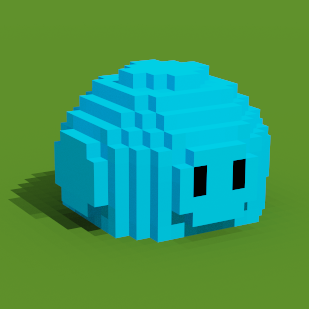90% of ad revenue goes to creators. Go ad-free while supporting creators with Modrinth Plus. Subscribe today!
Changelog
New Logo!
MCRGB has an awesome new logo made by Whirdle!
Huge thanks to Whirdle for creating the logo and allowing me to use it! They make really amazing Minecraft builds so please check them out: https://linktr.ee/whirdle
New Features
Version 3.0 is the biggest update to MCRGB since launch! I've been working on some of these features for aaaages and happy to finally share them!
Saved Palettes
- Easily create colour palettes which you can reference later.
- Left-click any of the slots to set it to the currently selected colour.
- Reset a slot to white by right-clicking.
- Middle-click any slot to select it and search for blocks of that colour.
Creating a Palette
Picking Colours from Saved Palettes
Use the buttons on the side to edit or delete existing palettes
Colour Wheel
- Click the colour wheel button to switch between RGB sliders and a colour wheel.
- The colour wheel can be used instead of sliders when searching for blocks or creating palettes.
Note: The colour wheel looks bad in the gif below due to video compression. It's a lot clearer in game!
Block Info Screen
- Right-click any block in the MCRGB menu to open that block's Block Info Screen.
- Here you can view the colour details for that block. Click on any colour in the list to select that colour.
- You can also pick individual pixel colours from the texture.
- Select from any of the block's alternate states, side textures, etc.
Refine Search
- Refine your results with text-based search
Dependencies
Files
mcrgb-0.3+1.21.4.jar(670.57 KiB) Primary Download
Links
Details
Licensed CC0-1.0
Published a year ago
Updated 10 days ago