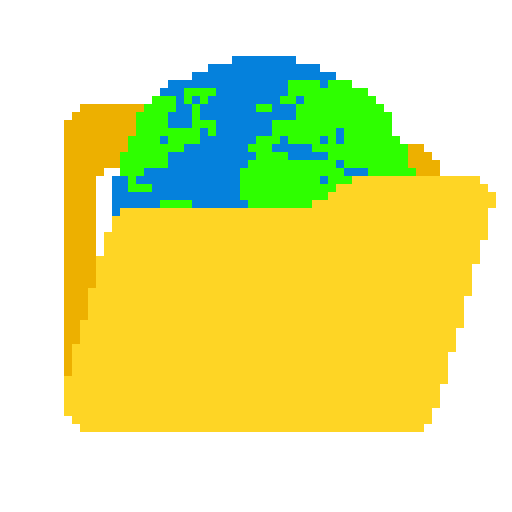WorldManager
Create and manage worlds in-game, through commands.
Commands
The main command is /worldmanager. It has a shorter alias /wm.
/wm listopens an overview gui of all custom worlds that have been created through this mod/wm delete <id>deletes the specified world, kicking all players that are currently in it/wm tp <id> [<targets>]teleports to the specified world to the players last location./wm seticon <id> [<icon>]sets the world icon to the specified item, or the item in your hand./wm manage [<id>]opens world management gui for the specified world, or the current world
Create
/wm create <id> opens a gui where you can configure your world (dimension type, chunk generator and seed)
/wm create <id> <nbt> allows you to create a world without using the gui (advanced). {seed: 0L, generator: {biome: "minecraft:the_void", type: "fantasy:void"}, type: "minecraft:overworld"} could be used to create a void world.
Import
/wm create <id> <file> allows you to import a world from a zip or rar archive, or from a folder.
Spawn
/wm setspawn sets the world spawn of the current world to your position.
/wm spawn <id> [<targets>] teleports to the specified world spawn. If the spawn point is not set, it uses the vanilla spawn point logic.
The file / folder needs to contain a valid level.dat file.
This will import the overworld dimension of the given world.

Powered by fantasy <3