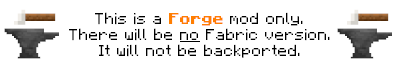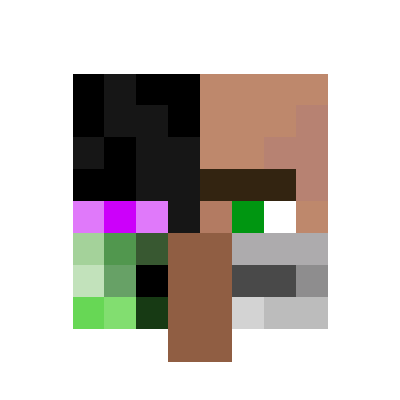Version 2.X.X
For older versions of the mod, check the wiki.
More MobGriefing Options adds, that you can change MobGriefing per entity.
Since Minecraft 1.19.1 the Mod is needed on the server and client side.
For 1.19 and before, the Mod is only needed on the server side, but can also be used on the client side.
You need a server to play with friends? You don't know how to set up one? Just rent an already configured server!

Click on the picture above, select a plan (with recommended at least 6 GB),
use my code agent to get 25% off your first month and enjoy playing with your friends!
Support
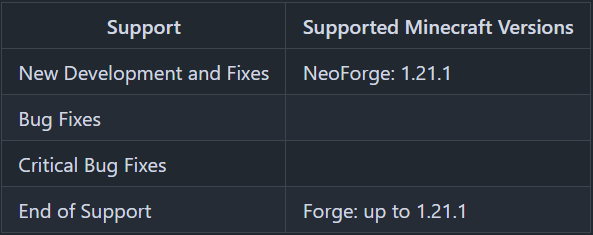
Minecraft versions, for which the mod is not released, are not supported.
You can find a text version here.
Server Config
The config file can be found in the "serverconfig" folder in the "world" folder and is named "moremobgriefingoptions-server.toml". The name of the world folder is set for servers in the "server.properties" file and for clients it is the name of the world/save game in the world list, and it can be found in the "saves" folder in the ".minecraft" folder.
For every registered entity, a config option is generated, no matter if the entity cares about the mobGriefing game rule or not.
For each entity you have the options "true", "false" and "default".
- true: MobGriefing is allowed for the entity
- false: MobGriefing is disabled for the entity
- default: The Minecraft vanilla MobGriefing gamerule is used to allow or disable MobGriefing for the entity
Commands
-
/mobgriefing <entity_name>
Shows on what the MobGriefing option of the entered entity
entity_name: Name of the entity from list of available entities -
/mobgriefing <entity_name> <true|false|default>
Sets the MobGriefing option for the entered entity
entity_name: Name of the entity from list of available entities
true|false|default: Allow/Disable MobGriefing or let use the Minecraft vanilla MobGriefing gamerule
Thanks for the logo to Muse31.
You can use this mod in non-commercial modpacks without asking.
You can find more mods from me here.