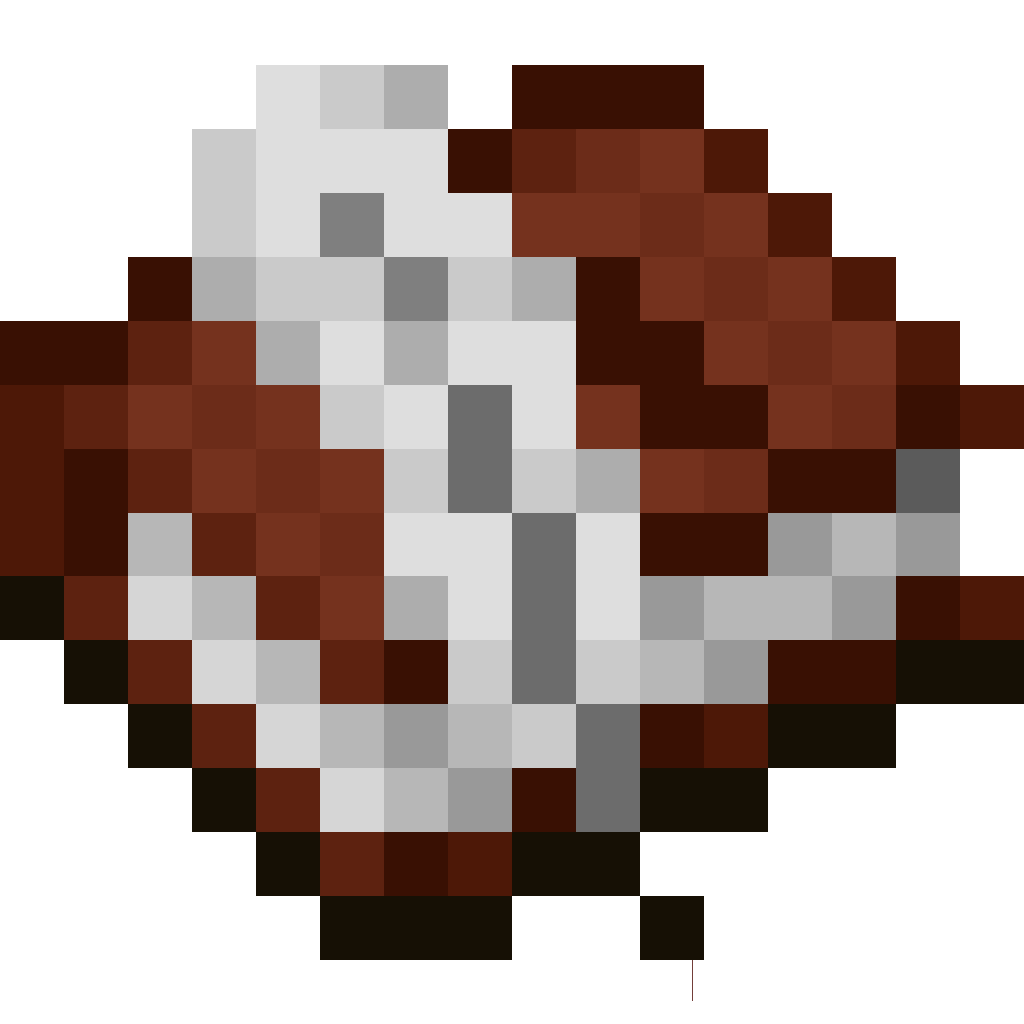Update to 1.21.1
Fix crash with corrupted books
Compatibility patch for realmsfix
Fixes some bugs with spaces in book names.
Fixed polish translations
I perfectly test my software
- New pride month button icons
- Pride month text is now ✨ rainbow
- Spanish translations
- Polish translations
- German translations
- Added contributors to fabric.mod.json
- Fixed links in fabric.mod.json
- Silly levels up by 300%
v4.0.0 for 1.21, no new features.
v4.0.0 for 1.20.6
New major release.
- Enter key now works
- New UI
- Fixed tons of bugs
- Performance speedup
- New format to store books
Update to 1.20.5
Update to latest version
Some minor bugfixes, changed to beta 3.1.0
Full Changelog: https://github.com/JuneDeveloper/Minecraft-Vanilla-Notebook/compare/3.0.0...3.1.0
- Re-implemented game menu button
- Ported to 1.20.1
Full Changelog: https://github.com/JuneDeveloper/Minecraft-Vanilla-Notebook/compare/3.0.0...3.0.1
Vanilla Notebook v3.0.0 for Minecraft 1.20
This is a very large update, pretty much everything has been rewritten since the last one. As such, there will be bugs, and missing features.
Full Changelog: https://github.com/JuneDeveloper/Minecraft-Vanilla-Notebook/compare/2.1.2...3.0.0
Ported to 23w12a
1.19, 1.19.1 and 1.19.2 Port of v2.2.0.
1.19.4 Port of v2.2.0
Added tatar translations, removed trash can icon in preset menuc the presets menu has been changed from presets -> books, and fixed a ton of minor issues/bugs.
New import/export functionality - This is something that has been requested for a while.
Press the export button - it will be saved under .minecraft/Notebook/book.export, and you can send it wherever you want.
To import, replace book.export with the new file you want to import; press the import button and it should load
Translation update.
Added new translations for Portuguese, New Zealand English, British English and Lolcat.