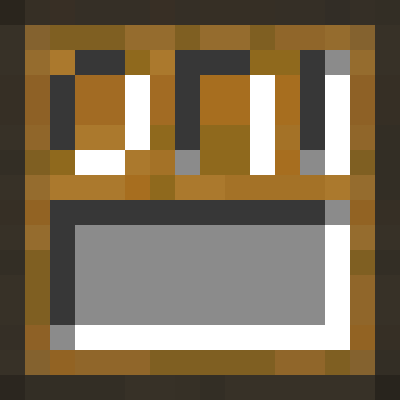- Reworked some textures.
- Added a new block: Display Storage Memory Block, which can store large quantities of the same type of item and display them in real-time.
- Added a new sticky filter option.
- Rewrite filters. Filters now have more options and support both "Match All" and "Match Any".
- Added and modified some configurations. Please make sure to backup your old configuration files.
- Added command /on1chest [load/settings].
- Cloth Config API has been changed from mandatory to optional, but it is still recommended to install it.
Memory Converter now recognizes Double Chest as one container instead of two
Now Storage Accessor Block and Storage Processor Block are considered containers
Add Memory Converter: Let the accessor block access any container, such as chests, furnaces, shulker boxes or even containers from other mods
- Optimizing auto crafting
- Add Compressed Storage Memory Block: Improve the compression level by combining two or more Compressed Storage Memory Blocks out of order
- Add Compression Upgrade Module: Used to upgrade the compression level of compressed storage memory blocks
- Add Quick Crafting Table (Experimental): Connected to any storage blocks, you can select items for auto one-click crafting, supporting for tracing source materials
Update en_us.json
- Fix unstackable crafting
- support continuous crafting
- Fix some problems.
- Add some new content.
- Modify some materials.
Recycle Bin
With nine storage spaces, whenever all grids are occupied, the last item will be cleared automatically.
When clearing, if there is any container in front of the recycle bin and it is not full, it will be directly stored in the container, otherwise it will disappear directly.
Connection Cable
It is used to connect two unconnected connection blocks (note: all blocks in the mod are connection blocks).
Item Exporter
When the item exporter is pasted on any container, a group of arbitrary items will be transferred to the nearest storage memory block every 5 ticks until the container is empty or there is no space.
Right-click the item exporter with a hand-held item to specify the type of item to be transferred, right-click to clear the specified item when sneaking empty-handed, and right-click again to switch the matching mode.
Only item that already exist in the storage memory block are transferred when using matching mode.
Memory Extractor
Contrary to the function of the item exporter, it extracts a group of items from the nearest storage memory block into the container, and can also specify the item type and switch the matching mode.
Wireless Connector
It can only be placed on the connection block, and two wireless connectors in different positions can remotely connect two connection blocks through the same connection port, without distance and dimension restrictions.