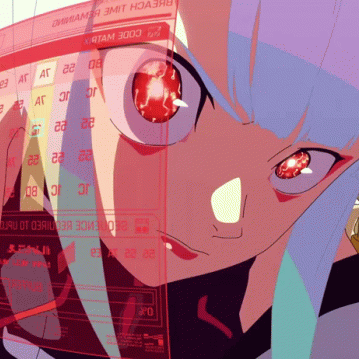90% of ad revenue goes to creators. Go ad-free while supporting creators with Modrinth Plus. Subscribe today!
Dependencies
Installation
- Check if you have both of the required mods installed (see above) while also making sure you're using their 1.12.2 version.
- Drop PixelSeasons in the mods folder.
- Startup your game and you're good to go!
Configuration
- Enable Pixelmon external spawn files.
- Customize your different spawn conditions to fit your goal.
PixelSeasons adds in 3 spawn conditions: seasons, subSeasons and tropicalSeasons. You can populate seasons with any valid Season, subSeasons with a valid SubSeason and tropicalSeasons with a valid Tropical Season. These options are case insensitive.
Here is an example Entei that can only spawn between the early and mid Summer.
{
"id": "Entei",
"spawnInfos": [
{
"spec": {
"name": "Entei",
"level": 70
},
"stringLocationTypes": [
"Land"
],
"tags": [
"legendary"
],
"interval": "legendary",
"typeID": "pokemon",
"condition": {
"times": [
"DAY"
],
"stringBiomes": [
"mountainous",
"volcanic_island"
],
"subSeasons": [
"early_summer",
"Mid_Summer"
]
},
"rarity": 3.0
}
]
}
Details
Licensed LGPL-3.0-only
Published 3 years ago
Updated 3 years ago