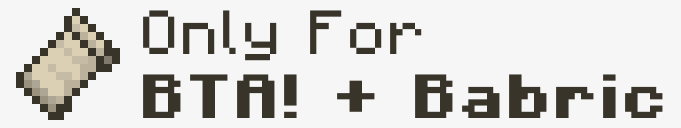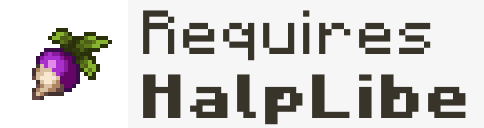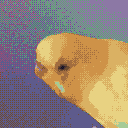ProxVC
NOTE: This mod does not work with vanilla Beta 1.7.3 and requires Better Than Adventure! with Babric installed.
A primitive voice chat mod for Better Than Adventure!
About
ProxVC adds working proximity voice chat to Better Than Adventure! When connected to a server, you should be able to see a microphone icon in the bottom left of your screen. This icon indicates the current status of your microphone:
- Blue question mark: You don't have a microphone selected
- Red slash: Your microphone is muted
- Dimmed element: Your voice isn't being transmitted due to push-to-talk
- Highlighted element: Your voice is being transmitted
To select a microphone, change your voice chat volume or enable push-to-talk, go to the ProxVC page of the game settings. To mute your microphone, press M.
ProxVC clients can still join servers without ProxVC, and ProxVC servers can still accept clients without ProxVC. Just make sure you mute your microphone when joining a server without ProxVC so it doesn't receive unnecessarily high traffic.
Technical stuff
On the server, this mod will open a UDP server on the same address & port as the Minecraft TCP server.
On the client, this mod will send voice chat packets to the UDP server of the current server when connected to a server.
If your server is encountering issues with ProxVC, please ensure that your firewall isn't blocking traffic to the UDP port.