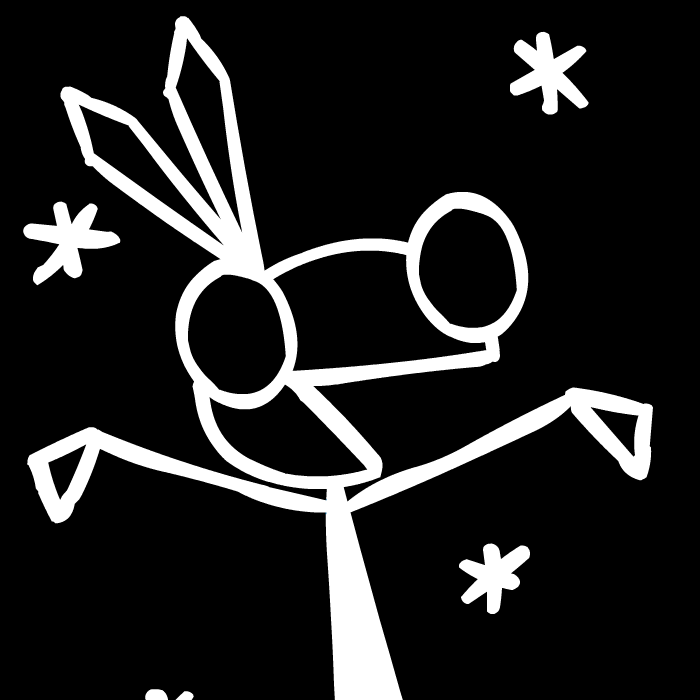Note: Due to various performance regressions introduced in Minecraft 1.21.5 (which our team is still investigating), we recommend that players use an older, more stable version of Minecraft if performance is important.
This release is also compatible with Minecraft 1.21.7 and 1.21.8.
Highlights
- Added support for Minecraft 1.21.6.
Note: This release is marked as Beta due to performance regressions introduced in Minecraft 1.21.5 that our team is still investigating. We recommend that players use an older, more stable version of Minecraft if performance is important.
- Improved compatibility with some NeoForge mods that use the Fabric Rendering API.
- Improved compatibility with some Fabric mods when they're used on NeoForge with Sinytra Connector.
- Fixed an incompatibility with Snow Real Magic! and some other mods that would cause holes to appear in the world.
- Fixed an issue with mods that use animated sprites in the user interface which was causing their sprites to not be animated.
- Disabled the use of certain developer options in production which were being modified unnecessarily by other mods.
- Marked PojavLauncher as incompatible due to multiple severe and unresolved issues.
- Marked BetterEnd as incompatible due to it enabling code when Sodium is present that causes frequent and difficult to understand crashes.
- Added a warning for when resource packs try to replace the shaders used by Sodium's improved cloud renderer.
- Improved compatibility with some NeoForge mods that use the Fabric Rendering API.
- Improved compatibility with some Fabric mods when they're used on NeoForge with Sinytra Connector.
- Fixed an incompatibility with Snow Real Magic! and some other mods that would cause holes to appear in the world.
- Fixed an issue with mods that use animated sprites in the user interface which was causing their sprites to not be animated.
- Disabled the use of certain developer options in production which were being modified unnecessarily by other mods.
- Marked PojavLauncher as incompatible due to multiple severe and unresolved issues.
- Marked BetterEnd as incompatible due to it enabling code when Sodium is present that causes frequent and difficult to understand crashes.
- Added a warning for when resource packs try to replace the shaders used by Sodium's improved cloud renderer.
- Fixed an issue that would cause graphical corruption when holding items in some situations.
- Fixed a bug that was causing a very large number of OpenGL errors to be logged to disk.
This release introduces support for Minecraft 1.21.5. For the time being, this version of Sodium is considered beta-quality while the ecosystem takes some time to stabilize.
This is a stable release which back-ports many fixes and improvements from newer versions of Sodium.
For more information about the (many) changes in this release, please see the change-log for Sodium 0.5.12 Beta 2.
We recommend that players and mod pack authors update to this version, as some changes can significantly improve performance and stability.
Mod Compatibility
Special care has been taken with this update to ensure mod compatibility is not affected. Most users should be able to upgrade to this release without any issues. However, there are some exceptions for mods that heavily touch the internals of Sodium.
- ⚠️ If using the Indium mod, you must update to version 1.0.36 or newer.
- ⚠️ If using the Iris mod, you must update to version 1.7.6 or newer.
Highlights
- Fixed a problem that caused some block entities to render as if they were inside out.
- Fixed a problem that caused some mods with custom fluids to render with the incorrect colors.
- Fixed compatibility with NeoForge version 21.4.96-beta and newer.
- Updated Fabric API modules to version 0.118.0.
This version backports many improvements and bug fixes from newer versions of Sodium 0.6. We recommend that players and mod pack authors update to this version, as some changes can significantly improve performance and stability.
Mod Compatibility
Special care has been taken to minimize the number of breaking changes for other mods, so there should be few issues upgrading to this release for the vast majority of users. However, there are some exceptions:
- ⚠️ If using the Indium mod, you must update to version 1.0.36 or newer.
- ⚠️ If using the Iris mod, you must update to version 1.7.6 or newer.
Highlights
- The quality of terrain rendering has been significantly improved (adding greater vertex and texture precision). This fixes many issues with special block models, and especially with modded content. With large mod packs or resource packs, there is significantly reduced texture bleeding between blocks when compared to the previous release.
- Virtual memory utilization has been dramatically reduced while loading chunks. This can have a large impact on how quickly chunks are loaded on the client, and on many systems, can reduce the amount of micro-stutter significantly.
- Improved performance on integrated Intel GPUs significantly with additional terrain rendering optimizations (up to 10-15% faster, depending on the render distance) and enhanced framebuffer copies (up to 3-5% faster, regardless of render distance).
- Occlusion culling has been improved slightly, reducing the number of rendered sections by up to 10-15%, especially when using higher render distances.
- All improvements for hardware and driver compatibility from Sodium 0.6+ have been back-ported in this release, helping to improve the user experience considerably.
Other changes
- Fixed the handling of sub-texel offsets in terrain rendering, which caused texture seams to appear between blocks when very large texture atlases were used (common in large mod packs).
- Fixed a problem where z-fighting would occur with some block overlays, such as emissive textures.
- Fixed the rendering of block models which have quads with different shading modes (i.e. VT's Bushy Leaves, Bray's World...)
- Fixed an issue where some chunks would not render correctly immediately after the projection matrix was changed (such as when putting down a Spyglass.)
- Fixed a bug where very large block entities in nearby chunk sections would be incorrectly culled.
- Startup warnings about incompatible NVIDIA or Intel GPU driver versions will now only be shown if the GPU is actually in use.
- Error messages at startup are more helpful now, especially when showing errors about incompatible graphics drivers.
- Fixed a crash at startup with ARM CPUs on Windows that don't support OpenGL without the use of a translation layer.
- Fixed a bug that prevented the "Help" button in dialog boxes from opening the default web browser on Windows.
- Fixed many issues around the handling of chunks with large amounts of geometry, fixing some rare crashes and graphical issues.
- Added a workaround for users who have installed ASUS GPU Tweak III on their computer, since it causes extremely poor performance and crashes with Minecraft.
- Improved the driver workarounds for NVIDIA GPUs on Windows, potentially improving performance on laptops with hybrid graphics.
- Improved compatibility with some resource packs that use custom shaders in entity rendering.
- Added support for the Sprite Tracking API (originally introduced in Sodium 0.6.9.)