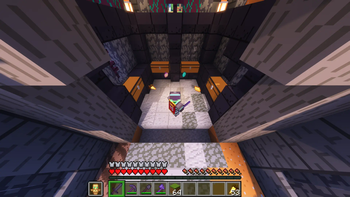Terrastorage 1.2.1 for Minecraft 1.21.4.
Terrastorage 1.2.1 is now available for Minecraft 1.21.4!
Terrastorage 1.2.1 for Minecraft 1.21.2 and 1.21.3.
This update introduces a new keybind, fixes some bugs, and provides some general improvements:
New keybind
As suggested in issue #13, there is now a keybind that can be used to sort inventories! simply hover over the slot of an inventory and press R (Can be customized through the controls menu) to quickly sort that inventory!
General improvements
- Item Favoriting - Shift-pressing favorite items is now only blocked outside the player's inventory screen.
- Rename Screen - The name text field of the rename screen is now focused when the screen is initialized.
Bug fixes
- Fixed the bug reported in issue #14 in which Terrastorage incorrectly recognized the player's inventory as a storage due to mods such as NETS adding enough new slots to the player's inventory.
- Fixed a bug with Quick Stacking to Nearby Storages in Smart Deposit mode. Previously, when the player was closer to the left side of a double chest (when facing alongside it), new stacks were incorrectly placed in the last 27 slots of the chest instead of in previous empty slots. Big thanks to BoMaor for the help with identifying this issue.
Terrastorage 1.2.1 for Minecraft 1.21 and 1.21.1.
This update introduces a new keybind, fixes some bugs, and provides some general improvements:
New keybind
As suggested in issue #13, there is now a keybind that can be used to sort inventories! simply hover over the slot of an inventory and press R (Can be customized through the controls menu) to quickly sort that inventory!
General improvements
- Item Favoriting - Shift-pressing favorite items is now only blocked outside the player's inventory screen.
- Rename Screen - The name text field of the rename screen is now focused when the screen is initialized.
Bug fixes
- Fixed the bug reported in issue #14 in which Terrastorage incorrectly recognized the player's inventory as a storage due to mods such as NETS adding enough new slots to the player's inventory.
- Fixed a bug with Quick Stacking to Nearby Storages in Smart Deposit mode. Previously, when the player was closer to the left side of a double chest (when facing alongside it), new stacks were incorrectly placed in the last 27 slots of the chest instead of in previous empty slots. Big thanks to BoMaor for the help with identifying this issue.
Terrastorage 1.2.1 for Minecraft 1.20.3 and 1.20.4.
This update introduces a new keybind, fixes some bugs, and provides some general improvements:
New keybind
As suggested in issue #13, there is now a keybind that can be used to sort inventories! simply hover over the slot of an inventory and press R (Can be customized through the controls menu) to quickly sort that inventory!
General improvements
- Item Favoriting - Shift-pressing favorite items is now only blocked outside the player's inventory screen.
- Rename Screen - The name text field of the rename screen is now focused when the screen is initialized.
Bug fixes
- Fixed the bug reported in issue #14 in which Terrastorage incorrectly recognized the player's inventory as a storage due to mods such as NETS adding enough new slots to the player's inventory.
- Fixed a bug with Quick Stacking to Nearby Storages in Smart Deposit mode. Previously, when the player was closer to the left side of a double chest (when facing alongside it), new stacks were incorrectly placed in the last 27 slots of the chest instead of in previous empty slots. Big thanks to BoMaor for the help with identifying this issue.
Terrastorage 1.2.1 for Minecraft 1.20 and 1.20.1.
This update introduces a new keybind, fixes some bugs, and provides some general improvements:
New keybind
As suggested in issue #13, there is now a keybind that can be used to sort inventories! simply hover over the slot of an inventory and press R (Can be customized through the controls menu) to quickly sort that inventory!
General improvements
- Item Favoriting - Shift-pressing favorite items is now only blocked outside the player's inventory screen.
- Rename Screen - The name text field of the rename screen is now focused when the screen is initialized.
Bug fixes
- Fixed the bug reported in issue #14 in which Terrastorage incorrectly recognized the player's inventory as a storage due to mods such as NETS adding enough new slots to the player's inventory.
- Fixed a bug with Quick Stacking to Nearby Storages in Smart Deposit mode. Previously, when the player was closer to the left side of a double chest (when facing alongside it), new stacks were incorrectly placed in the last 27 slots of the chest instead of in previous empty slots. Big thanks to BoMaor for the help with identifying this issue.
Terrastorage 1.2.0 for Minecraft 1.21.2 and 1.21.3.
Terrastorage's second major update, introducing new options, improvements, and bug fixes:
Buttons Customization Screen
A brand-new customization screen lets you customize the storage option buttons to your preferences! From this screen, you can now:
- Set the X and Y offsets for the buttons.
- Adjust the width and height of the buttons.
- Adjust the vertical spacing of the buttons.
- Toggle the tooltips of the buttons.
Additionally, the Buttons Placement and Buttons Style options have been moved to this new screen. For a more detailed overview of this new screen, check out the updated Customization section in the description page.
New Quick Stack Modes
Inspired by the suggestion in issue #12, this update introduces Smart Deposit and Fill Up, two new Quick Stack modes for even more control over quick stacking behavior:
- Smart Deposit: Combines items into existing stacks and moves remaining matching items into empty slots, creating new stacks as needed. This mode replicates how Quick Stacking works in Terraria.
- Fill Up: Adds items to existing stacks until they reach their maximum capacity. This is how quick stacking behaved up till now.
Both the mode used for Quick Stack and the mode used for Quick Stack To Nearby Storages are configurable through the options screen. The default mode is Smart Deposit, so if you prefer to use Fill Up, make sure to change it in the settings.
Bug Fixes
- Fixed an issue where shift-pressing the delete item slot in the creative inventory screen would not delete all items properly.
- Fixed a bug where renaming double block storages (e.g., "Large Chest") did not reset the name properly in non-English languages.
- Added a check to prevent the use of storage option buttons on storages the player doesn’t have access to.
Compatibility Note
Due to changes in how Terrastorage handles communication between the client and server, clients using older versions of Terrastorage will be disconnected from servers running version 1.2.0 when attempting to use any storage option. To ensure compatibility and avoid disconnections, update both the client and server to version 1.2.0.
Terrastorage 1.2.0 for Minecraft 1.21 and 1.21.1.
Terrastorage's second major update, introducing new options, improvements, and bug fixes:
Buttons Customization Screen
A brand-new customization screen lets you customize the storage option buttons to your preferences! From this screen, you can now:
- Set the X and Y offsets for the buttons.
- Adjust the width and height of the buttons.
- Adjust the vertical spacing of the buttons.
- Toggle the tooltips of the buttons.
Additionally, the Buttons Placement and Buttons Style options have been moved to this new screen. For a more detailed overview of this new screen, check out the updated Customization section in the description page.
New Quick Stack Modes
Inspired by the suggestion in issue #12, this update introduces Smart Deposit and Fill Up, two new Quick Stack modes for even more control over quick stacking behavior:
- Smart Deposit: Combines items into existing stacks and moves remaining matching items into empty slots, creating new stacks as needed. This mode replicates how Quick Stacking works in Terraria.
- Fill Up: Adds items to existing stacks until they reach their maximum capacity. This is how quick stacking behaved up till now.
Both the mode used for Quick Stack and the mode used for Quick Stack To Nearby Storages are configurable through the options screen. The default mode is Smart Deposit, so if you prefer to use Fill Up, make sure to change it in the settings.
Bug Fixes
- Fixed a bug where renaming double block storages (e.g., "Large Chest") did not reset the name properly in non-English languages.
- Added a check to prevent the use of storage option buttons on storages the player doesn’t have access to.
Compatibility Note
Due to changes in how Terrastorage handles communication between the client and server, clients using older versions of Terrastorage will be disconnected from servers running version 1.2.0 when attempting to use any storage option. To ensure compatibility and avoid disconnections, update both the client and server to version 1.2.0.
Terrastorage 1.2.0 for Minecraft 1.20.3 and 1.20.4.
Terrastorage's second major update, introducing new options, improvements, and bug fixes:
Buttons Customization Screen
A brand-new customization screen lets you customize the storage option buttons to your preferences! From this screen, you can now:
- Set the X and Y offsets for the buttons.
- Adjust the width and height of the buttons.
- Adjust the vertical spacing of the buttons.
- Toggle the tooltips of the buttons.
Additionally, the Buttons Placement and Buttons Style options have been moved to this new screen. For a more detailed overview of this new screen, check out the updated Customization section in the description page.
New Quick Stack Modes
Inspired by the suggestion in issue #12, this update introduces Smart Deposit and Fill Up, two new Quick Stack modes for even more control over quick stacking behavior:
- Smart Deposit: Combines items into existing stacks and moves remaining matching items into empty slots, creating new stacks as needed. This mode replicates how Quick Stacking works in Terraria.
- Fill Up: Adds items to existing stacks until they reach their maximum capacity. This is how quick stacking behaved up till now.
Both the mode used for Quick Stack and the mode used for Quick Stack To Nearby Storages are configurable through the options screen. The default mode is Smart Deposit, so if you prefer to use Fill Up, make sure to change it in the settings.
Bug Fixes
- Fixed a bug where renaming double block storages (e.g., "Large Chest") did not reset the name properly in non-English languages.
- Added a check to prevent the use of storage option buttons on storages the player doesn’t have access to.
Compatibility Note
Due to changes in how Terrastorage handles communication between the client and server, clients using older versions of Terrastorage will be disconnected from servers running version 1.2.0 when attempting to use any storage option. To ensure compatibility and avoid disconnections, update both the client and server to version 1.2.0.
Terrastorage 1.2.0 for Minecraft 1.20 and 1.20.1.
Terrastorage's second major update, introducing new options, improvements, and bug fixes:
Buttons Customization Screen
A brand-new customization screen lets you customize the storage option buttons to your preferences! From this screen, you can now:
- Set the X and Y offsets for the buttons.
- Adjust the width and height of the buttons.
- Adjust the vertical spacing of the buttons.
- Toggle the tooltips of the buttons.
Additionally, the Buttons Placement and Buttons Style options have been moved to this new screen. For a more detailed overview of this new screen, check out the updated Customization section in the description page.
New Quick Stack Modes
Inspired by the suggestion in issue #12, this update introduces Smart Deposit and Fill Up, two new Quick Stack modes for even more control over quick stacking behavior:
- Smart Deposit: Combines items into existing stacks and moves remaining matching items into empty slots, creating new stacks as needed. This mode replicates how Quick Stacking works in Terraria.
- Fill Up: Adds items to existing stacks until they reach their maximum capacity. This is how quick stacking behaved up till now.
Both the mode used for Quick Stack and the mode used for Quick Stack To Nearby Storages are configurable through the options screen. The default mode is Smart Deposit, so if you prefer to use Fill Up, make sure to change it in the settings.
Bug Fixes
- Fixed a bug where renaming double block storages (e.g., "Large Chest") did not reset the name properly in non-English languages.
- Added a check to prevent the use of storage option buttons on storages the player doesn’t have access to.
Compatibility Note
Due to changes in how Terrastorage handles communication between the client and server, clients using older versions of Terrastorage will be disconnected from servers running version 1.2.0 when attempting to use any storage option. To ensure compatibility and avoid disconnections, update both the client and server to version 1.2.0.
Terrastorage 1.1.4 for Minecraft 1.21.2 and 1.21.3.
As suggested in issue #9, this update refines how item favoriting interacts with hotbar slot keybinds. Previously, attempting to move items using hotbar keybinds was restricted if the slot you pressed corresponded to a favorited item. For example, pressing the "3" key while hovering over another slot would block the action if your third hotbar slot contained a favorited item.
With this update, the action will now proceed if the hovered slot is within the player's inventory. For instance, pressing the "3" key while hovering over another slot will execute the action, even if the third hotbar slot contains a favorited item, as long as the hovered slot is within the inventory.
Terrastorage 1.1.4 for Minecraft 1.21 and 1.21.1.
As suggested in issue #9, this update refines how item favoriting interacts with hotbar slot keybinds. Previously, attempting to move items using hotbar keybinds was restricted if the slot you pressed corresponded to a favorited item. For example, pressing the "3" key while hovering over another slot would block the action if your third hotbar slot contained a favorited item.
With this update, the action will now proceed if the hovered slot is within the player's inventory. For instance, pressing the "3" key while hovering over another slot will execute the action, even if the third hotbar slot contains a favorited item, as long as the hovered slot is within the inventory.
Terrastorage 1.1.4 for Minecraft 1.20.3 and 1.20.4.
As suggested in issue #9, this update refines how item favoriting interacts with hotbar slot keybinds. Previously, attempting to move items using hotbar keybinds was restricted if the slot you pressed corresponded to a favorited item. For example, pressing the "3" key while hovering over another slot would block the action if your third hotbar slot contained a favorited item.
With this update, the action will now proceed if the hovered slot is within the player's inventory. For instance, pressing the "3" key while hovering over another slot will execute the action, even if the third hotbar slot contains a favorited item, as long as the hovered slot is within the inventory.
Terrastorage 1.1.4 for Minecraft 1.20 and 1.20.1.
As suggested in issue #9, this update refines how item favoriting interacts with hotbar slot keybinds. Previously, attempting to move items using hotbar keybinds was restricted if the slot you pressed corresponded to a favorited item. For example, pressing the "3" key while hovering over another slot would block the action if your third hotbar slot contained a favorited item.
With this update, the action will now proceed if the hovered slot is within the player's inventory. For instance, pressing the "3" key while hovering over another slot will execute the action, even if the third hotbar slot contains a favorited item, as long as the hovered slot is within the inventory.
Terrastorage 1.1.3 for Minecraft 1.21.2 and 1.21.3.
This update addresses the following issue:
- Fixed a bug that caused the game to crash when using the 'put in off-hand' keybind while in a creative inventory tab other than the player's inventory.
Terrastorage 1.1.3 for Minecraft 1.21 and 1.21.1.
This update addresses the following issue:
- Fixed a bug that caused the game to crash when using the 'put in off-hand' keybind while in a creative inventory tab other than the player's inventory.
Terrastorage 1.1.3 for Minecraft 1.20.3 and 1.20.4.
This update addresses the following issue:
- Fixed a bug that caused the game to crash when using the 'put in off-hand' keybind while in a creative inventory tab other than the player's inventory.
Terrastorage 1.1.3 for Minecraft 1.20 and 1.20.1.
This update addresses a bug within the creative inventory screen and issue #8:
- Fixed a bug that caused the game to crash when using the 'put in off-hand' keybind while in a creative inventory tab other than the player's inventory.
- Fixed a bug that caused the game to freeze and crash on world loading when running Terrastorage on NeoForge using Sinytra Connector with Quark and Zeta.
Terrastorage 1.1.2 for Minecraft 1.20 and 1.20.1.
This update addresses issues #6 and #7:
- Fixed a bug with Sinytra Connector that caused a 'Mod discovery failed' error due to how NightConfig was embedded in Terrastorage.
- Fixed a bug where item sorting ignored differences in component data between item stacks of the same item, causing inappropriate combination of items.