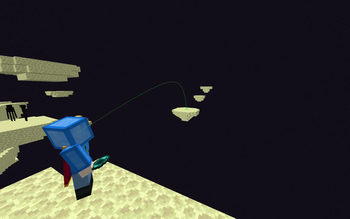Trajectory Guard: A Trajectory Mod
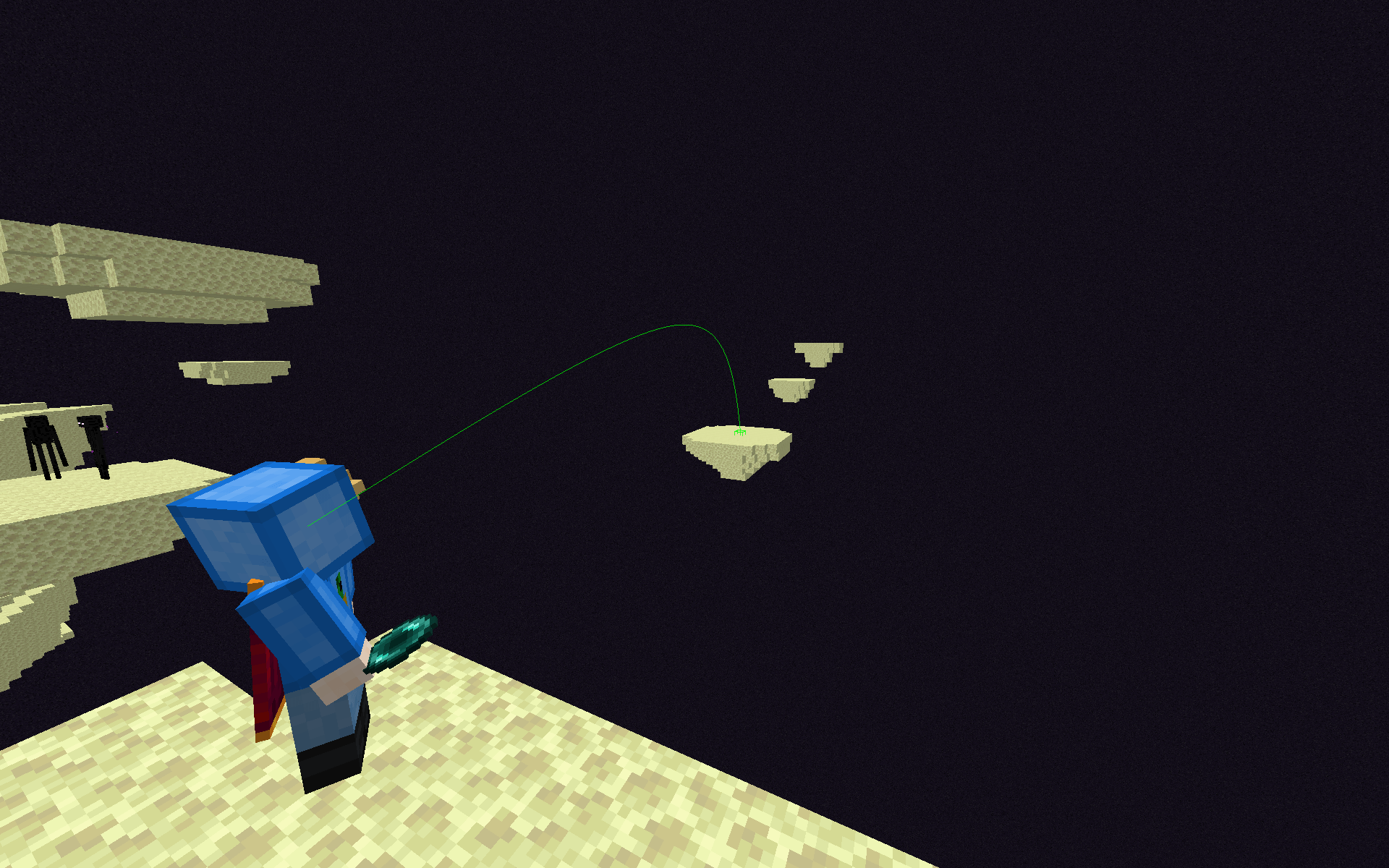
📋 Overview:
🎮 Multiplayer
-
This mod works in both single-player and multiplayer!
-
Important: Confirm, that you are allowed to use this mod on the multiplayer server you are playing on, as it may be considered cheating.
❓ What It Does
This mod simulates the trajectories of projectiles like arrows and shows you a preview, where they will most likely be shot. Based on what the projectile will most likely hit, the lines color will change to:
Green (Solid Block)
Gray (Nothing)
Red (Entity)
❓ Why does it Exist?
I have found 5 other Mods that do something similar, but they all have some Issues (my opinion), which is why Trajectory Guard exists:
Trajectory Estimation: Partially wrong physics are used for trajectory calculation
Trajectory: Only for 1.21, also has bad visuals (intrusive particles)
Trajectory Preview: Bad Raycasting for Trajectory, sideways motion is applied to trajectory (wrong), bad visuals for long distances.
TrajectoryFabric: Very good visuals, correct trajectory calculation (even calculating offset angle), but sadly the projectile hit box does not work and the configuring feels like a 1.8.9 mod. It does not support newer weapons (e.g. crossbows) and, because of no consideration for sneaking, the displayed trajectory is wrong when and even after sneaking. It also has sadly little optimisation.
All of the above mods suffer from only rendering at low fps.
This Mod uses correct physics, improves on the visuals from TrajectoryFabric and implements working projectile hit box previews. It renders at high fps and is also optimized, thus not noticeably decreasing performance. It supports all important projectiles (Bow, Crossbow, Trident, Enderpearl, Snowball, Egg) and has no (known) bugs.
🚀 Getting Started
- Bind the "Toggle Trajectory Guard" key from the "Trajectory Guard" category to a key of your choice.
- Click that key (a text should now tell you whether you switched the mod on or off)
- Have fun with the mod!
⚙️ Technical:
❌ Does it not work like you want it to?
The Mod has to be toggled
No text appears, when you press the button:
Did you set the correct keybinds? (The mod is unbound by default)
The game crashes:
Do you have all dependencies installed? (Fabric API) Did you download the correct mod version for your game version?
Something Unrelated?
Suggest a Feature: Click Here
Request a Version: Click Here
Open an Issue: Click Here
(If your game crashes, please confirm, that the source of the Issue is this Mod)