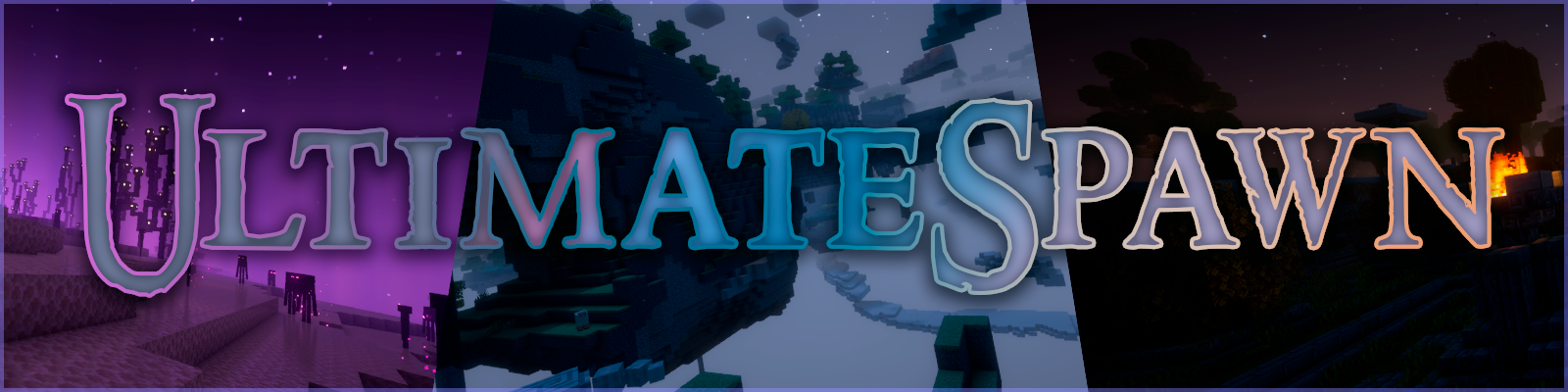
🔮 About
Are you tired of players spawning in random locations when they join your server or starts your modpack? Do you want to have more control over where players start their adventure in the world? If so, this mod is exactly what you need. With UltimateSpawn, you can easily set custom spawning locations and dimensions for your server or modpack. Say goodbye to players spawning in the wrong place, or worse, falling from the sky to their death. Instead, you can choose exactly where players will start their journey, whether it's in the middle of a bustling city, on a deserted island, in a secret underground lair or even in the another dimension. This mod is perfect for server administrators who want to create a more controlled and enjoyable Minecraft experience for their players. It's also ideal for modpack developers who want to add a new level of customization to their creations using powerful configuration options.
🌌 Features
- Powerful configuration file. You can define everything you need without any major troubles. Every setting have a large description what it does.
- Supports custom and modded dimensions, you just need to have a dimension to exist in your modpack or on your server.
- Spawning in safe places by default. UltimateSpawn will try to spawn a player in the safe spot, nearest to specified coordinates in the config file.
- "Strict Coordinates" Mode. Don't like previous feature? I've got you covered too! If you want for some reason to force-spawn players in specified place, just enable this mode and UltimateSpawn will not check for the nearest safe spot and will spawn wherever you asked it. In the sky, in lava or in the void. Who knows what you can do with unsafe places...
- Range defining. You can define a range for the coordinates for player to spawn. Currently available for height (Y), but the other two will be added later. If you define an empty or very small range (where are no nearest places to spawn in a big range of X and Z coords), you'll be spawned as usual with safe spot checking near the specified values.
- (Forge Only) Compatible with Lockdown. You can redefine spawning coordinates for the selected template world and redefine the specified dimension on each respawn.
- Forge, Fabric and Quilt support. (Currently only Forge version is available, but Fabric and Quilt versions will come soon!)
🤔 Frequently Asked Questions
Question: Do you have plans for porting this to older versions such as 1.7.10, 1.10.2, 1.12.2, 1.14/1.15?
Answer:
- As for 1.14/1.15: No, I don't have any plans to backport this. However, you can fork and do it yourself and do a PR if you wish to.
- As for 1.7.10 - 1.12.2: No, but you can use Perfect Spawn for this, which does nearly the same, but different way using rules.
Q: How do I can modify the spawn dimension? Change a spawnpoint for all players? Where to find a config file? A: After installing UltimateSpawn, you should launch the game. The config file called "UltimateSpawn.toml" will appear in the config folder.
The config file have descriptions and all the parameters are self-explanatory.
Let me give a short explanation to them:
- dimension: Selects the specified dimension where to spawn a player.
- x: X coordinate where to spawn a player.
- y: Y coordinate where to spawn a player.
- z: Z coordinate where to spawn a player.
- useCoordinates: If true, UltimateSpawn will try to spawn a player on the coordinates specified in x, y, z entries. If this is not possible and there are blocks, lava, void or no safety conditions, then the mod will try to spawn near these coordinates as near as possible. If false, x, y, z parameters will be ignored and the player will be placed wherever it could safely spawn by default after loading into the world and respects only the dimension setting.
- strictCoordinatesMode: If true, UltimateSpawn will try to spawn a player on the coordinates specified in x, y, z entries strictly. No safety checks. Only the one place to spawn. If false, x, y, z parameters will be respected and the player will be placed in a safe place near the specified coordinates.
- yLowerBound, yUpperBound: They're self-explanatory. You can define a range for Y coordinate where to spawn a player if useCoordinates is set to false. If you define an empty range, you'll get an error in the chat stating that you defined an empty range. If you define a very small range (3 or 5 blocks for example), you probably can get a situation where are no safe spots nearby to search (or they are existing, but too far) and probably the player will be spawned a bit higher or lower. (This is intended, just to not lag the whole server by using the full cuboid search of the place to spawn)
😋 Demo:
 (dimension: minecraft:the_end, x: 1200.0, y: 100.0, z: 0.0,
useCoordinates: true, strictCoordinatesMode: false
gives this result, if UltimateSpawn queries a void dimension, player can see Overworld for a moment due to a large amount of time being spent for a search)
(dimension: minecraft:the_end, x: 1200.0, y: 100.0, z: 0.0,
useCoordinates: true, strictCoordinatesMode: false
gives this result, if UltimateSpawn queries a void dimension, player can see Overworld for a moment due to a large amount of time being spent for a search)
