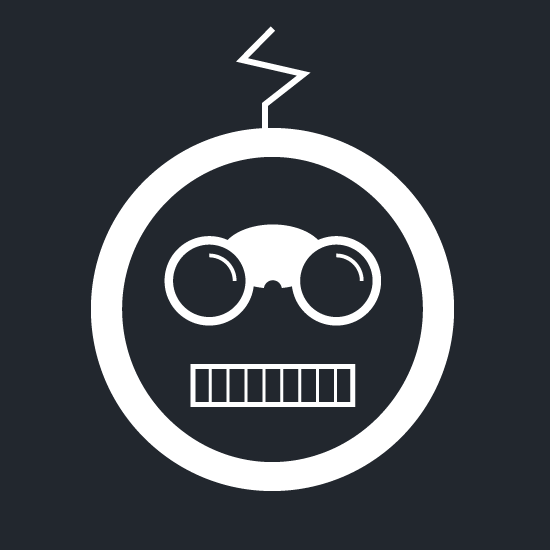A simple, but customizable multi-button zoom tool for Minecraft.
It allows for up to 3 keybinds with customizable zoom and on / off smooth camera.
This mod is for learning most of all, feel free to use it, but its biggest purpose is learning and teaching to mod fabric.
Documentation for Learning Fabric
While we are certaintly not experts on fabric, we would like to share our journey and in a hope that it can help others get started with learning fabric modding and Java.
As such, we are currently working (in progress) on a detailed commentary of the code. In the future we may work towards a tutorial either written or video based on feedback.
Find the code commentary here.
Usage
To install
After fabric mod loader has been installed for the correct version place the latest Zoom-o-matic release with compatible dependencies in the .minecraft/mods folder.
Dependencies
Fabric Mod Loader (Install to use) https://fabricmc.net/use/installer/
Fabric API (Place in mod folder) https://github.com/FabricMC/fabric
owo-lib (Place in mod folder) https://github.com/wisp-forest/owo-lib
Using the Mod
The default Zoom 1 Keybind is "c" which is already bound, so you need to unbind "Save Hotbar Activator" or bind zoom1 to another key to make the mod work.
Mod Menu
The mod is registered in mod menu, so you can adjust settings through that GUI if you desire, otherwise you can use commands.
Keybinds
Are found in the Zoom-o-Matic section of the normal minecraft keybind menu.
Options -> Controls -> Keybinds
Scroll Zoom
When zooming you can scroll in or out with your mousewheel to zoom more or less.
Zoom Amount
Adjusts the amount of zooming, with
/ZoomO ZoomAmount Zoom_X YY
- X = Zoom Keybind #, (1, 2, or 3.)
- YY is the % zoom, (1 - 99)
Smooth Camera Toggle
Toggles whether smooth_camera should be active when zooming, which slows down movement.
/ZoomO SmoothCamera Zoom_X YY
- X = Zoom Keybind #, (1, 2, or 3.)
- YY true/false
Scroll Zoom Text Toggle
Toggles whether you have the % zoom displayed in text when using the scroll wheel.
/ZoomO ActionBarWriting XX
- XX = true/false
About This Mod & Plans
This mod is meant to be a place to learn how to mod fabric mods for minecraft. This our first mod, so we know it's not 100% perfect, but that's not the point.
The goal is to optimize it, make it better, and improve the features in order to help learn more about modding.
Here is a list of improvements we would like to make, in order of want:
- Remove owo dependency - i.e. Create a world-independent data saving system.
Add scrolling zoom(done)- Add a custom, customizable smoother,
- Add a custom GUI
- Add more keybinds (including more keybinds, via GUI)
- Add animations
- Presets like easing.
- Add customizable animations
Credit
@Fej1Dev has been hand and hand in this entire process, coding large portions himself, and helping me when I get stuck with my portions!
@LogcialGeekBoy & Logical Zoom - Some of the code used in this mod (mainly the mixin) was from Logical Zoom, but more importantly was that his mod inspired us to make our own.