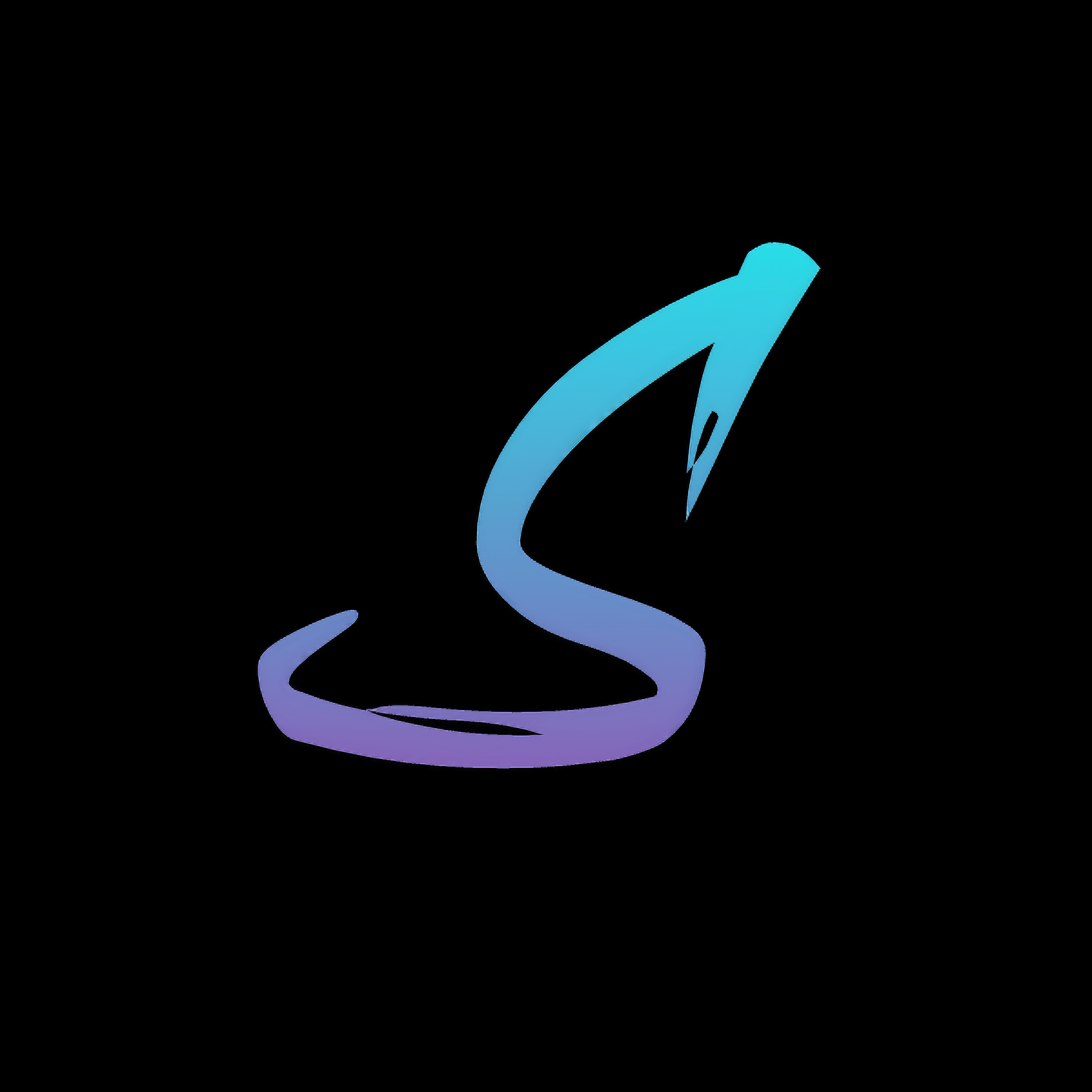⛏️ RealCraft
A mod-pack which aims to improve Minecraft by adding several quality-of-life mods and other additions to the game - the Essential mod is also added by default so you can instantly start playing with your friends, without any custom set-up, and with working voice chat.
🖥️ Installation Guide
Note: These are just recommended steps - of course, there are other methods of installing this.
1. Install the Modrinth App
Get the Modrinth App and ensure it's installed.
2. Login to your Microsoft Account
Ensure that you are logged in, add your Microsoft Account from the top-left menu on the application.
3. Install RealCraft
Click the search icon on the sidebar, make sure the Modpacks tab is selected, and search for "RealCraft"; once you find it, press Install.
4. Launch RealCraft
Click on the books icon on the sidebar, and you can see if the mod-pack is available; once it is, you may launch it and start playing.
⌨️ In-Game Key Binds
See All Key Binds
Movement
- Space Jump
- Left Control Sneak
- Left Shift Sprint
- W Walk Forwards
- S Walk Backwards
- A Strafe Left
- D Strafe Right
Gameplay
- Mouse Button 1 Attack/Destroy
- Mouse Button 2 Use Item/Place Block
- Mouse Button 3 Pick Block
Inventory
- G Drop Selected Item
- 1-9 Switch Hotbar Slot
- E Toggle Inventory
- F Swap Item With Offhand
Multiplayer
- Tab List Players
- T Open Chat
- / Open Command
Miscellaneous
- L Advancements
- F2 Take Screenshot
- V Toggle First/Third Person
JourneyMap
- Z Create Waypoint
- X Waypoint Manager
- M Toggle Fullscreen Map
- B Toggle Mini Map
Voice Chat
- H Voice Chat GUI
- J Mute Microphone
Iris
- N Toggle Shaders
Essential
- C Zoom
- P Open Friends GUI
- Q Open Emote Wheel
- I Screenshot Manager
⚡ Want something lighter?
Try LiteCraft, a vanilla mod-pack primarily focused on improving your performance.