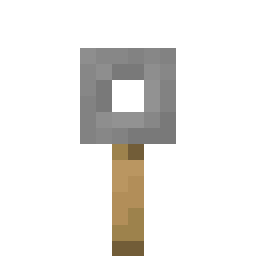AzuVotifier 
A NuVotifier fork with Redis forwarding support and a standalone server implementation. From the original README:
NuVotifier is a secure alternative to using the original Votifier project. NuVotifier will work in place of Votifier - any vote listener that supports Votifier will also support NuVotifier.
Useful resources
Running
You can get the latest release directly from GitHub or Modrinth. Then, follow the instructions for your server software or the standalone version:
Bukkit, BungeeCord and Velocity
Drag and drop the downloaded JAR into your plugins/ folder. You should've downloaded the JAR that has your server software in its name. If you've done everything right, it should work out of the box. If it doesn't, feel free to ask for help here.
Standalone
The standalone version is not available on Modrinth. If you want to use it, you will need to get it from GitHub instead. To use it, open up the terminal, go into the directory the previously downloaded JAR is at, and then run it like this:
$ java -Xms512M -Xmx512M -jar nuvotifier-standalone.jar
You can also use command line arguments to configure some settings, such as the hostname:
$ java -Xms512M -Xmx512M -jar nuvotifier-standalone.jar --host 127.0.0.1 --config /etc/nuvotifier/
To get a full list of options, run:
$ java -jar nuvotifier-standalone.jar --help
Standalone with Docker
A Docker image for the standalone NuVotifier implementation is available at Docker Hub. To pull it, run:
$ docker pull azurejelly/standalone-nuvotifier:latest # for the latest stable release
$ docker pull azurejelly/standalone-nuvotifier:unstable # for the latest commit on master
You can then run the image using a command like:
$ docker run -p 8192:8192 \
-v /etc/nuvotifier:/app/config \
--restart unless-stopped \
--name nuvotifier \
azurejelly/standalone-nuvotifier:latest \
--port 8192
This will:
- Expose port 8192 on the host machine;
- Map
/etc/nuvotifier(host) to/app/config(container) using bind mounts; - Restart the container automatically unless stopped;
- Name the container
nuvotifier; - Use the
azurejelly/standalone-nuvotifier:latestimage; - And pass
--port 8192as a command line argument to NuVotifier.- Not required as
8192/tcpis already the default port, but helps to show that you can pass arguments such as--portor--config.
- Not required as
If you want to use Docker Compose, an example docker-compose.yml file is available on the repository.
License
NuVotifier is GNU GPLv3 licensed. This project's license can be viewed here.