90% of ad revenue goes to creators. Go ad-free while supporting creators with Modrinth Plus. Subscribe today!

LPC – LuckPerms Chat Formatter ✨
A flexible chat formatting plugin with MiniMessage support for LuckPerms
Modern chat formatting powered by MiniMessage, full LuckPerms metadata support, group/track formats, and PlaceholderAPI!
🔧 Requirements
- LuckPerms (Required) – Permissions plugin
- PlaceholderAPI (Optional) – Additional placeholders
✅ Features
- Full MiniMessage formatting support
- Group and track-specific chat formats
- Optional support for PlaceholderAPI
- Supports
[ITEM]placeholder in chat - Customizable reload message
- No legacy color codes – modern MiniMessage only
🧑💼 Permissions
| Command / Feature | Permission Node | Description |
|---|---|---|
/lpc reload |
lpc.reload |
Reloads the configuration |
| MiniMessage colors | lpc.colorcodes |
Allows using MiniMessage color codes |
[ITEM] Placeholder |
lpc.itemplaceholder |
Enables the [ITEM] placeholder in chat |
⚙️ Configuration (config.yml)
# LPC Configuration
# Main chat format (MiniMessage!)
chat-format: "{prefix}{name}<dark_gray> »<reset> {message}"
# Format per group (optional)
group-formats:
# default: "<gray>[User]</gray> {name}<dark_gray> »<reset> {message}"
# admin: "<red>[Admin]</red> {name}<dark_gray> »<reset> {message}"
# Format per track (optional)
track-formats:
# staff_track: "<gold>[Staff]</gold> {name}<dark_gray> »<reset> {message}"
# donator_track: "<aqua>[Donator]</aqua> {name}<dark_gray> »<reset> {message}"
# Enable the [ITEM] placeholder
use-item-placeholder: true
# Reload message
reload-message: "<green>LPC configuration reloaded successfully!"
🪄 Available Placeholders
| Placeholder | Description |
|---|---|
{message} |
The chat message |
{name} |
Player's name |
{displayname} |
Display name / nickname |
{world} |
Player's current world |
{prefix} |
Highest priority prefix |
{suffix} |
Highest priority suffix |
{prefixes} |
Sorted list of all prefixes |
{suffixes} |
Sorted list of all suffixes |
{username-color} |
Username color from meta |
{message-color} |
Message color from meta |
ℹ️ Important: All color values (prefix, suffix, etc.) must be in MiniMessage format – no legacy codes (
&a,§b, etc.)
📸 Previews
Chat Format Example

[ITEM] Placeholder Example
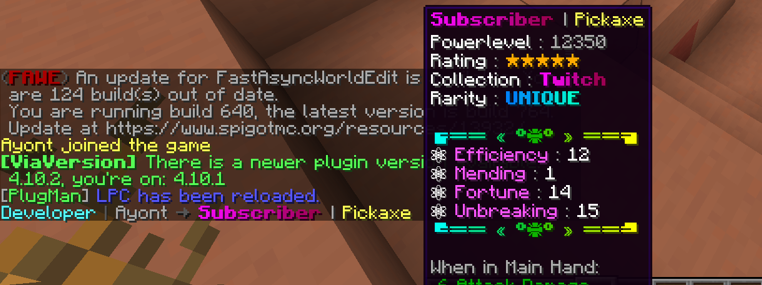
🚀 Installation
- Stop your server
- Place the
LPC.jarinto your/pluginsfolder - Start the server to generate configuration files
- Edit the
config.ymlto your liking - Use
/lpc reloadto apply your changes ✅
📌 Notes
- Not affiliated with LuckPerms – Please do not contact the LuckPerms author for support!
- Legacy version available at: GitHub Legacy LPC
🛟 Need Help?
Join our Discord for support, updates, or to report bugs:
Details
Licensed MIT
Published a year ago
Updated 2 months ago





