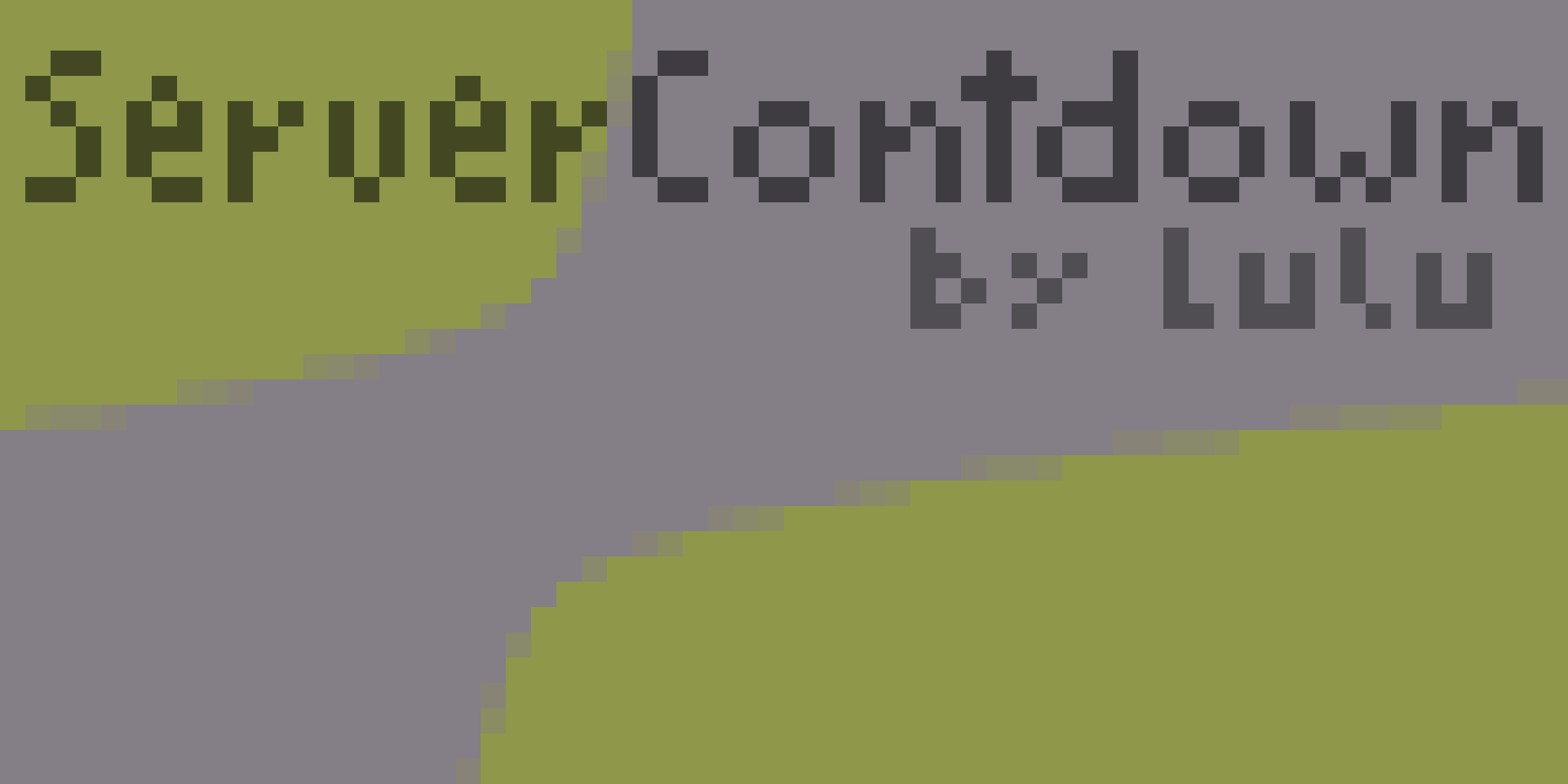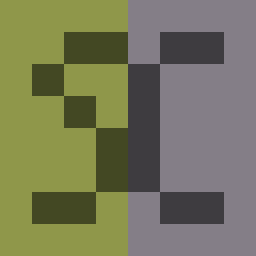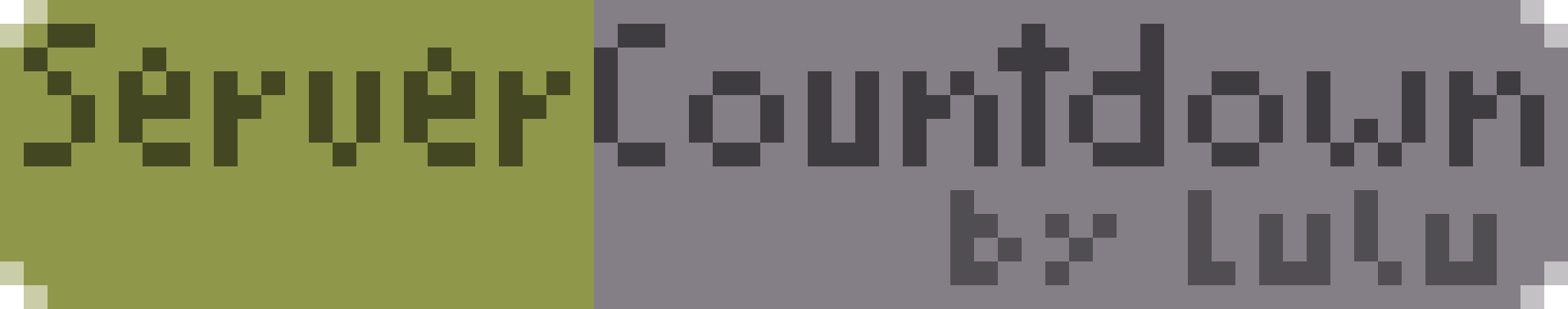
What is ServerCountdown?
ServerCountdown allows you to set a specific date on which the server opens. Until that date is reached, any players who try to connect are kicked with a customizable message of how much time is left until the server opens!
Why should I use ServerCountdown?
If you want to start your SMP at a specific time, this plugin aim to achieve that. Additionally, it easily communicates when your server will start.
Config
To configure this mod:
- Start the server with CombatLog in your plugins folder
- Navigate to plugins/CombatLog/config.yml
- Open the file with a text editing program of your choice
- Save the file once you're done
- Run /sc reload to reload the configuration
Note: colors are supported using '§'
Prefix
The prefix for chat messages send by the plugin. The default value is "[§bServer§3Countdown§r] ".
Messages
Each entry in this section is a message send by the plugin to either the chat or the console. Some messages also support '\n' for newlines. Variables are supported using %var_name% and are documented inside config.yml.
Time
The time outputted as %time% is the KickMsg and ConsoleKickMsg is highly customizable. All features are documented inside the config.yml.
ClosedUntil
This value is best left untouched and configured trough /sc start <dd.MM.yyyy> <HH:mm:ss>
/sc
/sc reload
Reloads all config files and kicks players if the server is closed.
/sc start <dd.MM.yyyy> <HH:mm:ss>
Sets the time the server opens at.
TLTR:
- <dd.MM.yyyy> European Date
- <HH:mm:ss> Time
Details:
- dd is the day of the month (needs to be 2 digits)
- MM is the month of the year (needs to be 2 digits)
- yyyy is the year (needs to be 4 digits [min 1970])
- HH is the hour of the day (needs to be 2 digits)
- mm is the minute of the hour (needs to be 2 digits)
- ss is the second of the minute (needs to be 2 digits)
/open
Opens the server immediately. (Sets the time to open on to "01.01.1970 00:00:00")