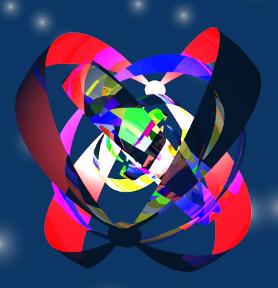Protect your server!
WorldGuard lets you and players guard areas of land against griefers and undesirables as well as tweak and disable various gameplay features of Minecraft.

🛑 Make sure that you are using the Java version of Minecraft.
- Set up a Bukkit server such as Spigot or Paper (Paper is recommended over Spigot).
- Download WorldEdit from the WorldEdit page.
- Download WorldGuard from this page (see the Files tab above for all versions).
- Put the WorldEdit and WorldGuard plugin files into your plugins folder.
Check YouTube for tutorials, or read the official documentation.

Join our Discord server if you need help with installing or using WorldGuard.
Make sure to check the docs first!

- Create zones in your world that only permit mods or certain players from building within
- Set additional game rules on your server (deny wither block damage, falling damage, etc.)
- Set game rules on specific areas (food regen, health regen, disable PvP, TNT, control mob damage) in your world
- Blacklist certain items and blocks so they can't be used
- Dump useful statistics and information about your server (/wg report -p)
- CPU profile your server (/wg profile -p)
- Add useful commands like an immediate "STOP ALL FIRE SPREAD" command.
- Works, more or less, with mods (other Bukkit plugins and FTB mods)
- Protects against many types of grief (fire spread, tree growth, TNT cannons, piston machines, crop trampling, paintings and item frames, etc.), and certain interactions can also be allowed (door open, lever usage, etc.)
- Well documented, and one of the oldest Minecraft projects (older than Bukkit!)
- Open source
- Enable only features you want! Everything is off by default. You can just install WorldGuard and configure it later.

Can anyone use it?
Only opped users or users with permissions supplied with a permissions plugin can use WorldGuard.
How do you use WorldGuard?
To learn how to use WorldGuard, read the docs. Check YouTube for tutorials too!
I need help!!
You may visit our documentation or Discord Guild.
I have some feature requests...
Visit our issue tracker. However, if you just have a question, please try one of the methods above.
Can I edit the source code?
Visit our GitHub repository. WorldGuard is licensed under LGPLv3 and you can compile it with Gradle.
Need a host? We recommend Apex Hosting