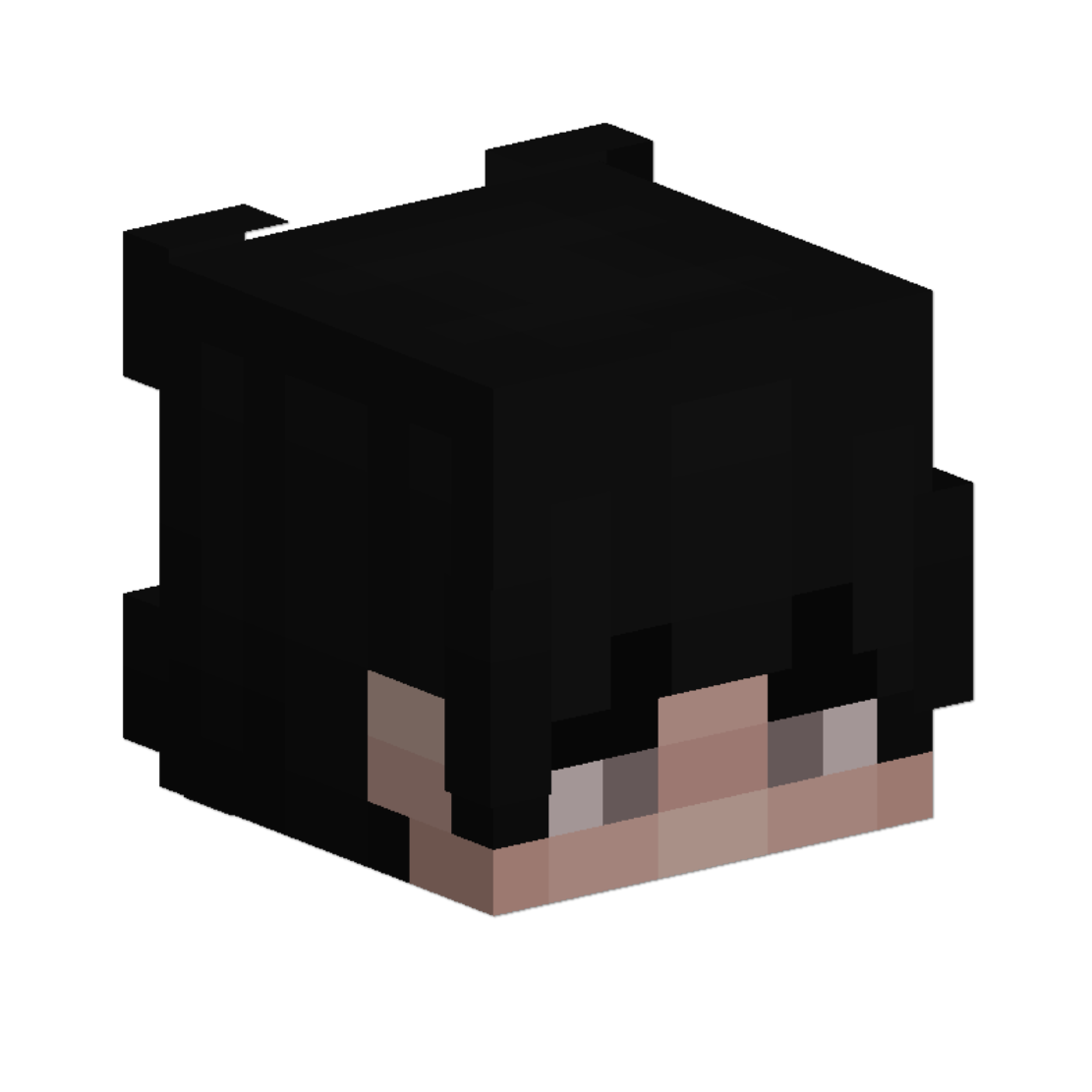Meaning of Project | Смысл проекта
Meaning of Project | Смысл проекта
ENG
This resource pack was created to replace the usual Totem of Undying with a Doll, which can be changed by applying any skin suitable for the player’s model to it. The resource pack also has a function for changing the skin by renaming the item, here is a list of available skins:
List
| Name | Description |
|---|---|
| Alex | the official standard skin of Mojang. |
| Angel | a spiritual being who communicates the will of God and has supernatural powers. |
| Doomguy | a character from the DOOM series of games. |
| Efronskaya | the first tester of this resource pack. |
| Herobrine | the legend and Minecraft creepypasta. |
| Master Chief | a character from the Halo series of games. |
| Notch | the creator of Minecraft. |
| Steve | the official default skin of Mojang. |
| TheReizi | the creator of this resource pack. |
| Demongirl | supernatural being inferior to the gods. |
RUS
Данный ресурспак создан для замены обычного Тотема Бессмертия на Куклу, которую можно изменить наложением на нее любой подходящий для модельки игрока скин. Также у ресурспака есть функция изменения скина через переименовывание предмета, вот список доступных скинов:
Список
| Название | Описание |
|---|---|
| Alex | официальный стандартный скин Mojang. |
| Angel | духовное существо, сообщающее волю Бога и обладающее сверхъестественными возможностями. |
| Doomguy | персонаж из серии игр 'DOOM'. |
| Efronskaya | первый тестер данного ресурспака. |
| Herobrine | легенда и крипипаста Minecraft. |
| Master Chief | персонаж из серии игр 'Halo'. |
| Notch | создатель Minecraft. |
| Steve | официальный стандартный скин Mojang. |
| TheReizi | создатель данного ресурспака. |
| Demongirl | сверхъестественное существо, занимающее низшее по сравнению с богами положение. |
💡Requirements for Use | Требованию к использованию💡
- Forge
- OptiFine 1.7.2-1.21.1 for Forge CIT | Для Forge CIT
- Forge CIT 1.20.1 for rename | Для переименовывния
- Fabric
- Fabric API 1.14-1.21.1 for CIT Resewn | Для CIT Resewn
- OptiFine 1.7.2-1.21.1 for OptiFabric | Для OptiFabric
- OptiFabric 1.14-1.20.4 for CIT Resewn | Для CIT Resewn
- CIT Resewn 1.17-1.20.4 for rename | Для переименовывния
- Hat Command 1.17-1.20.4 for the command /hat | Для команды /hat
❗️How to Project Works | Принцип работы проекта❗️
Using a Totem | Использование тотема
Changing Totems in Appearance | Изменение тотемов внешне

🔧Project Changing | Изменения проекта🔧
ENG
REPLACING THE SOUND OF USING TOTEM
- in the assets\minecraft\sounds\item\totem\ folder, replace the sound file use_totem.ogg with another one with the same name and format.
REPLACING THE MAIN SKIN WITH A TOTEM
-
in the assets\minecraft\textures\item\ folder there are 2 PNG files totem and totem_of_undying, which contain the skin for the player.
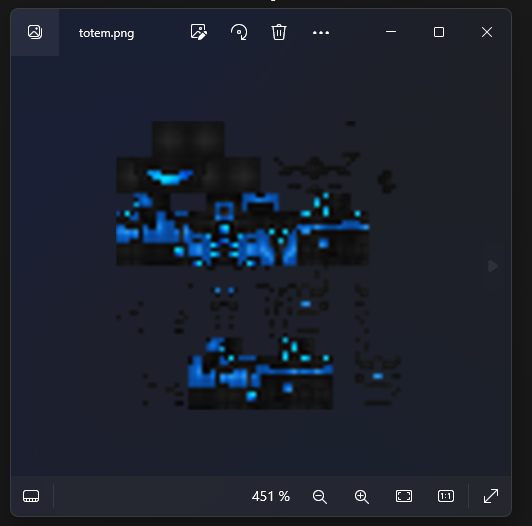
-
It is required to replace these 2 PNG files with other same PNG files, leaving the same name.
-
you need to copy this folder (item), delete the 'items' folder and paste the 'item' folder from the clipboard, then rename the pasted folder to 'items'.
ADDING YOUR SKINS TO THE TOTEM
- in the assets\minecraft\optifine\cit\dolls folder, create a new folder with the name of the doll, which will be displayed in the game.
- Add a skin in PNG format and a name in English lowercase letters to the folder.
- copy 2 files (with .json and .properties format) from the 'TheReizi' folder and paste them into your folder.
- open a file with .json format and in line 4 instead of ./thereizi write ./name of the PNG file without '.png' and save.
- open the file with the .properties format, in the 3rd line after 'model=' write name of the PNG file without '.png'
- in line 4 of the same file, write instead of '(TheReizi)' - (name of your folder from step 1) and save.
- in the game itself, change and rename the totem to the name of your folder from step 1 and that’s it!
RUS
ЗАМЕНА ЗВУКА ИСПОЛЬЗОВАНИЯ ТОТЕМА
- в папке assets\minecraft\sounds\item\totem\ замените звуковой файл use_totem.ogg на другой, с таким же названием и форматом.
ЗАМЕНА ОСНОВНОГО СКИНА НА ТОТЕМ
-
в папке assets\minecraft\textures\item\ лежат 2 PNG-файла totem и totem_of_undying, в которых находится скин для игрока.
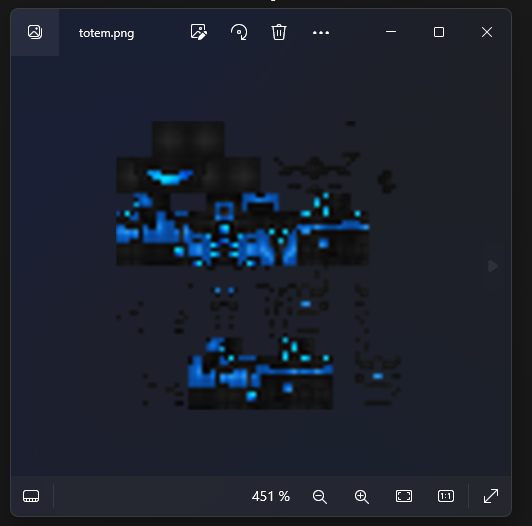
-
требуется заменить эти 2 PNG-файла на другие одни и те же PNG-файлы, оставив при этом одно и то же имя.
-
нужно скопировать эту папку (item), удалить папку 'items' и вставить папку 'item' из буфера обмена, затем переименовать вставленную папку в 'items'.
ДОБАВЛЕНИЕ СВОИХ СКИНОВ НА ТОТЕМ
- в папке assets\minecraft\optifine\cit\dolls создайте новую папку с названием куклы, которое будет отображаться в игре.
- в папку добавьте скин в формате PNG и названием из английских строчных букв.
- скопируйте из папки 'TheReizi' 2 файла (с форматом .json и .properties) и вставьте в свою папку.
- откройте файл с форматом .json и в 4 строке вместо ./thereizi напишите ./название PNG-файла без '.png' и сохраните.
- откройте файл с форматом .properties, в 3 строке после 'model=' пишите название PNG-файла без '.png'
- в 4 строке того же файла пишете вместо '(TheReizi)' - (название вашей папки из пункта 1) и сохраните.
- в самой игре изменяете переименовываете тотем в название вашей папки из пункта 1 и всё!
📌Note | Примечание📌
ENG
All these 3 types of resource pack changes will be in the form of a video on the channel where the top video using this totem was released.
RUS
Все эти 3 вида изменения ресурспака будут в виде видео на канале, где вышло самое верхнее видео с использованием этого тотема.
🪙Optional Addition | Необязательное дополнение🪙
ENG
Each of my projects is not set up for paid use, but if you want to support me in any way, you can do this by donating. (minimum - 0.15 $)
RUS
Каждый мой проект не настроен на платное использование, но если у вас есть желание как-либо поддержать меня, то вы можете сделать это путём доната. (минимальная - 10 ₽)