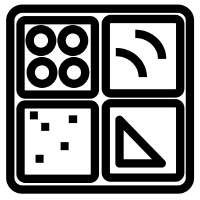90% of ad revenue goes to creators. Go ad-free while supporting creators with Modrinth Plus. Subscribe today!
Changelog
Compatibility
- ✔️ BentoBox API 2.0.0
- ✔️ Minecraft 1.20.4
- ✔️ Java 17
Installing
- Install BentoBox
- Place Boxed into your Addons folder
- (Optional) Add the Boxed Data Pack to your worlds folder on the server. This has a set of custom Advancements that enhance Boxed. Note that they will affect all of the server worlds equally, so this is optional.
- Add Border and InvSwitcher as well
- Start the server
- Wait for about 8 to 10 minutes for it to pre-generate the worlds! Yes, it will take a while.
- Log in and type /box to start
- Have fun!